Simple Resume Format: Tips, templates, and examples
The right resume format can be what scores you your next interview. Here are the best simple resume formats for any career.

Whether you’re a student, a new job-seeker, or an executive with decades of experience, a simple resume format can be an important asset to your job search. No matter what your qualifications are, your resume needs to be professional and easy to read, and a simple resume format is a great way to ensure that it is.
When writing your resume, a resume template is a great place to get started. The best resume templates are simple, readable, and easy to use. Even with a great template, however, you need to decide which format to use.
Simple resume format: three options
There are three common resume formats to consider: Reverse-chronological, functional, and combination. The resume format you choose will depend on your specific career history and what part of your qualifications you would like to highlight.
Simple resume format 1: Reverse-chronological
The reverse-chronological resume format emphasizes work experience, and lists previous roles in reverse-chronological order. This means that you list your current or most recent job first, and work backwards in order. Your Work History section will be the largest and most important section of your resume, and each job will have detailed descriptions of your best skills and accomplishments.
The reverse-chronological resume format is the most common format, and is the best choice for most job-seekers. It is the format that most employers expect and know how to read.
The reverse-chronological format is a great simple resume format because it is constructed in a straightforward way. There is no question where each job should be placed, which resume sections to include, or what should be emphasized.
Simple resume format 2: Functional
The functional resume format highlights your skills instead of your career timeline. In a functional resume, your Skills section will be the focus of your resume. It will be larger than the Work History section, and it will have key achievements and concrete examples of your competence in each skill area.
The work history section, by contrast, will have very few details, and previous positions will be grouped by relevance instead of date.
The functional resume format is quite rare, as most employers prefer a clear timeline of past jobs, even if they don’t have detailed job descriptions.
Simple resume format 3: Combination
The combination resume format combines aspects of both the reverse-chronological resume format and the functional resume format. Like the functional format, it emphasizes skills, but like the reverse-chronological format, it maintains a reverse-chronological Work History section.
In a combination resume, the Skills section will be the largest and most important part of the resume. This section will have headings for different skill areas, with concrete examples of career accomplishments in each skill.
The Work History section will be much smaller, with only job titles, company names, and the dates you worked there. These past positions will be listed in reverse-chronological order, ensuring that employers still have a timeline of your career. Some details may be added to the job descriptions, but only as much as is necessary. The bulk of your experience should be described in the larger Skills section.
The combination resume is a strong choice of resume format for experienced executives, or for job-seekers with an untraditional career path. This format allows you to curate a selection of impressive skills and achievements, and make sure they are easy to find in the Skills section, without having to read through the Work History section.
This can be useful for job-seekers who are making a career change, or have held many different roles in different industries. If your career is difficult to summarize, with relevant experience from years ago but an unrelated current position, for example, a combination resume can be a way of collecting your accomplishments in one place. You won’t have to rely on a hiring manager digging through each of your different career paths from years past.
When you begin your resume with a long list of skills and related accomplishments, you can emphasize your abilities outside of the Work Experience section. This simple resume format is a great way of making sure your most relevant and impressive accomplishments get the attention they deserve in your resume.
How to write a simple resume format
The contents of a simple resume format will generally be the same. The difficult part is actually filling out each section with your specific information. Whether you use a reverse-chronological, functional, or combination resume, the sections will be the same.
Typical sections in a resume format include:
- Contact Information
- Work Experience
- Skills
- Education
Depending on your career, you can also add more specialized sections, such as:
- Summary
- Volunteering Experience
- Certifications
- Memberships
- Awards and Honours
- Publications
- Portfolio/Work Samples
To write your resume in a simple resume format:
Include your contact details
No matter what your resume format looks like, you should always include your contact information right at the top of the page.
Your contact information and personal details should include your:
- Name
- Email Address
- Phone Number
- City
You may also want to include a link to a personal website or online profile, like LinkedIn or Twitter.
List your work experience
If you are writing a reverse-chronological resume, this is the most important resume section. This is where you can describe your previous jobs and achievements in a way that will impress hiring managers.
List previous positions in reverse-chronological order, beginning with your current job. For each job, include the:
- Job Title
- Company Name
- Dates of Employment
- Job Description
In the job description for each role, make sure to highlight accomplishments and successes that will make your resume stand out. Simply listing your responsibilities in each role will not be enough to win over hiring managers in a competitive job market. Instead, you need to show how you made specific progress or achieved specific goals in each role.
To do this, use concrete examples and quantifiable achievements as much as possible. If you can show that you track your achievements and can back up your success with numbers, employers are sure to be impressed. This could include sales metrics, revenue generation, client review scores, the size of the department you manage, and more.
Further, you should be sure to use active language throughout your work history to show that you are an independent worker with leadership qualities. Action verbs like organized, initiated, and led all show that you can take initiative and head a team.
If you are writing a functional or combination resume, your Work History section can be shorter. You can describe the accomplishments and performance metrics in your Skills selection, and allow the Work History section to settle as a shorter list. You should still list previous jobs, including the job title, company name, and dates worked, but you don’t need to write a detailed job description. The list of previous positions will be enough, and your Skills section will pick up the slack.
Show your skills
If you are using a reverse-chronological resume format, your Skills section does not need to be long. A simple bulleted list of skills is enough for many job seekers. When writing your Skills section, make sure to highlight the skills that are most relevant to the job you’re applying to, and place the most important skills closer to the top of the list.
Some job-seekers split their Skills section in two, with a section for Hard Skills or Technical Skills and a section for Soft Skills. In a simple resume format, however, you may want to keep all skills in a single section.
If you are writing a functional or combination resume, your Skills section is more important. If you are using a functional or combination resume, place your Skills section above your Work History section. Your Skills section will be the largest and most important part of the resume, and the key achievements and performance metrics will be in this section instead of in your Work History.
When writing a Skills section for a skills-based resume, list each skill or skill area as a heading, and provide explanations or examples of each skill underneath it. Include quantifiable achievements, like customer support scores or user growth, as much as is possible. Specific accomplishments and achievements are key to showing that you really are an expert in each of these areas.
In resume builders like VisualCV, you can even add a strength rating to each skill for an added visual flair.
List your education
It is best to keep your Education section simple. As long as you have other skills or experience to highlight, your Education should be simple and straightforward.
List your degrees in reverse-chronological order, beginning with the most recent and working backwards. For each accreditation list the:
- Degree Name
- School Name
You can also include the date you graduated, but this is optional. Many job-seekers do not include dates in their education section, as graduation dates can indicate a person’s age, which they might prefer to keep private.
If you are a student or recent graduate without much professional experience to highlight, you can include more details in your Education section. Information like GPA, classwork, research specialities, or relevant projects can be used to fill out your Education section if your resume is otherwise slim.
Other sections
The simplest resume only needs these four sections. However, these are the bare minimum. If there are other sections that you think would be an asset to your application, you can add them to your simple resume format.
For example, most job-seekers include a summary in their resume. A summary is a short section located at the top of your resume that provides some highlights or key skills, selling you as a candidate. This section doesn’t need to be more than a few sentences or bullet points, but it can be an important improvement for its small size. A great summary can be what encourages an employer to keep reading your resume.
Another common resume section is the Volunteering Experience section. If you have held any important volunteer positions, a dedicated resume section is a great way to showcase this. This section is particularly useful for less experienced job-seekers, who may not have many previous jobs to showcase.
If you have some career-specific certifications you would like to highlight, like a trades ticket or license that is required to work in your field, you may want to create a specific resume section where they can be found. A Certifications section, separate from your Education section, is a great place for this.
If you are in a creative field, you will almost certainly need a Portfolio. A selection of work samples can be key to a successful application. This might include past projects, writing samples, publications, and more. In a Portfolio section, provide a list of links out to your key work samples, ideally with a title and brief description of each project.
Other possible sections include Memberships, Awards and Honours, and Publications. Only you know your career, so do your best to include the sections that will showcase your skills and benefit your job search.
Simple resume templates
The best way to find a simple resume format is with a resume template. A resume template is a pre-built resume, with the right sections, organization, and design done for you. This means you can get started right away with a simple resume format, without having to design a resume yourself.
At VisualCV, there are several simple resume templates that accommodate all simple resume formats.
The Standard resume template, for example, is a simple resume format where you can easily add your work experience, skills, and education. This template uses a single column, clear headings, and plenty of white space, so your resume is easy to write and easy to read.
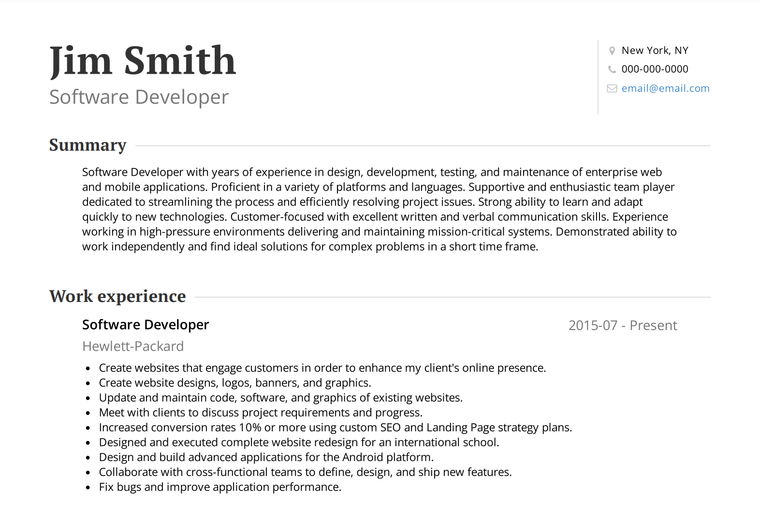
The Monte resume template uses one column, centred headings, and a simple structure to ensure your resume is easy to use. With this simple resume format, you can easily write your resume and use it for any application.
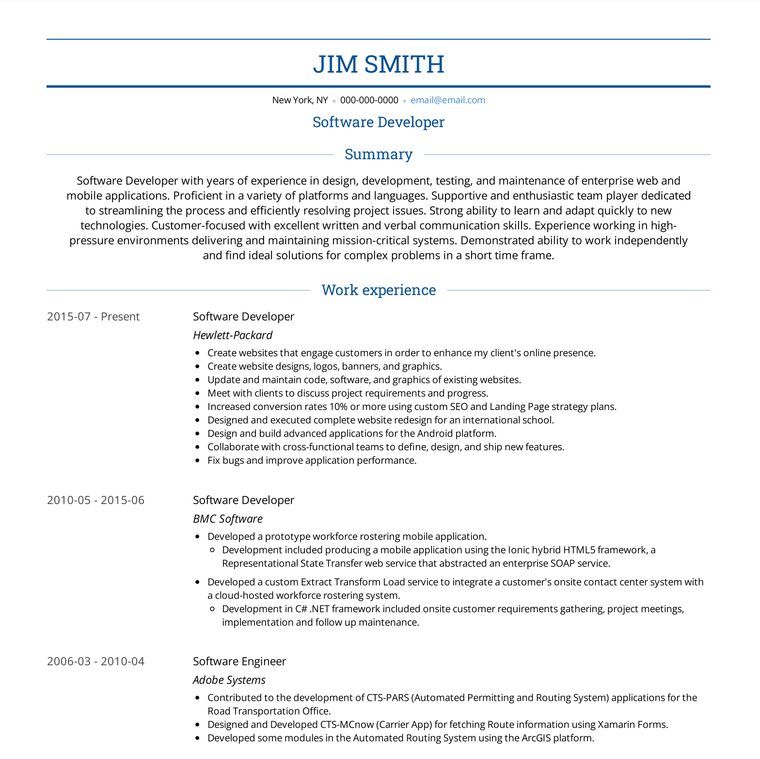
The ATS resume template is a simple resume format with a traditional appearance. It uses bold headings and simple structure, with lines separating each section so the division is clear. This template is ideal for applications using an Applicant Tracking System, a type of software that many employers use to manage their hiring process.

Copyright ©2025 Workstory Inc.