How to Share Your VisualCV
Share your VisualCV in multiple ways to land a job you'll love!
Sharing your VisualCV
Once you've saved your VisualCV, it's time to share it with the world. There are many ways to share a VisualCV, all of which can be accessed via the "Share" button.

Create a custom VisualCV URL
Employers will Google you, which is why it's essential that your Google search results match your resume. A public VisualCV URL will increase your search ranking for your name. With a public VisualCV, you might even get discovered for a new position!
- Create a custom VisualCV url that includes your name
- Match your Google search results to your resume
- Get discovered when employers are searching for specific skills
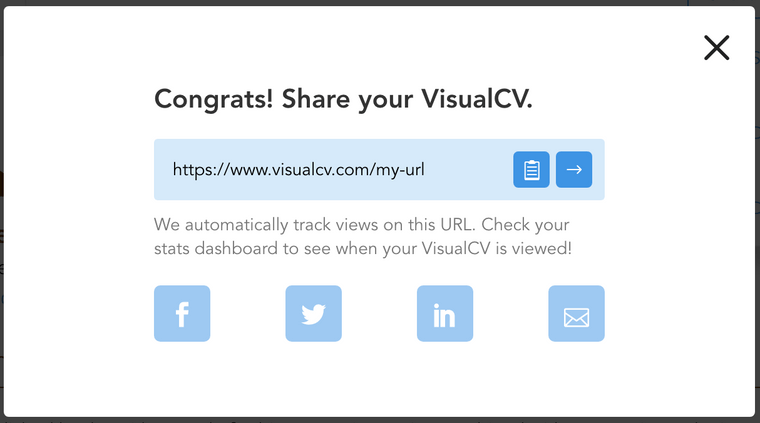
Share the web link
Sharing your VisualCV on social media is an effective way to let people know you're for hire. Share on LinkedIn, Twitter, and Facebook with a personalized message, so that your network can forward your VisualCV to a potential employer.
- Share your VisualCV on LinkedIn, Facebook, and Twitter
- Let your friends know you're for hire, and give them a link to forward
- Add a personalized message
- Add a permanent link to your VisualCV from your LinkedIn, Facebook, and Twitter profile pages.
- Blog or Personal Website
Embed on your website
Embed or link your VisualCV on to your personal website to ensure that anyone visiting your site can view your detailed work history. This helps you capitalize on web traffic and always have your best face forward. As a personal touch, add your VisualCV URL to your email signature.
- Embed or link your VisualCV to your personal website or blog
- Add your VisualCV URL to your email signature
- Increase your web presence and personal brand awareness
Exporting to PDF
For traditional job applications, a VisualCV PDF works best. Export your VisualCV as a PDF (remember to create a version without pictures in North America), and use it to apply for jobs. You can link your PDF VisualCV to a robust web version, in order to ensure employers see all your great work.
- Export your VisualCV to PDF
- Use your PDF for traditional applications to employers through their company website or ATS
- Link back from your PDF to a more dynamic web-based VisualCV
Resume analytics
VisualCV includes in depth resume analytics to help you track your results. Pro plans include view tracking, IP address tracking (so you know where your views are coming from), and over statistics. Visit VisualCV stats to view yours!
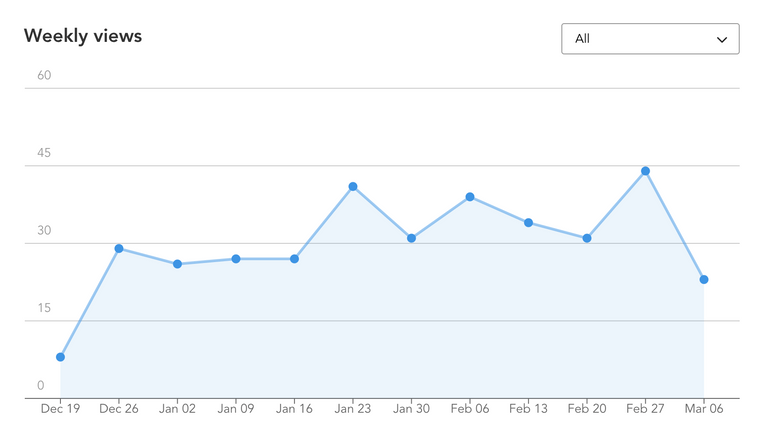
Copyright ©2025 Workstory Inc.