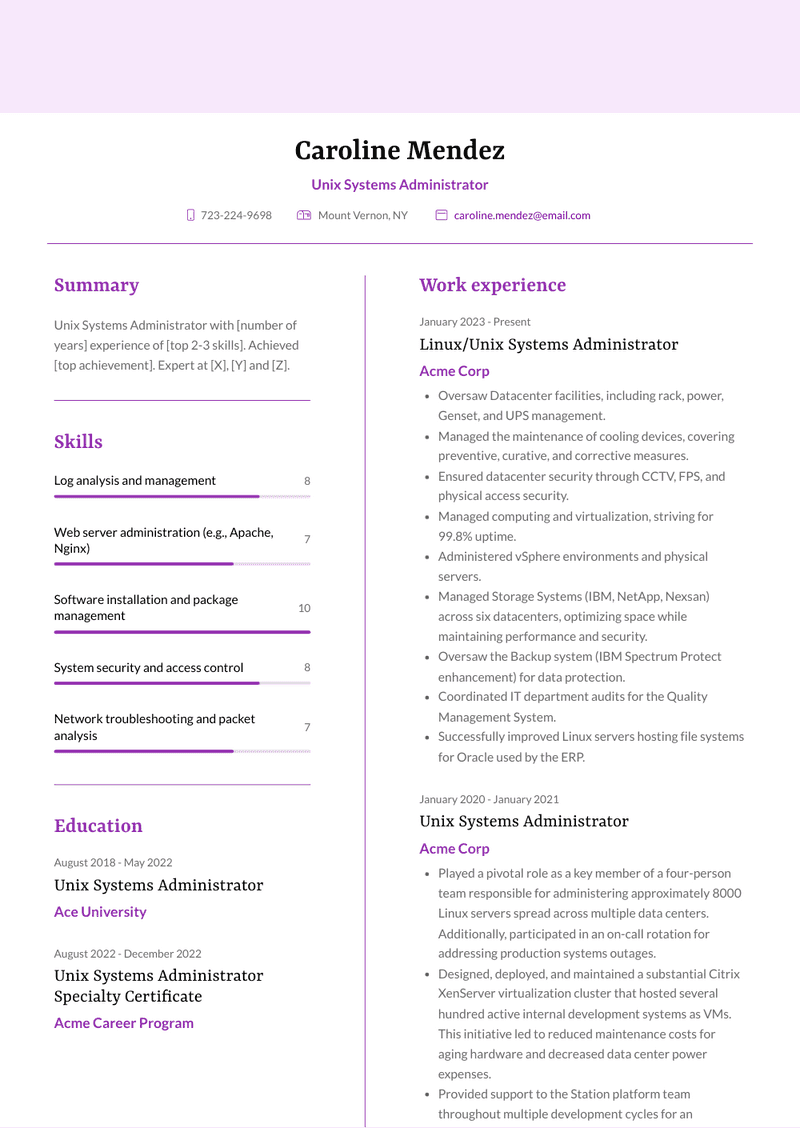Unix Systems Administrator Resume Examples and Templates
This page provides you with Unix Systems Administrator resume samples to use to create your own resume with our easy-to-use resume builder. Below you'll find our how-to section that will guide you through each section of a Unix Systems Administrator resume.
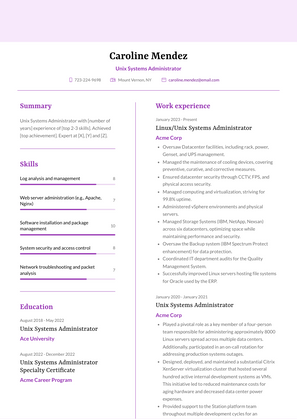


What do Hiring Managers look for in an Unix Systems Administrator Resume
- Unix/Linux Proficiency: Extensive knowledge and experience in Unix/Linux operating systems and server administration.
- Security Expertise: Strong understanding of security best practices and the ability to implement security measures.
- Troubleshooting Skills: Proficiency in diagnosing and resolving complex system issues and outages.
- Scripting and Automation: Skill in scripting languages (e.g., Bash, Python) for automation and system maintenance.
- Backup and Recovery: Knowledge of backup and recovery procedures to ensure data integrity and system availability.
How to Write an Unix Systems Administrator Resume?
To write a professional Unix Systems Administrator resume, follow these steps:
- Select the right Unix Systems Administrator resume template.
- Write a professional summary at the top explaining your Unix Systems Administrator’s experience and achievements.
- Follow the STAR method while writing your Unix Systems Administrator resume’s work experience. Show what you were responsible for and what you achieved as an Unix Systems Administrator.
- List your top Unix Systems Administrator skills in a separate skills section.
How to Write Your Unix Systems Administrator Resume Header?
Write the perfect Unix Systems Administrator resume header by:
- Adding your full name at the top of the header.
- Add a photo to your resume if you are applying for jobs outside of the US. For applying to jobs within the US, avoid adding photo to your resume header.
- Add your current Unix Systems Administration position to the header to show relevance.
- Add your current city, your phone number and a professional email address.
- Finally, add a link to your portfolio to the Unix Systems Administrator resume header. If there’s no portfolio link to add, consider adding a link to your LinkedIn profile instead.
Bad Unix Systems Administrator Resume Example - Header Section
Alyson 7598 Old Manor St. Saugus, MA 01906 Marital Status: Married, email: cooldude2022@gmail.com
Good Unix Systems Administrator Resume Example - Header Section
Alyson Schmidt, Saugus, MA, Phone number: +1-555-555-5555, Link: linkedin/in/johndoe
Make sure to add a professional looking email address while writing your resume header. Let’s assume your name is John Doe - here is a formula you can use to create email addresses:
- firstnamelastname@email.com - johndoe@email.com
- firstname.lastname@email.com - john.doe@email.com
- lastname.firstname@email.com - doe.john@email.com
- f.lastname@email.com - j.doe@email.com
- l.firstname@email.com - d.john@email.com
- firstnamelastname12@email.com - johndoe12@email.com
For a Unix Systems Administrator email, we recommend you either go with a custom domain name (john@johndoe.com) or select a very reputed email provider (Gmail or Outlook).
How to Write a Professional Unix Systems Administrator Resume Summary?
Use this template to write the best Unix Systems Administrator resume summary: Unix Systems Administrator with [number of years] experience of [top 2-3 skills]. Achieved [top achievement]. Expert at [X], [Y] and [Z].
How to Write a Unix Systems Administrator Resume Experience Section?
Here’s how you can write a job winning Unix Systems Administrator resume experience section:
- Write your Unix Systems Administrator work experience in a reverse chronological order.
- Use bullets instead of paragraphs to explain your Unix Systems Administrator work experience.
- While describing your work experience focus on highlighting what you did and the impact you made (you can use numbers to describe your success as a Unix Systems Administrator).
- Use action verbs in your bullet points.
Linux/Unix Systems Administrator Resume Example
Linux/Unix Systems Administrator
- Oversaw Datacenter facilities, including rack, power, Genset, and UPS management.
- Managed the maintenance of cooling devices, covering preventive, curative, and corrective measures.
- Ensured datacenter security through CCTV, FPS, and physical access security.
- Managed computing and virtualization, striving for 99.8% uptime.
- Administered vSphere environments and physical servers.
- Managed Storage Systems (IBM, NetApp, Nexsan) across six datacenters, optimizing space while maintaining performance and security.
- Oversaw the Backup system (IBM Spectrum Protect enhancement) for data protection.
- Coordinated IT department audits for the Quality Management System.
- Successfully improved Linux servers hosting file systems for Oracle used by the ERP.
Unix Systems Administrator/Implementation Engineer Resume Example
Unix Systems Administrator/Implementation Engineer
- Managed setup equipment and installation of relevant operating systems.
- Demonstrated expertise in installing Oracle and creating databases.
- Proficient in installing Tuxedo and configuring it with an NT file server.
- Maintained updated documentation, including troubleshooting solutions and procedure changes.
- Provided mentoring and team leadership to new employees within the implementation team.
Unix Systems Administrator Resume Example
Unix Systems Administrator
- Managed the administration and maintenance of UNIX systems and services, including email services using Postfix, Mailman, and other UNIX MTA software. Oversaw mailing aliases, mailing lists, mail relays, and anti-spam software.
- Handled file and print sharing with CUPS and SAMBA, including user and share administration, and authentication-related subsystems.
- Conducted backup and restores using Legato Networker, with knowledge of Charles Darwin University facilities, including Dial-in and VPN connections.
- Administered user accounts, including additions, deletions, quotas, and security permissions on a daily basis.
- Implemented firewall and network security measures, including daily network scans of wireless and wired networks, virus identification, and control procedures.
- Identified peer-to-peer network activity and actively developed scripts and programs for real-time system monitoring.
- Planned and developed new systems, integrating them into the current infrastructure.
Unix Systems Administrator Resume Example
Unix Systems Administrator
- Played a pivotal role as a key member of a four-person team responsible for administering approximately 8000 Linux servers spread across multiple data centers. Additionally, participated in an on-call rotation for addressing production systems outages.
- Designed, deployed, and maintained a substantial Citrix XenServer virtualization cluster that hosted several hundred active internal development systems as VMs. This initiative led to reduced maintenance costs for aging hardware and decreased data center power expenses.
- Provided support to the Station platform team throughout multiple development cycles for an Apache+Tomcat-based commerce and user account management system, which serves as the core for all SOE gaming products.
- Took the lead on a pilot project to assess Oracle VM as a solution for virtualizing Oracle 11g. Following a successful evaluation, collaborated closely with the DBA team to oversee the procurement, configuration, and deployment of a production-level Oracle VM cluster.
- Managed a MySQL database cluster responsible for delivering 1200GB of historical game and systems performance trend data to key personnel across the company.
Top Unix Systems Administrator Resume Skills for 2023
- Unix/Linux operating systems administration
- System installation, configuration, and maintenance
- Shell scripting (e.g., Bash, Python)
- User account management
- File system management (e.g., ext4, ZFS)
- System security and access control
- Patch management and updates
- Backup and recovery procedures
- Disk and storage management (e.g., LVM)
- System performance monitoring and optimization
- Shell scripting and automation
- Network configuration and troubleshooting
- DNS (Domain Name System) configuration
- DHCP (Dynamic Host Configuration Protocol) setup
- TCP/IP and network protocols
- Firewall configuration and management
- Virtualization technologies (e.g., VMware, VirtualBox)
- Containerization (e.g., Docker, Kubernetes)
- Cloud computing platforms (e.g., AWS, Azure)
- System monitoring tools (e.g., Nagios, Zabbix)
- Log analysis and management
- Software installation and package management
- User authentication and LDAP integration
- Remote access and SSH configuration
- Server hardening and security best practices
- System troubleshooting and diagnostics
- Performance tuning and optimization
- High availability and failover configurations
- System and network backups (e.g., rsync, tar)
- System recovery and disaster planning
- Kernel and driver management
- Network file sharing and protocols (e.g., NFS, Samba)
- Scripting for system automation (e.g., cron jobs)
- System resource monitoring (e.g., CPU, memory, disk)
- System log analysis and troubleshooting
- Configuration management tools (e.g., Ansible, Puppet)
- Web server administration (e.g., Apache, Nginx)
- Database server administration (e.g., MySQL, PostgreSQL)
- SSL/TLS certificate management
- System version control (e.g., Git)
- Network and system security auditing
- Intrusion detection and prevention systems (IDS/IPS)
- Compliance with industry standards (e.g., PCI DSS)
- Disaster recovery planning and testing
- IPv6 configuration and migration
- Network load balancing
- Shell scripting for task automation
- Network troubleshooting and packet analysis
- Log rotation and retention policies
How Long Should my Unix Systems Administrator Resume be?
Your Unix Systems Administrator resume length should be less than one or two pages maximum. Unless you have more than 25 years of experience, any resume that’s more than two pages would appear to be too long and risk getting rejected.
On an average, for Unix Systems Administrator, we see most resumes have a length of 2. And, that’s why we advise you to keep the resume length appropriate to not get rejected.
Copyright ©2025 Workstory Inc.