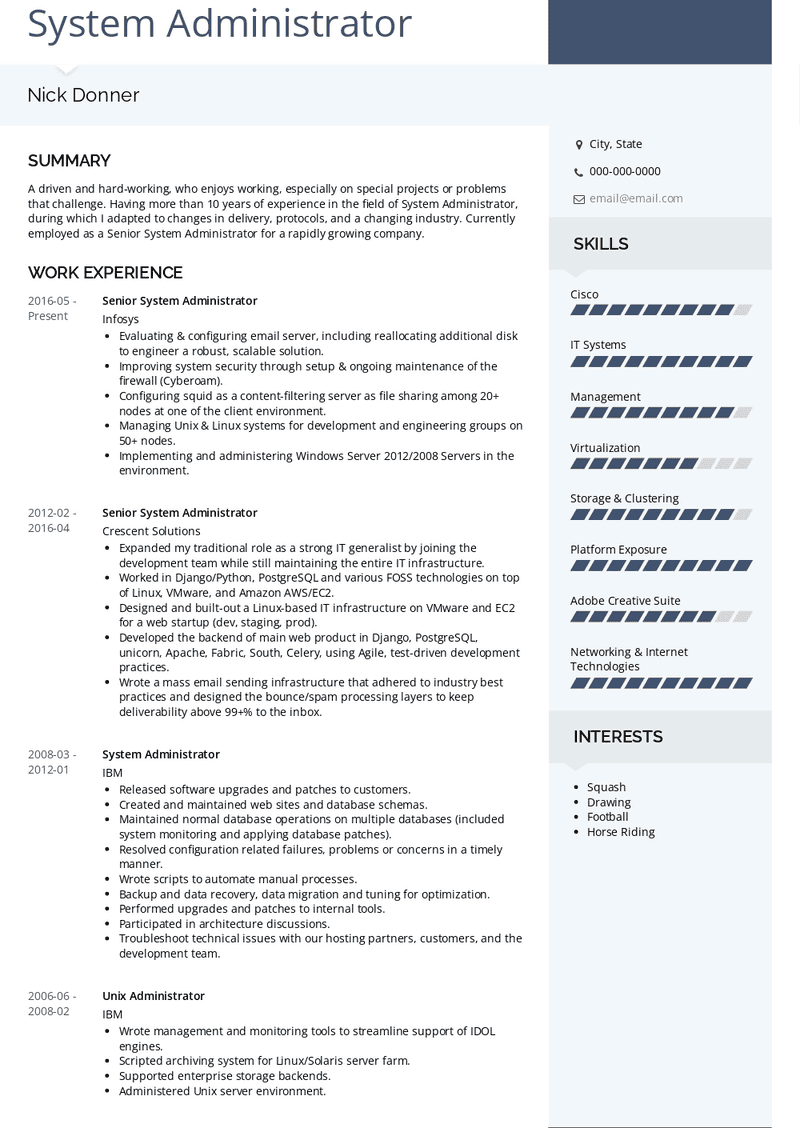System Administrator Resume Samples
This page provides you with System Administrator resume samples to use to create your own resume with our easy-to-use resume builder. Below you'll find our how-to section that will guide you through each section of a System Administrator resume.
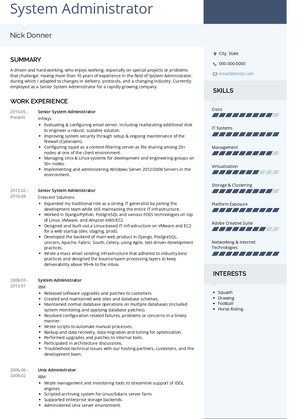
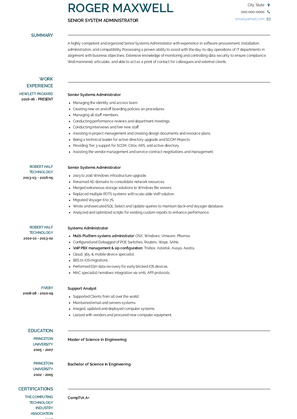

What Do Hiring Managers Look for in a System Administrator Resume?
- Proven experience in maintaining, configuring, and troubleshooting IT systems and networks.
- Proficiency in managing operating systems like Windows, Linux, and macOS.
- Knowledge of virtualization technologies (e.g., VMware, Hyper-V) and cloud platforms (e.g., AWS, Azure).
- Strong skills in network administration, security protocols, and system backups.
- Expertise in scripting and automation using tools like PowerShell or Bash.
- Certifications such as CompTIA Network+, Microsoft Certified: Azure Administrator, or Red Hat Certified System Administrator (RHCSA).
How to Write a System Administrator Resume?
To craft a professional System Administrator resume, follow these steps:
- Select a clean and professional System Administrator resume template.
- Write a concise summary emphasizing your technical expertise, troubleshooting skills, and certifications.
- Detail your work experience, focusing on system management, problem-solving, and successful implementations.
- Highlight certifications like CompTIA Server+, CCNA, or VMware Certified Professional.
- Include skills such as network administration, security monitoring, and automation in a dedicated skills section.
- Proofread for clarity, accuracy, and professionalism.
How to Write Your System Administrator Resume Header?
Write an effective System Administrator resume header by:
- Displaying your full name prominently at the top.
- Adding a professional title such as "System Administrator" or "IT Systems Specialist."
- Providing contact information: phone number, professional email, and LinkedIn profile link.
- Optionally, including your city or region if relevant for the role.
Bad System Administrator Resume Example - Header Section
John Doe, IT Guy, johndoe123@gmail.com
Good System Administrator Resume Example - Header Section
John Doe, System Administrator, San Francisco, CA, Phone: (555) 555-5555, Email: john.doe@gmail.com, LinkedIn: linkedin.com/in/johndoe
How to Write a Professional System Administrator Resume Summary?
Use this template to craft your summary: "System Administrator with [number] years of experience in [specific areas, e.g., server management, network troubleshooting]. Skilled in [key skills, e.g., virtualization, automation scripting]. Proven success in [key achievements, e.g., improving system uptime, enhancing security]."
Examples:
- "Experienced System Administrator with 8+ years of expertise in managing Windows and Linux environments. Proficient in virtualization, network troubleshooting, and security monitoring, with a proven track record of improving system performance by 20%."
- "Results-driven IT Systems Specialist specializing in cloud migration and server administration. Skilled in PowerShell scripting, Active Directory management, and ensuring 99.9% system uptime."
System Administrator Resume Example
System Administrator
- Managed and maintained 200+ servers, ensuring 99.9% uptime and optimal performance.
- Configured and monitored network devices, implementing security protocols to reduce vulnerabilities by 30%.
- Automated routine tasks using PowerShell scripts, improving efficiency by 25%.
- Supported end-users by resolving technical issues, achieving a 95% satisfaction rate.
- Implemented backup and disaster recovery solutions, ensuring data integrity.
System Administrator Resume Example
Senior System Administrator
- Designed and implemented a scalable virtualization infrastructure using VMware, reducing hardware costs by 40%.
- Migrated on-premises systems to Azure cloud, increasing system availability and scalability.
- Managed Active Directory, Group Policies, and DNS to support a 500-user environment.
- Conducted regular security audits, ensuring compliance with industry standards.
- Trained junior IT staff on system monitoring tools and best practices.
System Administrator Resume Example
Network and System Administrator
- Installed, configured, and maintained LAN/WAN networks for a multi-site organization.
- Monitored network performance and optimized bandwidth usage, reducing latency by 15%.
- Managed firewalls, VPNs, and security appliances to ensure secure remote access.
- Upgraded servers and network hardware, improving system reliability and performance.
- Documented network configurations and troubleshooting procedures for team use.
System Administrator Resume Example
Linux System Administrator
- Managed Linux servers in a high-availability production environment, ensuring 24/7 uptime.
- Automated deployments and configurations using Ansible, reducing setup time by 40%.
- Conducted system performance tuning and implemented monitoring tools like Nagios and Zabbix.
- Secured systems by configuring SELinux and managing iptables rules.
- Supported application teams with troubleshooting and optimization of server resources.
System Administrator Resume Example
Cloud System Administrator
- Administered cloud-based infrastructure on AWS, managing EC2 instances, S3 buckets, and VPCs.
- Deployed and monitored Kubernetes clusters for containerized applications.
- Conducted cost optimization strategies, reducing cloud expenses by 20%.
- Implemented Infrastructure as Code (IaC) using Terraform for scalable deployments.
- Monitored cloud resources using CloudWatch and implemented automated alerts.
System Administrator Resume Example
Junior System Administrator
- Assisted in maintaining Windows servers and Active Directory environments.
- Monitored system logs and resolved issues to maintain system performance.
- Supported users with software installations, updates, and troubleshooting.
- Configured printers, network devices, and user accounts.
- Gained hands-on experience with virtualization tools such as VMware and Hyper-V.
System Administrator Resume Example
IT Systems Engineer
- Designed and implemented backup and disaster recovery plans for critical systems.
- Configured and managed Office 365 services, ensuring smooth email and collaboration tools functionality.
- Troubleshot hardware and software issues, reducing downtime by 15%.
- Conducted capacity planning and recommended infrastructure upgrades.
- Created detailed documentation for system configurations and operational procedures.
System Administrator Resume Example
Windows System Administrator
- Administered Windows Server 2016/2019 environments, ensuring optimal performance and security.
- Deployed and maintained Hyper-V virtual machines for development and production environments.
- Monitored and managed storage systems, optimizing capacity and performance.
- Implemented patch management strategies, reducing vulnerabilities by 35%.
- Provided technical support for Exchange Server and Office 365 applications.
System Administrator Resume Example
DevOps System Administrator
- Managed CI/CD pipelines using Jenkins and GitLab, ensuring smooth deployment processes.
- Automated infrastructure management tasks with Python and Shell scripts.
- Monitored application performance using tools like Prometheus and Grafana.
- Collaborated with development teams to streamline code deployment and testing workflows.
- Ensured system security by configuring firewalls and conducting vulnerability scans.
System Administrator Resume Example
Enterprise System Administrator
- Supported enterprise-level IT infrastructure, including 1,000+ users and multiple data centers.
- Designed and implemented network segmentation to enhance security and performance.
- Led projects to upgrade server hardware and software, improving reliability.
- Managed IT budgets and procurement for system upgrades.
- Conducted training sessions for staff on new tools and systems.
Additional Sections for a System Administrator Resume
- Certifications (e.g., CompTIA Server+, Microsoft Azure Administrator, Red Hat Certified System Administrator)
- Technical Skills (e.g., VMware, Active Directory, PowerShell, Cloud Platforms)
- Languages (e.g., Spanish, French, Mandarin)
- Awards and Recognitions (e.g., IT Excellence Award, Employee of the Month)
- Volunteer Experience (e.g., providing IT support for nonprofits)
Top System Administrator Resume Skills for 2025
- System and Server Management (Windows, Linux, macOS)
- Network Configuration and Troubleshooting
- Virtualization (VMware, Hyper-V, KVM)
- Cloud Infrastructure Management (AWS, Azure, Google Cloud)
- Scripting and Automation (PowerShell, Bash, Python)
- Security Management (Firewalls, VPNs, Patch Management)
- Backup and Disaster Recovery Planning
- Monitoring Tools (Nagios, Zabbix, Grafana)
- Active Directory and Group Policy Management
- Collaboration and Problem-Solving
How Long Should My System Administrator Resume Be?
System Administrator resumes should typically be 1-2 pages long. Focus on showcasing your technical expertise, certifications, and measurable achievements to create a compelling document.
For assistance, explore resume templates or browse System Administrator resume examples for inspiration.
Copyright ©2025 Workstory Inc.