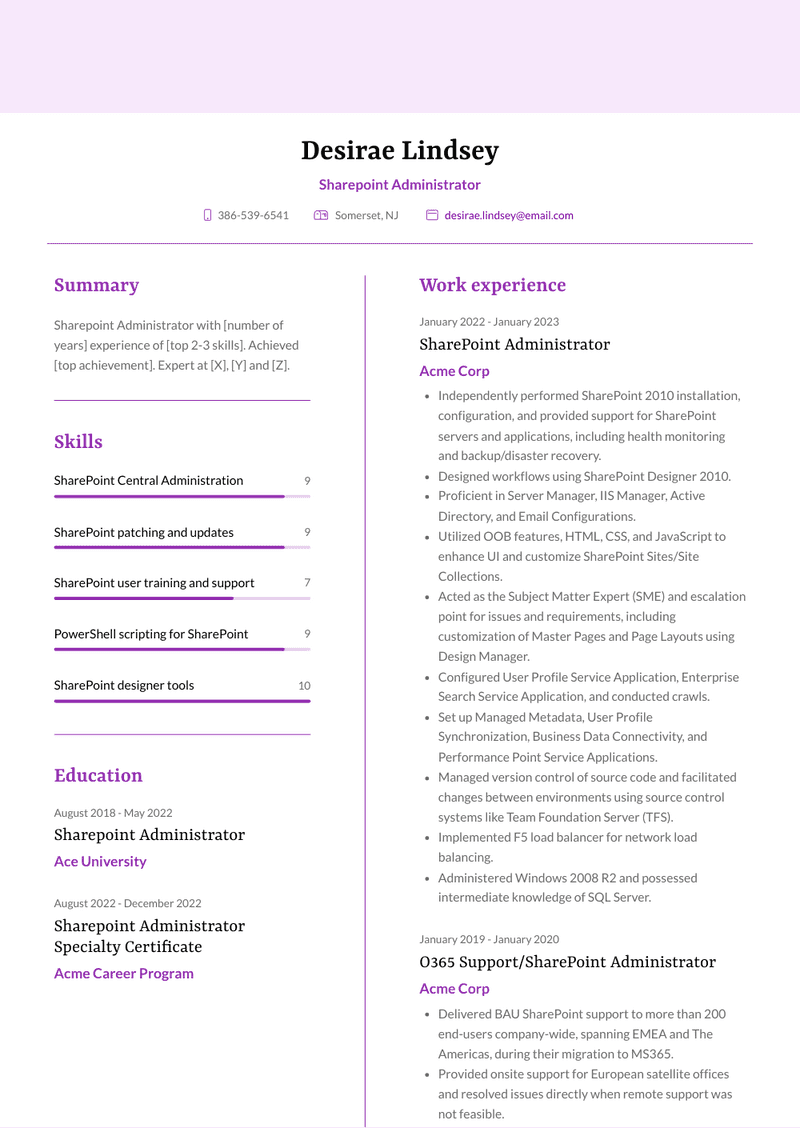Sharepoint Administrator Resume Examples and Templates
This page provides you with Sharepoint Administrator resume samples to use to create your own resume with our easy-to-use resume builder. Below you'll find our how-to section that will guide you through each section of a Sharepoint Administrator resume.
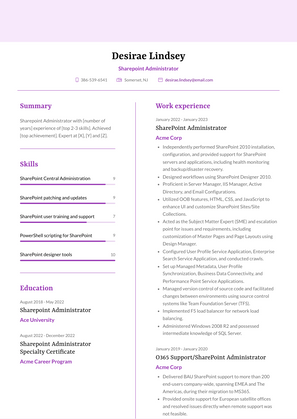
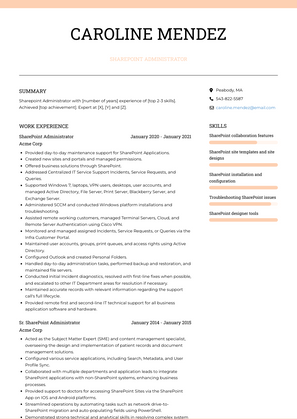
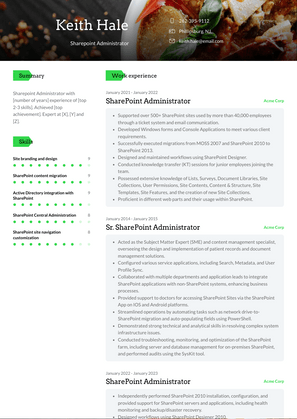
What do Hiring Managers look for in a Sharepoint Administrator Resume
- SharePoint Expertise: Strong knowledge of SharePoint architecture, configuration, and administration.
- Technical Proficiency: Proficiency in SharePoint administration tools, PowerShell scripting, and related technologies.
- Problem-Solving Abilities: Capability to troubleshoot and resolve SharePoint issues, permissions, and access problems.
- Communication Skills: Effective communication with end-users, IT teams, and management to understand requirements and provide solutions.
- Security Awareness: Knowledge of SharePoint security best practices and the ability to implement and maintain access controls and permissions.
How to Write a Sharepoint Administrator Resume?
To write a professional Sharepoint Administrator resume, follow these steps:
- Select the right Sharepoint Administrator resume template.
- Write a professional summary at the top explaining your Sharepoint Administrator’s experience and achievements.
- Follow the STAR method while writing your Sharepoint Administrator resume’s work experience. Show what you were responsible for and what you achieved as a Sharepoint Administrator.
- List your top Sharepoint Administrator skills in a separate skills section.
How to Write Your Sharepoint Administrator Resume Header?
Write the perfect Sharepoint Administrator resume header by:
- Adding your full name at the top of the header.
- Add a photo to your resume if you are applying for jobs outside of the US. For applying to jobs within the US, avoid adding photo to your resume header.
- Add your current Sharepoint Administration position to the header to show relevance.
- Add your current city, your phone number and a professional email address.
- Finally, add a link to your portfolio to the Sharepoint Administrator resume header. If there’s no portfolio link to add, consider adding a link to your LinkedIn profile instead.
Bad Sharepoint Administrator Resume Example - Header Section
Camren 90 Foster Ave. Peabody, MA 01960 Marital Status: Married, email: cooldude2022@gmail.com
Good Sharepoint Administrator Resume Example - Header Section
Camren Jacobs, Peabody, MA, Phone number: +1-555-555-5555, Link: linkedin/in/johndoe
Make sure to add a professional looking email address while writing your resume header. Let’s assume your name is John Doe - here is a formula you can use to create email addresses:
- firstnamelastname@email.com - johndoe@email.com
- firstname.lastname@email.com - john.doe@email.com
- lastname.firstname@email.com - doe.john@email.com
- f.lastname@email.com - j.doe@email.com
- l.firstname@email.com - d.john@email.com
- firstnamelastname12@email.com - johndoe12@email.com
For a Sharepoint Administrator email, we recommend you either go with a custom domain name (john@johndoe.com) or select a very reputed email provider (Gmail or Outlook).
How to Write a Professional Sharepoint Administrator Resume Summary?
Use this template to write the best Sharepoint Administrator resume summary: Sharepoint Administrator with [number of years] experience of [top 2-3 skills]. Achieved [top achievement]. Expert at [X], [Y] and [Z].
How to Write a Sharepoint Administrator Resume Experience Section?
Here’s how you can write a job winning Sharepoint Administrator resume experience section:
- Write your Sharepoint Administrator work experience in a reverse chronological order.
- Use bullets instead of paragraphs to explain your Sharepoint Administrator work experience.
- While describing your work experience focus on highlighting what you did and the impact you made (you can use numbers to describe your success as a Sharepoint Administrator).
- Use action verbs in your bullet points.
Senior SharePoint Administrator Resume Example
Senior SharePoint Administrator
- Migrated SharePoint 2012 to SharePoint 2019 and configured a multi-server farm.
- Monitored and assessed SharePoint server and application performance using SharePoint features, PowerShell, and third-party tools.
- Provided training and one-on-one support to end users and business users based on their requirements.
- Served as a primary point of contact for level 2 and level 3 support for applications such as OneDrive, OneNote, Lync, Skype for Business, and SharePoint Online.
- Designed and published forms using InfoPath Designer and worked on workflows using Designer 2013.
- Transformed InfoPath forms into Nintex forms due to Microsoft's discontinuation of InfoPath support.
- Utilized SharePoint Designer, HTML, CSS, jQuery, and JavaScript to enhance the user interface for improved visualization.
- Proficient in Enterprise Content Management with OnBase integration in SharePoint.
- Conducted content migration from the current environment to SharePoint 2016 using Metalogix and Sharegate.
SharePoint Administrator Resume Example
SharePoint Administrator
- Independently performed SharePoint 2010 installation, configuration, and provided support for SharePoint servers and applications, including health monitoring and backup/disaster recovery.
- Designed workflows using SharePoint Designer 2010.
- Proficient in Server Manager, IIS Manager, Active Directory, and Email Configurations.
- Utilized OOB features, HTML, CSS, and JavaScript to enhance UI and customize SharePoint Sites/Site Collections.
- Acted as the Subject Matter Expert (SME) and escalation point for issues and requirements, including customization of Master Pages and Page Layouts using Design Manager.
- Configured User Profile Service Application, Enterprise Search Service Application, and conducted crawls.
- Set up Managed Metadata, User Profile Synchronization, Business Data Connectivity, and Performance Point Service Applications.
- Managed version control of source code and facilitated changes between environments using source control systems like Team Foundation Server (TFS).
- Implemented F5 load balancer for network load balancing.
- Administered Windows 2008 R2 and possessed intermediate knowledge of SQL Server.
SharePoint Administrator Resume Example
SharePoint Administrator
- Supported over 500+ SharePoint sites used by more than 40,000 employees through a ticket system and email communication.
- Developed Windows forms and Console Applications to meet various client requirements.
- Successfully executed migrations from MOSS 2007 and SharePoint 2010 to SharePoint 2013.
- Designed and maintained workflows using SharePoint Designer.
- Conducted knowledge transfer (KT) sessions for junior employees joining the team.
- Possessed extensive knowledge of Lists, Surveys, Document Libraries, Site Collections, User Permissions, Site Contents, Content & Structure, Site Templates, Site Features, and the creation of new Site Collections.
- Proficient in different web parts and their usage within SharePoint.
SharePoint Administrator Resume Example
SharePoint Administrator
- Provided day-to-day maintenance support for SharePoint Applications.
- Created new sites and portals and managed permissions.
- Offered business solutions through SharePoint.
- Addressed Centralized IT Service Support Incidents, Service Requests, and Queries.
- Supported Windows 7, laptops, VPN users, desktops, user accounts, and managed Active Directory, File Server, Print Server, Blackberry Server, and Exchange Server.
- Administered SCCM and conducted Windows platform installations and troubleshooting.
- Assisted remote working customers, managed Terminal Servers, Cloud, and Remote Server Authentication using Cisco VPN.
- Monitored and managed assigned Incidents, Service Requests, or Queries via the Infra Customer Portal.
- Maintained user accounts, groups, print queues, and access rights using Active Directory.
- Configured Outlook and created Personal Folders.
- Handled day-to-day administration tasks, performed backup and restoration, and maintained file servers.
- Conducted initial Incident diagnostics, resolved with first-line fixes when possible, and escalated to other IT Department areas for resolution if necessary.
- Maintained accurate records with relevant information regarding the support call's full lifecycle.
- Provided remote first and second-line IT technical support for all business application software and hardware.
O365 Support/SharePoint Administrator Resume Example
O365 Support/SharePoint Administrator
- Delivered BAU SharePoint support to more than 200 end-users company-wide, spanning EMEA and The Americas, during their migration to MS365.
- Provided onsite support for European satellite offices and resolved issues directly when remote support was not feasible.
- Set up new offices, including configuring multifunction printers and network patching in communication rooms.
SharePoint Administrator Resume Example
SharePoint Administrator
- Architected and oversaw the expansion of the SharePoint Online environment within the City, while establishing best practices for the Office 365 environment.
- Designed the architecture and governance framework for implementing a cloud-based intranet environment.
- Developed user-friendly tools for self-service.
- Formulated best practices, conducted training for the intranet, and devised a governance plan to regulate usage and foster growth.
- Created mobile applications using Microsoft tools to manage city systems.
- Pioneered the Public Works archival project, facilitating the preservation of over 30 years of data.
- Implemented a secure solution enabling civilian oversight users to access Police evidence.
- Exercised leadership by directing the work and providing feedback to a team of contractors and interns.
SharePoint Administrator Resume Example
SharePoint Administrator
- Provided support and maintenance for SharePoint Online instances.
- Collaborated with stakeholders to set up new solutions or intranet sections, offering guidance when needed to empower staff to take the lead.
- Assisted 1st and 2nd line teams in resolving issues, including external escalation when necessary, and shared knowledge with Support Officers.
- Stayed updated on the latest advancements in SharePoint, the Office 365 suite, and the broader Microsoft roadmap.
- Aided in content migration, including file server content, to new cloud-based solutions such as Office 365 Groups.
- Communicated stakeholder and user requirements to the broader team and conducted user training to enhance awareness of specific intranet areas and promote adoption.
- Conducted troubleshooting and governance in MS Teams.
- Conducted migrations using Sharegate.
- Possessed hands-on experience in developing workflows in Power Automate and app development in Power Apps.
- Led project management efforts for site redesign and stakeholder collaboration.
Team Lead/SharePoint Administrator Resume Example
Team Lead/SharePoint Administrator
- Managed SharePoint administration and provided support.
- Took on the role of an architect to design solutions within project constraints.
- Collected, transformed, validated, and mapped functional and non-functional requirements.
- Led the design, creation, and implementation of project plans.
- Established the SharePoint infrastructure environment with servers and services.
Technical Lead - Sharepoint Administrator Resume Example
Technical Lead - Sharepoint Administrator
- Gathered requirements and engaged with clients for interactions.
- Designed the application architecture.
- Prepared System/Functional Requirement Specifications.
- Created design documents.
- Established site collections and configured permissions.
- Interacted with Line of Business (LOB) databases to retrieve transaction details.
- Developed the User Interface using HTML.
- Conducted unit testing and peer testing.
- Performed weekly backups and server maintenance.
- Monitored user profile synchronization.
- Tracked the status of all enhancement/development activities.
- Managed all deployments on the production server.
- Provided technical support for the application.
Sr. SharePoint Administrator Resume Example
Sr. SharePoint Administrator
- Acted as the Subject Matter Expert (SME) and content management specialist, overseeing the design and implementation of patient records and document management solutions.
- Configured various service applications, including Search, Metadata, and User Profile Sync.
- Collaborated with multiple departments and application leads to integrate SharePoint applications with non-SharePoint systems, enhancing business processes.
- Provided support to doctors for accessing SharePoint Sites via the SharePoint App on IOS and Android platforms.
- Streamlined operations by automating tasks such as network drive-to-SharePoint migration and auto-populating fields using PowerShell.
- Demonstrated strong technical and analytical skills in resolving complex system infrastructure issues.
- Conducted troubleshooting, monitoring, and optimization of the SharePoint farm, including server and database management for on-premises SharePoint, and performed audits using the SysKit tool.
Top Sharepoint Administrator Resume Skills for 2023
- SharePoint installation and configuration
- SharePoint server administration
- SharePoint Online administration
- SharePoint Farm management
- Site collection creation and management
- User access control and permissions
- Active Directory integration with SharePoint
- SharePoint backup and recovery
- SharePoint patching and updates
- SharePoint security policies
- SharePoint Central Administration
- SharePoint content database management
- SharePoint service applications configuration
- Web application management
- Site template customization
- SharePoint workflow configuration
- SharePoint site customization
- InfoPath form integration (if applicable)
- SharePoint designer tools
- SharePoint search configuration
- Metadata and taxonomy management
- Document management in SharePoint
- SharePoint site navigation customization
- Site branding and design
- SharePoint mobile app configuration
- SharePoint content migration
- SharePoint user training and support
- SharePoint site performance optimization
- Troubleshooting SharePoint issues
- PowerShell scripting for SharePoint
- SharePoint site analytics and reporting
- SharePoint version control (check-in/check-out)
- SharePoint alerts and notifications
- SharePoint external content type configuration
- SharePoint integration with Microsoft 365 apps
- Customizing SharePoint lists and libraries
- SharePoint document retention policies
- SharePoint metadata navigation
- SharePoint farm health monitoring
- SharePoint permissions auditing
- Managing SharePoint app permissions
- SharePoint app development (if applicable)
- SharePoint custom web parts development
- Integration of SharePoint with other systems
- SharePoint user profile management
- SharePoint collaboration features
- SharePoint site templates and site designs
- Integration of SharePoint with third-party tools
- Compliance and governance in SharePoint
- Staying updated on SharePoint features and updates
How Long Should my Sharepoint Administrator Resume be?
Your Sharepoint Administrator resume length should be less than one or two pages maximum. Unless you have more than 25 years of experience, any resume that’s more than two pages would appear to be too long and risk getting rejected.
On an average, for Sharepoint Administrator, we see most resumes have a length of 2. And, that’s why we advise you to keep the resume length appropriate to not get rejected.
Copyright ©2025 Workstory Inc.