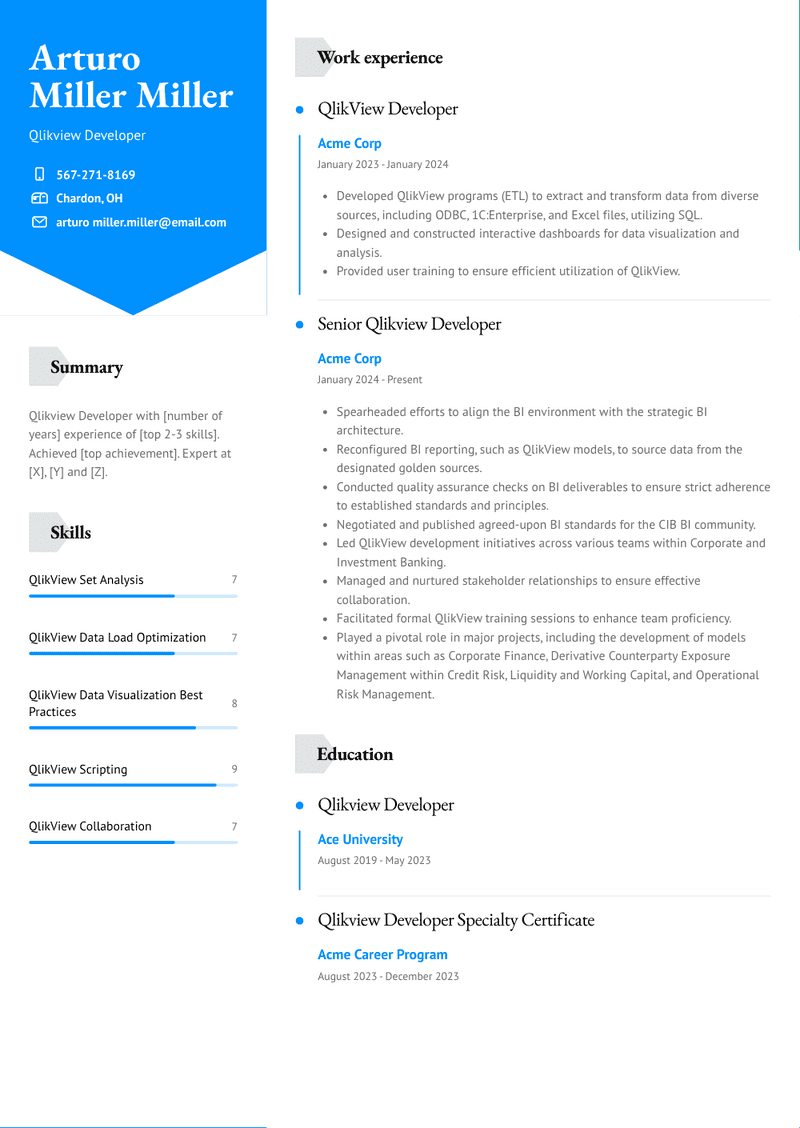Qlikview Developer Resume Examples and Templates
This page provides you with Qlikview Developer resume samples to use to create your own resume with our easy-to-use resume builder. Below you'll find our how-to section that will guide you through each section of a Qlikview Developer resume.

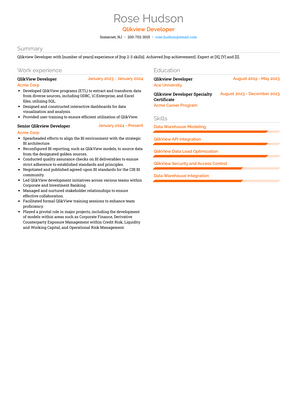
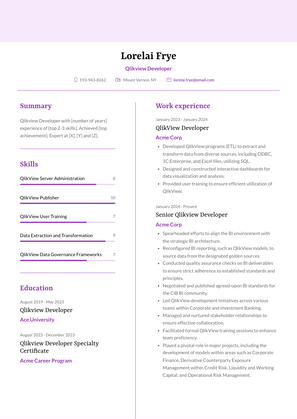
What do Hiring Managers look for in a Qlikview Developer Resume
- QlikView Proficiency: Extensive expertise in QlikView development, including designing and building interactive dashboards and reports.
- Data Modeling Skills: Knowledge of data modeling concepts and best practices for creating efficient data structures in QlikView.
- ETL (Extract, Transform, Load) Experience: Capability to extract, transform, and load data from various sources into QlikView applications.
- Analytical Abilities: Strong analytical skills to analyze complex data sets, create meaningful visualizations, and provide data-driven insights.
- Problem-Solving: The aptitude to identify and resolve technical issues within QlikView applications, optimize performance, and troubleshoot data-related challenges.
How to Write a Qlikview Developer Resume?
To write a professional Qlikview Developer resume, follow these steps:
- Select the right Qlikview Developer resume template.
- Write a professional summary at the top explaining your Qlikview Developer’s experience and achievements.
- Follow the STAR method while writing your Qlikview Developer resume’s work experience. Show what you were responsible for and what you achieved as a Qlikview Developer.
- List your top Qlikview Developer skills in a separate skills section.
How to Write Your Qlikview Developer Resume Header?
Write the perfect Qlikview Developer resume header by:
- Adding your full name at the top of the header.
- Add a photo to your resume if you are applying for jobs outside of the US. For applying to jobs within the US, avoid adding photo to your resume header.
- Add your current Qlikview Developer job title to the header to show relevance.
- Add your current city, your phone number and a professional email address.
- Finally, add a link to your portfolio to the Qlikview Developer resume header. If there’s no portfolio link to add, consider adding a link to your LinkedIn profile instead.
Bad Qlikview Developer Resume Example - Header Section
Alyson 682 Fifth St. South Plainfield, NJ 07080 Marital Status: Married, email: cooldude2022@gmail.com
Good Qlikview Developer Resume Example - Header Section
Alyson Schmidt, Plainfield, NJ, Phone number: +1-555-555-5555, Link: linkedin/in/johndoe
Make sure to add a professional looking email address while writing your resume header. Let’s assume your name is John Doe - here is a formula you can use to create email addresses:
- firstnamelastname@email.com - johndoe@email.com
- firstname.lastname@email.com - john.doe@email.com
- lastname.firstname@email.com - doe.john@email.com
- f.lastname@email.com - j.doe@email.com
- l.firstname@email.com - d.john@email.com
- firstnamelastname12@email.com - johndoe12@email.com
For a Qlikview Developer email, we recommend you either go with a custom domain name (john@johndoe.com) or select a very reputed email provider (Gmail or Outlook).
How to Write a Professional Qlikview Developer Resume Summary?
Use this template to write the best Qlikview Developer resume summary: Qlikview Developer with [number of years] experience of [top 2-3 skills]. Achieved [top achievement]. Expert at [X], [Y] and [Z].
How to Write a Qlikview Developer Resume Experience Section?
Here’s how you can write a job winning Qlikview Developer resume experience section:
- Write your Qlikview Developer work experience in a reverse chronological order.
- Use bullets instead of paragraphs to explain your Qlikview Developer work experience.
- While describing your work experience focus on highlighting what you did and the impact you made (you can use numbers to describe your success as a Qlikview Developer).
- Use action verbs in your bullet points.
Senior Qlikview Developer Resume Example
Senior Qlikview Developer
- Spearheaded efforts to align the BI environment with the strategic BI architecture.
- Reconfigured BI reporting, such as QlikView models, to source data from the designated golden sources.
- Conducted quality assurance checks on BI deliverables to ensure strict adherence to established standards and principles.
- Negotiated and published agreed-upon BI standards for the CIB BI community.
- Led QlikView development initiatives across various teams within Corporate and Investment Banking.
- Managed and nurtured stakeholder relationships to ensure effective collaboration.
- Facilitated formal QlikView training sessions to enhance team proficiency.
- Played a pivotal role in major projects, including the development of models within areas such as Corporate Finance, Derivative Counterparty Exposure Management within Credit Risk, Liquidity and Working Capital, and Operational Risk Management.
QlikView Developer Resume Example
QlikView Developer
- Developed QlikView programs (ETL) to extract and transform data from diverse sources, including ODBC, 1C:Enterprise, and Excel files, utilizing SQL.
- Designed and constructed interactive dashboards for data visualization and analysis.
- Provided user training to ensure efficient utilization of QlikView.
Top Qlikview Developer Resume Skills for 2023
- QlikView Development
- Data Modeling in QlikView
- QlikView Scripting
- Data Extraction and Transformation
- QlikView Dashboards and Reports
- QlikView Server Management
- QlikView Data Load Optimization
- SQL (Structured Query Language)
- Business Intelligence (BI) Development
- Data Visualization
- QlikView Set Analysis
- QlikView Data Modeling Best Practices
- Data Integration
- Data Analytics
- ETL (Extract, Transform, Load) Processes
- QlikView Script Optimization
- QlikView Security and Access Control
- Data Governance in QlikView
- QlikView Extension Objects
- QlikView Publisher
- QlikView Expressions and Formulas
- Data Synchronization in QlikView
- QlikView User Training
- QlikView Collaboration
- QlikView Dashboard Performance Tuning
- QlikView Server Administration
- QlikView Data Visualization Best Practices
- Data Warehouse Integration
- QlikView Version Control
- QlikView Data Governance Frameworks
- QlikView Data Validation
- QlikView NPrinting
- QlikView Data Security
- Business Intelligence Reporting
- Data Exploration and Analysis
- QlikView User Interface Design
- QlikView Load Script Optimization
- Data Extraction from Multiple Sources
- QlikView Sheet Design
- QlikView Set Analysis Optimization
- QlikView Data QVD Files
- QlikView Performance Monitoring
- Data Warehouse Modeling
- QlikView Collaboration and Sharing
- QlikView API Integration
- Data Transformation in QlikView
- QlikView Data Profiling
- Data Visualization Best Practices
- QlikView Data Analysis
- QlikView Deployment Best Practices
How Long Should my Qlikview Developer Resume be?
Your Qlikview Developer resume length should be less than one or two pages maximum. Unless you have more than 25 years of experience, any resume that’s more than two pages would appear to be too long and risk getting rejected.
On an average, for Qlikview Developer, we see most resumes have a length of 2. And, that’s why we advise you to keep the resume length appropriate to not get rejected.
Copyright ©2025 Workstory Inc.