Office Specialist Resume Examples and Templates
This page provides you with Office Specialist resume samples to use to create your own resume with our easy-to-use resume builder. Below you'll find our how-to section that will guide you through each section of a Office Specialist resume.


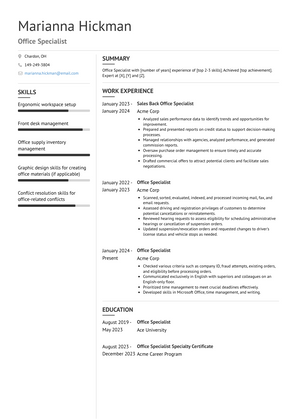
What do Hiring Managers look for in an Office Specialist Resume
- Administrative Skills: Proficiency in office tasks such as filing, data entry, scheduling appointments, and managing correspondence.
- Organizational Abilities: Capacity to maintain organized office systems, manage paperwork efficiently, and prioritize tasks to meet deadlines.
- Communication Skills: Clear and effective communication with colleagues, clients, and vendors via phone, email, and in-person interactions.
- Attention to Detail: Precision in performing tasks accurately, proofreading documents, and ensuring data integrity in office records.
- Technical Proficiency: Familiarity with office software such as Microsoft Office Suite, Google Workspace, and basic office equipment like printers and scanners.
How to Write an Office Specialist Resume?
To write a professional Office Specialist resume, follow these steps:
- Select the right Office Specialist resume template.
- Write a professional summary at the top explaining your Office Specialist’s experience and achievements.
- Follow the STAR method while writing your Office Specialist resume’s work experience. Show what you were responsible for and what you achieved as an Office Specialist.
- List your top Office Specialist skills in a separate skills section.
How to Write Your Office Specialist Resume Header?
Write the perfect Office Specialist resume header by:
- Adding your full name at the top of the header.
- Add a photo to your resume if you are applying for jobs outside of the US. For applying to jobs within the US, avoid adding photo to your resume header.
- Add your current Office Specialist position to the header to show relevance.
- Add your current city, your phone number and a professional email address.
- Finally, add a link to your portfolio to the Office Specialist resume header. If there’s no portfolio link to add, consider adding a link to your LinkedIn profile instead.
Bad Office Specialist Resume Example - Header Section
Caitlyn 9 W. Wakehurst St. Mount Vernon, NY 10550 Marital Status: Married, email: cooldude2022@gmail.com
Good Office Specialist Resume Example - Header Section
Caitlyn Bray, Mount Vernon, NY, Phone number: +1-555-555-5555, Link: linkedin/in/johndoe
Make sure to add a professional looking email address while writing your resume header. Let’s assume your name is John Doe - here is a formula you can use to create email addresses:
- firstnamelastname@email.com - johndoe@email.com
- firstname.lastname@email.com - john.doe@email.com
- lastname.firstname@email.com - doe.john@email.com
- f.lastname@email.com - j.doe@email.com
- l.firstname@email.com - d.john@email.com
- firstnamelastname12@email.com - johndoe12@email.com
For a Office Specialist email, we recommend you either go with a custom domain name (john@johndoe.com) or select a very reputed email provider (Gmail or Outlook).
How to Write a Professional Office Specialist Resume Summary?
Use this template to write the best Office Specialist resume summary: Office Specialist with [number of years] experience of [top 2-3 skills]. Achieved [top achievement]. Expert at [X], [Y] and [Z].
How to Write a Office Specialist Resume Experience Section?
Here’s how you can write a job winning Office Specialist resume experience section:
- Write your Office Specialist work experience in a reverse chronological order.
- Use bullets instead of paragraphs to explain your Office Specialist work experience.
- While describing your work experience focus on highlighting what you did and the impact you made (you can use numbers to describe your success as a Office Specialist).
- Use action verbs in your bullet points.
Office Specialist Resume Example
Office Specialist
- Checked various criteria such as company ID, fraud attempts, existing orders, and eligibility before processing orders.
- Communicated exclusively in English with superiors and colleagues on an English-only floor.
- Prioritized time management to meet crucial deadlines effectively.
- Developed skills in Microsoft Office, time management, and writing.
Sales Back Office Specialist Resume Example
Sales Back Office Specialist
- Analyzed sales performance data to identify trends and opportunities for improvement.
- Prepared and presented reports on credit status to support decision-making processes.
- Managed relationships with agencies, analyzed performance, and generated commission reports.
- Oversaw purchase order management to ensure timely and accurate processing.
- Drafted commercial offers to attract potential clients and facilitate sales negotiations.
Office Specialist Resume Example
Office Specialist
- Scanned, sorted, evaluated, indexed, and processed incoming mail, fax, and email requests.
- Assessed driving and registration privileges of customers to determine potential cancellations or reinstatements.
- Reviewed hearing requests to assess eligibility for scheduling administrative hearings or cancellation of suspension orders.
- Updated suspension/revocation orders and requested changes to driver's license status and vehicle stops as needed.
Top Office Specialist Resume Skills for 2023
- Proficiency in Microsoft Office Suite (Word, Excel, PowerPoint, Outlook)
- Document creation and formatting
- Spreadsheet creation and data entry
- Presentation creation and editing
- Email management and organization
- Calendar management
- Meeting scheduling and coordination
- Phone system operation (e.g., answering calls, transferring calls)
- Fax machine operation
- Copy machine operation
- Scanner operation
- Document management (e.g., filing, scanning, archiving)
- Typing speed and accuracy
- Data entry accuracy
- Proofreading and editing documents
- Mail sorting and distribution
- Package handling and shipping
- Office supply inventory management
- Purchase order creation and processing
- Invoice processing
- Expense report preparation
- Travel arrangement coordination
- Visitor reception and hospitality
- Front desk management
- Customer service skills
- Database management (e.g., data entry, query running)
- Records management
- File organization and maintenance
- Report generation and formatting
- Presentation equipment setup (e.g., projector, screen)
- Audio-visual equipment operation (e.g., conference call systems)
- Virtual meeting setup and facilitation (e.g., Zoom, Microsoft Teams)
- Time management and prioritization
- Multitasking in a fast-paced environment
- Problem-solving skills for office-related issues
- Technical troubleshooting for office equipment
- Ergonomic workspace setup
- Health and safety protocols adherence
- Confidentiality maintenance
- Professional communication skills (both verbal and written)
- Collaboration with team members and departments
- Adaptability to changing office procedures and technology
- Continuous learning and professional development in office administration
- Organization skills for maintaining tidy and efficient workspaces
- Conflict resolution skills for office-related conflicts
- Budget management for office supplies and equipment
- Event planning and coordination
- Social media management for office promotion (if applicable)
- Graphic design skills for creating office materials (if applicable)
- Project management skills for coordinating office projects (if applicable)
How Long Should my Office Specialist Resume be?
Your Office Specialist resume length should be less than one or two pages maximum. Unless you have more than 25 years of experience, any resume that’s more than two pages would appear to be too long and risk getting rejected.
On an average, for Office Specialist, we see most resumes have a length of 2. And, that’s why we advise you to keep the resume length appropriate to not get rejected.
Copyright ©2025 Workstory Inc.
