Desktop Support Technician Resume Examples and Templates
This page provides you with Desktop Support Technician resume samples to use to create your own resume with our easy-to-use resume builder. Below you'll find our how-to section that will guide you through each section of a Desktop Support Technician resume.
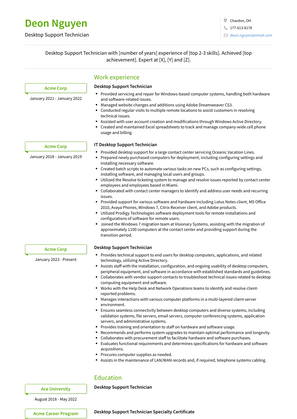


What Do Hiring Managers Look for in a Desktop Support Technician Resume
- Technical troubleshooting and problem-solving skills.
- Hardware and software maintenance and updates.
- User support and training.
- Remote assistance for off-site users.
- Documentation and reporting for accurate record-keeping.
How to Write a Desktop Support Technician Resume?
To write a professional Desktop Support Technician resume, follow these steps:
- Select the right Desktop Support Technician resume template.
- Write a professional summary at the top explaining your Desktop Support Technician’s experience and achievements.
- Follow the STAR method while writing your Desktop Support Technician resume’s work experience. Show what you were responsible for and what you achieved as a Desktop Support Technician.
- List your top Desktop Support Technician skills in a separate skills section.
How to Write Your Desktop Support Technician Resume Header?
Write the perfect Desktop Support Technician resume header by:
- Adding your full name at the top of the header.
- Add a photo to your resume if you are applying for jobs outside of the US. For applying to jobs within the US, avoid adding photo to your resume header.
- Add your current Desktop Support Technician title to the header to show relevance.
- Add your current city, your phone number and a professional email address.
- Finally, add a link to your portfolio to the Desktop Support Technician resume header. If there’s no portfolio link to add, consider adding a link to your LinkedIn profile instead.
Bad Desktop Support Technician Resume Example - Header Section
Keith 7704 Clay St. Huntley, IL 60142 Marital Status: Married, email: cooldude2022@gmail.com
Good Desktop Support Technician Resume Example - Header Section
Keith Hale, Huntley, IL, Phone number: +1-555-555-5555, Link: linkedin/in/johndoe
Make sure to add a professional looking email address while writing your resume header. Let’s assume your name is John Doe - here is a formula you can use to create email addresses:
- firstnamelastname@email.com - johndoe@email.com
- firstname.lastname@email.com - john.doe@email.com
- lastname.firstname@email.com - doe.john@email.com
- f.lastname@email.com - j.doe@email.com
- l.firstname@email.com - d.john@email.com
- firstnamelastname12@email.com - johndoe12@email.com
For a Desktop Support Technician email, we recommend you either go with a custom domain name (john@johndoe.com) or select a very reputed email provider (Gmail or Outlook).
How to Write a Professional Desktop Support Technician Resume Summary?
Use this template to write the best Desktop Support Technician resume summary: Desktop Support Technician with [number of years] experience of [top 2-3 skills]. Achieved [top achievement]. Expert at [X], [Y] and [Z].
How to Write a Desktop Support Technician Resume Experience Section?
Here’s how you can write a job winning Desktop Support Technician resume experience section:
- Write your Desktop Support Technician work experience in a reverse chronological order.
- Use bullets instead of paragraphs to explain your Desktop Support Technician work experience.
- While describing your work experience focus on highlighting what you did and the impact you made (you can use numbers to describe your success as a Desktop Support Technician).
- Use action verbs in your bullet points.
Desktop Support Technician Resume Example
Desktop Support Technician
- Provides technical support to end users for desktop computers, applications, and related technology, utilizing Active Directory.
- Assists staff with the installation, configuration, and ongoing usability of desktop computers, peripheral equipment, and software in accordance with established standards and guidelines.
- Collaborates with vendor support contacts to troubleshoot technical issues related to desktop computing equipment and software.
- Works with the Help Desk and Network Operations teams to identify and resolve client-reported problems.
- Manages interactions with various computer platforms in a multi-layered client-server environment.
- Ensures seamless connectivity between desktop computers and diverse systems, including validation systems, file servers, email servers, computer conferencing systems, application servers, and administrative systems.
- Provides training and orientation to staff on hardware and software usage.
- Recommends and performs system upgrades to maintain optimal performance and longevity.
- Collaborates with procurement staff to facilitate hardware and software purchases.
- Evaluates functional requirements and determines specifications for hardware and software acquisitions.
- Procures computer supplies as needed.
- Assists in the maintenance of LAN/WAN records and, if required, telephone systems cabling.
Desktop Support Technician Resume Example
Desktop Support Technician
- Identified and addressed computer-user problems by coordinating with users to resolve issues.
- Provided customer and network administration services, including password management, electronic mail account setup, security configurations, and troubleshooting.
- Set up, tested, and configured networks, desktop computers, laptops, printers, and software applications.
- Conducted diagnostic tests to identify and repair malfunctioning hardware and software components.
Desktop Support Technician Resume Example
Desktop Support Technician
- Provided servicing and repair for Windows-based computer systems, handling both hardware and software-related issues.
- Managed website changes and additions using Adobe Dreamweaver CS3.
- Conducted regular visits to multiple remote locations to assist customers in resolving technical issues.
- Assisted with user account creation and modifications through Windows Active Directory.
- Created and maintained Excel spreadsheets to track and manage company-wide cell phone usage and billing.
Desktop Support Technician Resume Example
Desktop Support Technician
- Provided technical support and customer service to end-users in a mixed Mac OS and Windows 7 environment.
- Delivered level 2 support, troubleshooting technical issues on desktop systems running Mac OS and Windows 7.
- Configured mobile devices such as Windows Mobile and iPhone to ensure proper functionality.
- Logged and tracked all support tickets, escalating them as necessary for resolution.
- Offered expert and creative solutions to user problems related to MS Windows and Apple OS, MS Office, and other desktop applications, ensuring user satisfaction.
- Imaged systems in both Mac OS and Windows 7 environments.
- Collaborated closely with the IT Service Desk and engineering team members to provide comprehensive support.
Desktop Support Technician Resume Example
Desktop Support Technician
- Provided technical support for a user base of 1580 in a mixed environment of Windows XP, Windows 7 Enterprise, and Mac OS.
- Troubleshot network, software, hardware, and printer issues, including Ricoh, Canon, and HP printers.
- Setup and configured Dell and Mac desktops and laptops for end-users.
- Provided basic support for Epic medical software.
- Assisted the manager in a project to set up 300 computers in a satellite site.
IT Desktop Support Technician Resume Example
IT Desktop Support Technician
- Provided desktop support for a large contact center servicing Oceanic Vacation Lines.
- Prepared newly purchased computers for deployment, including configuring settings and installing necessary software.
- Created batch scripts to automate various tasks on new PCs, such as configuring settings, installing software, and managing local users and groups.
- Utilized the Resolve ticketing system to manage and resolve issues reported by contact center employees and employees based in Miami.
- Collaborated with contact center managers to identify and address user needs and recurring issues.
- Provided support for various software and hardware including Lotus Notes client, MS Office 2010, Avaya Phones, Windows 7, Citrix Receiver client, and Adobe products.
- Utilized Prodigy Technologies software deployment tools for remote installations and configurations of software for remote users.
- Joined the Windows 7 migration team at Visionary Systems, assisting with the migration of approximately 1100 computers at the contact center and providing support during the transition period.
Desktop support Technician Resume Example
Desktop support Technician
- Providing guidance to staff on proper procedures for directing IT-related queries and recommendations.
- Receiving and documenting support requests from users.
- Assessing the best methods for providing assistance based on the nature of the request.
- Delivering IT support and assistance to users as requested.
- Configuring new desktops, routers, modems, and other similar devices.
- Conducting routine inspections and maintenance of existing IT installations.
- Updating computer operating systems and critical software as necessary.
- Justifying hardware and software purchases and upgrades by providing necessary substantiation.
IT Desktop Support Technician Resume Example
IT Desktop Support Technician
- Performing repairs, maintenance, installations, and troubleshooting of computer systems and peripherals.
- Setting up and configuring email accounts for users.
- Conducting virus removals by running regular scans and ensuring anti-virus software is up to date.
- Providing customer support and assistance in resolving technical issues.
- Assembling and rebuilding PCs according to customer specifications.
- Communicating with clients via telephone and email to address their IT-related concerns.
- Setting up and troubleshooting small office networks to ensure smooth operation and connectivity.
Desktop Support Technician Resume Example
Desktop Support Technician
- Managing and maintaining Windows Server 2008 R2 and 2012 R2 environments.
- Utilizing Active Directory for user management and email services.
- Scheduling and performing regular backups using Symantec Backup Exec 2014.
- Ordering necessary supplies and parts to repair malfunctioning hardware.
- Resolving various computer issues including hardware and software problems, printing, installation, word processing, email, and operating system issues.
- Maintaining accurate inventories of hardware and software assets.
- Monitoring the daily performance of computer systems and addressing any performance issues.
- Ensuring proper release and maintenance of all systems.
- Participating in operations-related projects and initiatives.
Desktop Support Technician Resume Example
Desktop Support Technician
- Conducting network security and infrastructure assessments to identify areas for improvement and developing appropriate solutions.
- Providing system administration support to clients, including program installation and removal.
- Investigating and researching user questions and problems, and implementing solutions.
- Recommending computer products, software updates, and applications to enhance productivity and efficiency.
IT Desktop Support Technician Resume Example
IT Desktop Support Technician
- Providing training to new personnel on established procedures.
- Installing and managing LAN/WAN connections and devices.
- Utilizing Active Directory to manage devices and user accounts.
- Completing standard equipment-related tasks using existing documentation.
- Monitoring equipment performance and accessing necessary data within the department.
- Performing basic component replacements (mechanical and/or electrical).
- Calibrating, troubleshooting, and refurbishing devices.
- Utilizing plant systems such as PIMs documents, Dashboards, SharePoint, AutoCAD Suites, and performing factory duties.
- Installing hardware and peripheral components such as monitors, keyboards, printers, scanners, network cards, etc.
- Maintaining the plant's network by installing servers/switches and patching ports.
IT Desktop Support Technician Resume Example
IT Desktop Support Technician
- Utilizing existing documentation to complete standard equipment-related tasks, including preventive maintenance and troubleshooting through Level 3.
- Training new personnel on established procedures.
- Accessing necessary data to monitor the performance of equipment responsibilities within the department and identifying when troubleshooting is required.
- Performing basic component replacements, both mechanical and electrical.
- Calibrating, troubleshooting, and refurbishing devices based on provided documentation.
- Utilizing plant systems such as PIMs documents, Stores Look-up, Dashboards, SharePoint, AutoCAD Suites, and FactoryWorks.
- Using personal and network computer systems to support job duties.
- Installing hardware and peripheral components such as monitors, keyboards, printers, scanners, network cards, etc.
- Maintaining the plant's network by installing servers/switches and patching ports.
Desktop Support Technician Resume Example
Desktop Support Technician
- Established and managed the technical environment for 800 publishing and editorial staff across 20 magazine, book, and marketing groups, implementing standards and best practices for software builds and documentation.
- Delivered exceptional customer service to a diverse customer base, ensuring their needs were met and providing support around the clock (24x7).
- Developed a customer service database to streamline call entry, scheduling, tracking, and reporting processes, improving efficiency and accuracy in customer support operations.
Desktop Support Technician Resume Example
Desktop Support Technician
- Responsible for creating user accounts, configuring user permissions, and setting up email accounts and extensions for new users.
- Managed the process of user deactivation, including revoking access to agency email and third-party log-ins.
- Maintained inventory and documentation of equipment assigned to remote staff, ensuring accurate records of equipment allocation.
- Facilitated the upkeep and repair of agency equipment, coordinating with vendors and service providers as needed.
- Provided remote and onsite assistance to staff, offering support through phone, email, and remote assistance software.
- Oversaw the deployment of new hardware and software, as well as conducted staff training on the use of new technology.
- Managed and prioritized time-sensitive tasks, ensuring efficient and effective completion of assigned responsibilities.
Desktop Support Technician Resume Example
Desktop Support Technician
- Configured hardware, devices, and software to set up workstations for employees, handling an average of 23 tickets per day.
- Utilized Active Directory, System Center Configuration Manager, Bomgar, Service Now, and Jamf applications to perform various day-to-day duties related to user support and system management.
- Assisted the Office of Information Technology with hardware purchases, requests, and communication with vendors to ensure smooth procurement processes.
- Supported the Windows Project team by addressing issues with uncommunicative end-users and performing remote and in-person computer upgrades as required.
Desktop Support Technician Resume Example
Desktop Support Technician
- Provide telephone, email, and in-person support to end users for all IT-related incidents, including software and hardware issues.
- Perform installation, configuration, and troubleshooting of MDM, Intune, Active Sync on Blackberry, iPhone, and Android cellphones.
- Work with software applications such as Whiteboard and Citrix, including EPR, PHS, TCS, and Office 365.
- Provide support for virus protection software, operating systems, upgrades, service pack installation, and bug fixes for over 1000 systems.
- Identify unique or recurring customer/technical problems and provide input to management to prevent recurrence.
- Communicate with co-workers, management, clients, and others in a courteous and professional manner.
Desktop Support Technician II Resume Example
Desktop Support Technician II
- Responded to support requests from end users and provided assistance in troubleshooting tasks, ensuring a patient and helpful approach.
- Proactively identified potential problems and resolved them before they escalated or had a cascading effect.
- Assisted users by providing operational and technical guidance to resolve issues effectively.
- Documented and updated known fixes in a knowledge base for future reference and to enhance problem-solving efficiency.
- Installed new or upgraded hardware and software, ensuring smooth installation and follow-up with users to ensure customer satisfaction.
- Utilized a ticket tracking system to prioritize, track, and document problem resolutions, as well as notify customers of the status of their reported issues.
- Conducted root cause analysis and performed general troubleshooting to identify the underlying causes of issues and implement effective solutions.
Top Desktop Support Technician Resume Skills for 2023
- Troubleshooting Hardware and Software Issues
- Operating System Installation and Configuration
- Hardware Installation and Upgrades
- Software Installation and Upgrades
- User Account Management
- Network Connectivity Troubleshooting
- Printer and Peripheral Device Support
- Active Directory Administration
- Microsoft Office Suite Support
- Antivirus and Malware Removal
- Backup and Recovery Solutions
- Remote Desktop Support
- Mobile Device Support (Smartphones, Tablets)
- Patch Management and System Updates
- VPN Setup and Troubleshooting
- Network Printers and Scanners Setup
- Wireless Network Setup and Troubleshooting
- TCP/IP Networking Fundamentals
- DNS and DHCP Configuration
- Hardware Diagnostics and Repair
- Data Migration and Transfer
- Password Reset and Account Unlocking
- Email Client Configuration and Support (Outlook, Thunderbird)
- Virtualization Technologies (VMware, VirtualBox)
- Knowledge Base Creation and Maintenance
- Documentation and Standard Operating Procedures (SOPs)
- Remote Desktop Tools (TeamViewer, AnyDesk)
- Help Desk Ticketing Systems (ServiceNow, Zendesk)
- Incident Management and Escalation
- End User Training and Support
- Software License Management
- System Imaging and Deployment
- Disk Partitioning and File System Management
- Disk Cleanup and Performance Optimization
- BIOS/UEFI Configuration
- Computer Asset Inventory Management
- Disaster Recovery Planning
- Mobile Device Management (MDM)
- Network Security Basics
- Data Encryption and Protection
- VoIP and Telephony Support
- Video Conferencing Support
- Remote Access and VPN Security
- Knowledge of ITIL Framework
- Hardware and Software Procurement
- Customer Service and Communication Skills
- Problem-solving and Analytical Skills
- Adaptability and Quick Learning
- IT Documentation and Reporting
How Long Should my Desktop Support Technician Resume be?
Your Desktop Support Technician resume length should be less than one or two pages maximum. Unless you have more than 25 years of experience, any resume that’s more than two pages would appear to be too long and risk getting rejected.
On an average, for Desktop Support Technician, we see most resumes have a length of 2. And, that’s why we advise you to keep the resume length appropriate to not get rejected.
Copyright ©2025 Workstory Inc.
