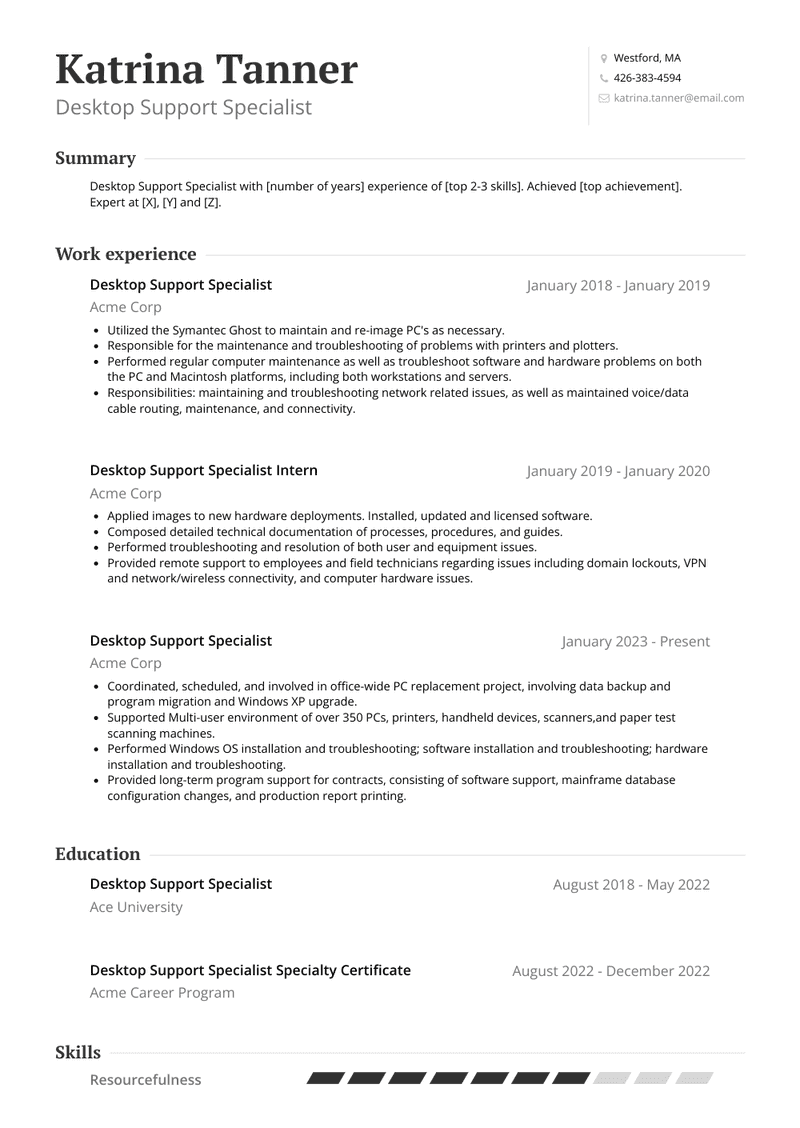3+ Desktop Support Specialist Resume Examples and Templates
This page provides you with Desktop Support Specialist resume samples to use to create your own resume with our easy-to-use resume builder. Below you'll find our how-to section that will guide you through each section of a Desktop Support Specialist resume.
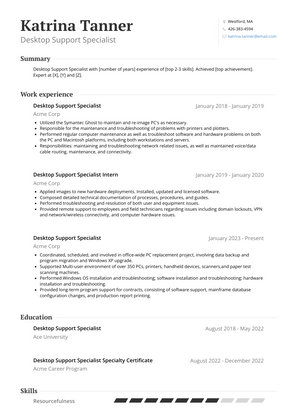
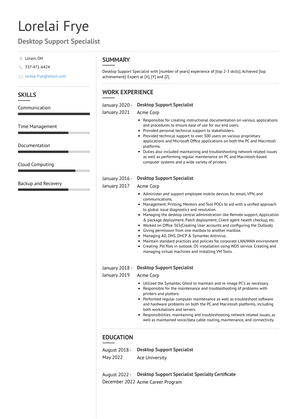

How to Write a Desktop Support Specialist Resume?
To write a professional Desktop Support Specialist resume, follow these steps:
- Select the right Desktop Support Specialist resume template.
- Write a professional summary at the top explaining your Desktop Support Specialist’s experience and achievements.
- Follow the STAR method while writing your Desktop Support Specialist resume’s work experience. Show what you were responsible for and what you achieved as a Desktop Support Specialist.
- List your top Desktop Support Specialist skills in a separate skills section.
How to Write Your Desktop Support Specialist Resume Header?
Write the perfect Desktop Support Specialist resume header by:
- Adding your full name at the top of the header.
- Add a photo to your resume if you are applying for jobs outside of the US. For applying to jobs within the US, avoid adding photo to your resume header.
- Add your current Desktop Support Specialist to the header to show relevance.
- Add your current city, your phone number and a professional email address.
- Finally, add a link to your portfolio to the Desktop Support Specialist resume header. If there’s no portfolio link to add, consider adding a link to your LinkedIn profile instead.
Bad Desktop Support Specialist Resume Example - Header Section
Rose 696 Rock Maple St. South Lyon, MI 48178 Marital Status: Married, email: cooldude2022@gmail.com
Good Desktop Support Specialist Resume Example - Header Section
Rose Hudson, Lyon, MI, Phone number: +1-555-555-5555, Link: linkedin/in/johndoe
Make sure to add a professional looking email address while writing your resume header. Let’s assume your name is John Doe - here is a formula you can use to create email addresses:
- firstnamelastname@email.com - johndoe@email.com
- firstname.lastname@email.com - john.doe@email.com
- lastname.firstname@email.com - doe.john@email.com
- f.lastname@email.com - j.doe@email.com
- l.firstname@email.com - d.john@email.com
- firstnamelastname12@email.com - johndoe12@email.com
For a Desktop Support Specialist email, we recommend you either go with a custom domain name (john@johndoe.com) or select a very reputed email provider (Gmail or Outlook).
How to Write a Professional Desktop Support Specialist Resume Summary?
Use this template to write the best Desktop Support Specialist resume summary: Desktop Support Specialist with [number of years] experience of [top 2-3 skills]. Achieved [top achievement]. Expert at [X], [Y] and [Z].
Example Summary for a Desktop Support Specialist Resume
As an experienced Desktop Support Specialist, I have a proven track record of troubleshooting Laptop/desktop PCs and working closely with end-users to resolve technical issues. Well-versed in providing regular updates to management to ensure that they are informed of any developments as needed.
Example of Experienced Desktop Support Specialist Resume Summary
An experienced Desktop Support Specialist with expertise in performing basic and moderately complex troubleshooting and repair activities for various technology-based products such as PC's, desktops, laptops, tablets, and printers.
How to Write a Desktop Support Specialist Resume Experience Section?
Here’s how you can write a job winning Desktop Support Specialist resume experience section:
- Write your Desktop Support Specialist work experience in a reverse chronological order.
- Use bullets instead of paragraphs to explain your Desktop Support Specialist work experience.
- While describing your work experience focus on highlighting what you did and the impact you made (you can use numbers to describe your success as a Desktop Support Specialist).
- Use action verbs in your bullet points.
Desktop Support Specialist Resume Example
Desktop Support Specialist
- Coordinated, scheduled, and involved in office-wide PC replacement project, involving data backup and program migration and Windows XP upgrade.
- Supported Multi-user environment of over 350 PCs, printers, handheld devices, scanners,and paper test scanning machines.
- Performed Windows OS installation and troubleshooting; software installation and troubleshooting; hardware installation and troubleshooting.
- Provided long-term program support for contracts, consisting of software support, mainframe database configuration changes, and production report printing.
Remote Desktop Support Specialist Resume Example
Remote Desktop Support Specialist
- Logged issues for reporting and later interdepartmental analysis.
- Managed administrative tasks such as data entry & reporting.
- Maintained a high level of delivery in order to meet SLAs.
- Diagnosed customer concerns with expert knowledge of internal and external software.
- Performed advanced software repair and installations for customers via remote service tools.
- Independently managed analysis, strategy, and resolution of client issues to the satisfaction.
Desktop Support Specialist Resume Example
Desktop Support Specialist
- Provided hardware and software support for 600 users in the Windows XP environment Troubleshoot network, software, hardware, and HPprinter issues.
- Setup and configured HP desktops and laptops for end-user; used Norton Ghostcast server to image computers.
- Reset domain accounts moved computers to OU and deleted workstations in Active Directory.
- Assisted Help Desk team in supporting over 10, 000 Oracle employees.
- Trained some consultants in supporting the Help Desk team; Led a project in installing biometric software on several workstations.
Desktop Support Specialist Resume Example
Desktop Support Specialist
- Responsible for creating instructional documentation on various. applications and procedures to ensure ease of use for our end users.
- Provided personal technical support to stakeholders.
- Provided technical support to over 300 users on various proprietary applications and Microsoft Office applications on both the PC and Macintosh platforms.
- Duties also included maintaining and troubleshooting network related issues as well as performing regular maintenance on PC and Macintosh-based computer systems and a wide variety of printers.
Desktop Support Specialist Intern Resume Example
Desktop Support Specialist Intern
- Applied images to new hardware deployments. Installed, updated and licensed software.
- Composed detailed technical documentation of processes, procedures, and guides.
- Performed troubleshooting and resolution of both user and equipment issues.
- Provided remote support to employees and field technicians regarding issues including domain lockouts, VPN and network/wireless connectivity, and computer hardware issues.
Desktop Support Specialist Resume Example
Desktop Support Specialist
- Utilized the Symantec Ghost to maintain and re-image PC's as necessary.
- Responsible for the maintenance and troubleshooting of problems with printers and plotters.
- Performed regular computer maintenance as well as troubleshoot software and hardware problems on both the PC and Macintosh platforms, including both workstations and servers.
- Responsibilities: maintaining and troubleshooting network related issues, as well as maintained voice/data cable routing, maintenance, and connectivity.
Desktop Support Specialist Resume Example
Desktop Support Specialist
- Installed and configured computer workstations.
- Installed faxes, telephones, printers, peripherals, and associated cabling.
- Maintained documentation, policies, procedures and configuration.
- Performed routine maintenance on assigned computers and LANs.
- Managed and troubleshot problems and errors, ensuring that downtime is minimized.
Desktop Support Specialist Resume Example
Desktop Support Specialist
- Administer and support employee mobile devices for email, VPN, and communications.
- Management, Printing, Mentors and Tool POCs to aid with a unified approach to global issue diagnostics and resolution.
- Managing the desktop central administration like Remote support, Application & package deployment, Patch deployment, Client agent health checkup, etc.
- Worked on Office 365(Creating User accounts and configuring the Outlook).
- Giving permission from one mailbox to another mailbox.
- Managing AD, DNS, DHCP & Symantec Antivirus.
- Maintain standard practices and policies for corporate LAN/WAN environment
- Creating .Pst files in outlook. OS installation using WDS service. Creating and managing virtual machines and installing VM Tools .
Desktop Support Specialist Resume Example
Desktop Support Specialist
- Responding to client support tickets to find out the nature of the problem.
- Help create technical documentation and manuals.
- Ask targeted questions to diagnose problems and with simple, step-by-step instructions conduct remote troubleshooting.
- Direct unresolved issues to the next level of support personnel.
Top Desktop Support Specialist Resume Skills for 2023
- Troubleshooting
- Communication
- Problem-solving
- Networking
- Hardware
- Software
- Operating Systems
- Customer Service
- Analytical
- Multitasking
- Adaptability
- Time Management
- Organization
- Attention-to-Detail
- Active Listening
- Documentation
- Technical Writing
- Collaboration
- Patience
- Resourcefulness
- Remote Support
- IT Security
- Diagnostics
- Virtualization
- Scripting
- Mobile Devices
- Printer Management
- Cloud Computing
- Backup and Recovery
- Database Management
How Long Should my Desktop Support Specialist Resume be?
Your Desktop Support Specialist resume length should be less than one or two pages maximum. Unless you have more than 25 years of experience, any resume that’s more than two pages would appear to be too long and risk getting rejected.
On an average, for Desktop Support Specialist, we see most resumes have a length of 2. And, that’s why we advise you to keep the resume length appropriate to not get rejected.
Frequently Asked Questions (FAQs) for Desktop Support Specialist Resume
-
What does a Desktop Support Specialist do?
- A Desktop Support Specialist provides technical assistance and support to users experiencing hardware, software, or network-related issues with their desktop computers, laptops, or peripherals. They troubleshoot problems, install and configure software and hardware, and ensure the smooth operation of computer systems within an organization.
-
What qualifications are important for a Desktop Support Specialist position?
- Qualifications typically include a bachelor's degree in computer science, information technology, or a related field, although some positions may accept relevant certifications or equivalent work experience. Strong technical skills, problem-solving abilities, customer service skills, and knowledge of desktop operating systems and software are essential.
-
What kind of experience should a Desktop Support Specialist highlight on their resume?
- Experience in providing technical support, troubleshooting hardware and software issues, and resolving user problems is crucial for a Desktop Support Specialist. Highlighting proficiency in diagnosing system failures, performing system upgrades, and documenting support processes can demonstrate relevant experience.
-
How important is it for a Desktop Support Specialist to demonstrate customer service skills on their resume?
- Customer service skills are vital for a Desktop Support Specialist as they interact directly with users to address technical issues and provide assistance. Highlighting experience in communicating effectively, managing user expectations, and delivering timely solutions can demonstrate strong customer service skills.
-
Should a Desktop Support Specialist include their experience with ticketing systems on their resume?
- Yes, mentioning experience with ticketing systems such as ServiceNow, JIRA, or Zendesk is important for a Desktop Support Specialist. This demonstrates the Specialist's ability to efficiently manage and prioritize support requests, track issue resolution progress, and maintain accurate documentation.
-
What soft skills are important for a Desktop Support Specialist to highlight on their resume?
- Soft skills such as communication, problem-solving, adaptability, teamwork, and attention to detail are crucial for a Desktop Support Specialist. These skills contribute to effectively communicating technical information, collaborating with cross-functional teams, and resolving user issues efficiently.
-
Is it necessary for a Desktop Support Specialist to mention their experience with remote support on their resume?
- Yes, mentioning experience with remote support tools and techniques such as remote desktop software, VPN connectivity, or remote troubleshooting is important for a Desktop Support Specialist, especially in environments where remote work is common.
-
How should a Desktop Support Specialist tailor their resume for different industries or technical environments?
- A Desktop Support Specialist should highlight experience and skills relevant to the specific industries or technical environments they have worked in, whether it's corporate IT, healthcare, education, or government. Emphasizing familiarity with industry-specific software applications, security protocols, and compliance requirements can be beneficial.
-
Should a Desktop Support Specialist include their educational background on their resume?
- Yes, including educational background such as degrees, certifications, or relevant coursework related to information technology or computer science is important. This provides credibility and demonstrates the foundational knowledge necessary for the role.
-
How can a Desktop Support Specialist make their resume visually appealing and easy to read?
- Utilizing clear headings, bullet points to highlight key skills and experiences, and a professional layout are important aspects of resume formatting. Additionally, including specific examples of successful technical support projects, any relevant certifications or awards, or extracurricular involvement can enhance the overall presentation of the resume.
Copyright ©2025 Workstory Inc.