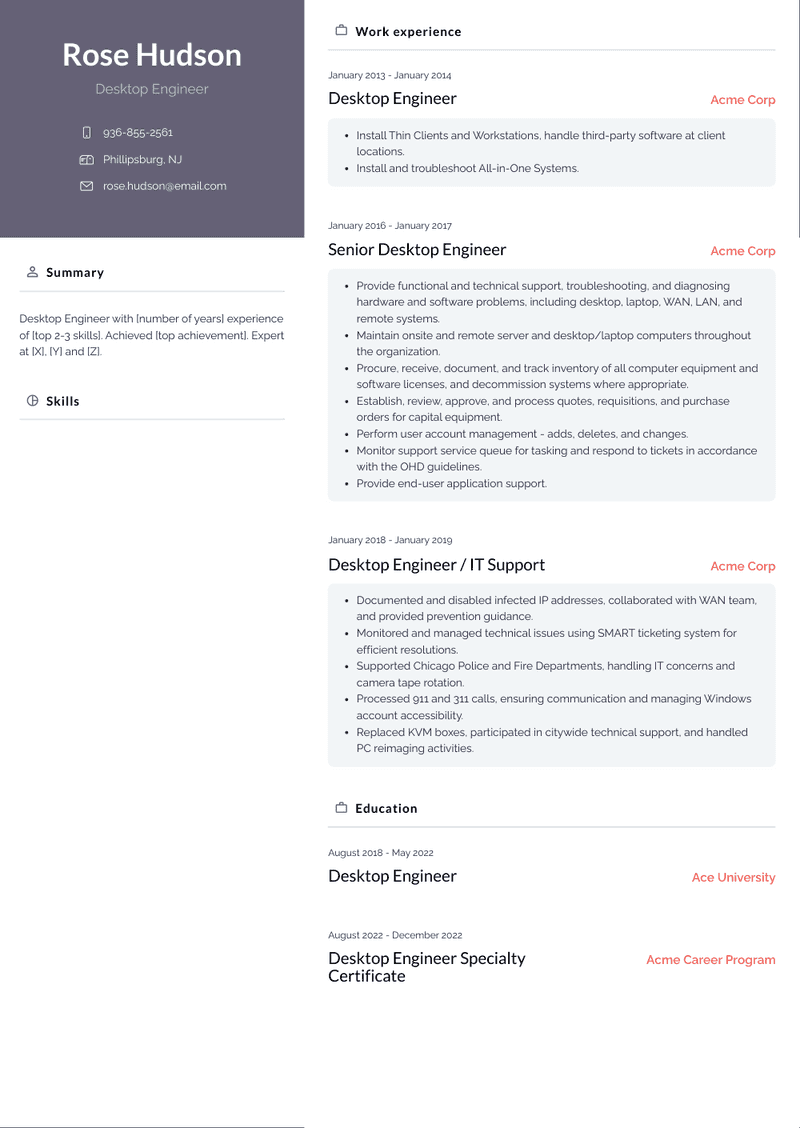Desktop Engineer Resume Examples and Templates
This page provides you with Desktop Engineer resume samples to use to create your own resume with our easy-to-use resume builder. Below you'll find our how-to section that will guide you through each section of a Desktop Engineer resume.
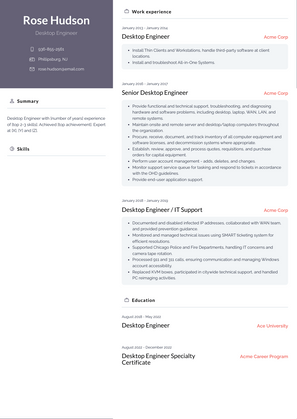
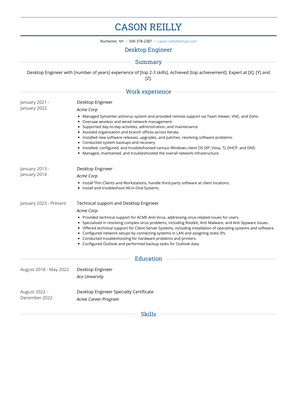

How to Write a Desktop Engineer Resume?
To write a professional Desktop Engineer resume, follow these steps:
- Select the right Desktop Engineer resume template.
- Write a professional summary at the top explaining your Desktop Engineer’s experience and achievements.
- Follow the STAR method while writing your Desktop Engineer resume’s work experience. Show what you were responsible for and what you achieved as {a/an} Desktop Engineer.
- List your top Desktop Engineer skills in a separate skills section.
How to Write Your Desktop Engineer Resume Header?
Write the perfect Desktop Engineer resume header by:
- Adding your full name at the top of the header.
- Add a photo to your resume if you are applying for jobs outside of the US. For applying to jobs within the US, avoid adding photo to your resume header.
- Add your current Desktop Engineer to the header to show relevance.
- Add your current city, your phone number and a professional email address.
- Finally, add a link to your portfolio to the Desktop Engineer resume header. If there’s no portfolio link to add, consider adding a link to your LinkedIn profile instead.
Bad Desktop Engineer Resume Example - Header Section
Karina 19 Adams Street Lorain, OH 44052 Marital Status: Married, email: cooldude2022@gmail.com
Good Desktop Engineer Resume Example - Header Section
Karina Camacho, Lorain, OH, Phone number: +1-555-555-5555, Link: linkedin/in/johndoe
Make sure to add a professional looking email address while writing your resume header. Let’s assume your name is John Doe - here is a formula you can use to create email addresses:
- firstnamelastname@email.com - johndoe@email.com
- firstname.lastname@email.com - john.doe@email.com
- lastname.firstname@email.com - doe.john@email.com
- f.lastname@email.com - j.doe@email.com
- l.firstname@email.com - d.john@email.com
- firstnamelastname12@email.com - johndoe12@email.com
For a Desktop Engineer email, we recommend you either go with a custom domain name (john@johndoe.com) or select a very reputed email provider (Gmail or Outlook).
How to Write a Professional Desktop Engineer Resume Summary?
Use this template to write the best Desktop Engineer resume summary: Desktop Engineer with [number of years] experience of [top 2-3 skills]. Achieved [top achievement]. Expert at [X], [Y] and [Z].
How to Write a Desktop Engineer Resume Experience Section?
Here’s how you can write a job winning Desktop Engineer resume experience section:
- Write your Desktop Engineer work experience in a reverse chronological order.
- Use bullets instead of paragraphs to explain your Desktop Engineer work experience.
- While describing your work experience focus on highlighting what you did and the impact you made (you can use numbers to describe your success as a Desktop Engineer).
- Use action verbs in your bullet points.
Technical support and Desktop Engineer Resume Example
Technical support and Desktop Engineer
- Provided technical support for ACME Anti-Virus, addressing virus-related issues for users.
- Specialized in resolving complex virus problems, including Rootkit, Anti Malware, and Anti Spyware issues.
- Offered technical support for Client-Server Systems, including installation of operating systems and software.
- Configured network setups by connecting systems in LAN and assigning static IPs.
- Conducted troubleshooting for hardware problems and printers.
- Configured Outlook and performed backup tasks for Outlook data.
Desktop Engineer Resume Example
Desktop Engineer
- Maintained and configured Active Directory Users.
- Troubleshooted hardware and software-related issues.
- Monitored server activities.
- Maintained and troubleshooted SAP-related systems.
- Configured VoIP phones within the network.
- Managed daily tasks in the e-helpline ticketing system.
Desktop Engineer Resume Example
Desktop Engineer
- Managed Symantec antivirus system and provided remote support via Team Viewer, VNC, and Zoho.
- Oversaw wireless and wired network management.
- Supported day-to-day activities, administration, and maintenance.
- Assisted organization and branch offices across Kerala.
- Installed new software releases, upgrades, and patches, resolving software problems.
- Conducted system backups and recovery.
- Installed, configured, and troubleshooted various Windows client OS (XP, Vista, 7), DHCP, and DNS.
- Managed, maintained, and troubleshooted the overall network infrastructure.
Desktop Engineer Resume Example
Desktop Engineer
- Installed and configured computer hardware, operating systems, and applications for 4levels Solutions.
- Maintained and monitored computer networks and systems.
- Logged customer and employee queries and analyzed call logs to identify issues or trends.
- Diagnosed and resolved hardware or software faults.
- Tested and evaluated new technology.
- Followed instructions to set up systems or fix faults.
- Patched software and installed new versions for security and data protection.
- Provided technical support and advice to authorized users.
- Installed new or upgraded hardware and software, ensuring customer satisfaction.
- Responded to support requests, guiding users through troubleshooting tasks.
- Troubleshooted potential problems to prevent escalation.
- Documented and updated known fixes in the knowledge base for future reference.
Desktop Engineer Resume Example
Desktop Engineer
- Performed network functions and troubleshooting systems, verifying network connectivity and IP addresses.
- Utilized Bomgar and Skype for Business to remote into customer computers for domain-related tasks and issue resolution.
- Collaborated with the Office 365 Pro Plus Support Group to facilitate smooth mailbox migration for Outlook and assisted with account configuration and licensing.
- Maintained Information Technology systems, resolving end user hardware and software problems within specified timeframes.
- Coordinated with other service providers based on Knowledge articles to troubleshoot customer issues.
Desktop Engineer / IT Support Resume Example
Desktop Engineer / IT Support
- Documented and disabled infected IP addresses, collaborated with WAN team, and provided prevention guidance.
- Monitored and managed technical issues using SMART ticketing system for efficient resolutions.
- Supported Chicago Police and Fire Departments, handling IT concerns and camera tape rotation.
- Processed 911 and 311 calls, ensuring communication and managing Windows account accessibility.
- Replaced KVM boxes, participated in citywide technical support, and handled PC reimaging activities.
Desktop Engineer Resume Example
Desktop Engineer
- Demonstrate basic application support skills.
- Demonstrate operating system support skills.
- Show understanding of system support contextualized within a selected work area.
- Install, repair, and support operating systems and application software.
- Relate business problems to information technology solutions.
- Use a logical methodology to troubleshoot common types of hardware and software problems typically encountered in the day-to-day operations of a department in an organization.
Senior Desktop Engineer Resume Example
Senior Desktop Engineer
- Provide functional and technical support, troubleshooting, and diagnosing hardware and software problems, including desktop, laptop, WAN, LAN, and remote systems.
- Maintain onsite and remote server and desktop/laptop computers throughout the organization.
- Procure, receive, document, and track inventory of all computer equipment and software licenses, and decommission systems where appropriate.
- Establish, review, approve, and process quotes, requisitions, and purchase orders for capital equipment.
- Perform user account management - adds, deletes, and changes.
- Monitor support service queue for tasking and respond to tickets in accordance with the OHD guidelines.
- Provide end-user application support.
Desktop Engineer Resume Example
Desktop Engineer
- Configure and manage Active Directory, including site replications.
- Create and secure user accounts using Group Policy Management.
- Monitor applications, SQL databases, and server patches.
- Manage HP Blade and Proliant Servers, troubleshoot issues, and ensure security.
- Monitor networks, handle backups, and manage tickets through HP tools.
Desktop Engineer Resume Example
Desktop Engineer
- Respond to user support requests and troubleshoot hardware and software issues.
- Hands-on experience with various operating systems and servers.
- Install and maintain hardware, peripherals, and troubleshoot networking issues.
- Advise on software/hardware upgrades and provide basic computer training.
- Complete job reports, order supplies, and coordinate with vendors for issue logging.
Desktop Engineer Resume Example
Desktop Engineer
- Install Thin Clients and Workstations, handle third-party software at client locations.
- Install and troubleshoot All-in-One Systems.
Desktop Engineer Resume Example
Desktop Engineer
- Provide VIP support and liaise with vendors for issue resolution.
- Perform hardware and software support, including mobile devices.
- Diagnose and resolve application errors and network issues.
- Investigate and fix computer software and hardware problems.
- Assist with operational issues and special projects.
- Install and test new software releases, create user manuals, and instruct users on IT equipment.
Top Desktop Engineer Resume Skills for 2023
- Desktop Support
- Hardware Installation and Maintenance
- Operating System Deployment and Configuration
- Software Installation and Configuration
- Troubleshooting Hardware and Software Issues
- Remote Desktop Support
- Active Directory Management
- Group Policy Configuration
- Software Patching and Updates
- Endpoint Security Management
- Antivirus and Malware Protection
- Network Connectivity Troubleshooting
- Peripheral Device Configuration (Printers, Scanners, etc.)
- Virtual Desktop Infrastructure (VDI)
- Desktop Imaging and Deployment
- Mobile Device Management (MDM)
- Data Backup and Recovery
- System Performance Monitoring
- End-User Training and Support
- Knowledge of ITIL Framework
- Hardware and Software Inventory Management
- IT Asset Management
- Desktop Security Best Practices
- User Account Management
- Knowledge of Microsoft Office Suite
- Collaboration Tools Configuration (Email, Messaging)
- Remote Assistance Tools
- Understanding of System Image Deployment
- Deployment Automation Tools
- Desktop Virtualization Technologies
- Scripting for Automation (PowerShell, Batch)
- Knowledge of Windows and Mac Operating Systems
- Knowledge of Linux/Unix Systems
- Software License Management
- End-User Security Awareness Training
- Problem Resolution Documentation
- User Profile Management
- Knowledge of Microsoft SCCM (System Center Configuration Manager)
- Understanding of IT Security Policies
- Remote Desktop Protocol (RDP)
- Encryption Technologies
- System Imaging Tools (e.g., Norton Ghost, Acronis)
- Network Printing Configuration
- Understanding of Group Membership and Permissions
- Collaboration with IT Helpdesk
- Knowledge of Endpoint Encryption
- Understanding of Desktop and Application Virtualization
What Do Hiring Managers Look For in a Desktop Engineer Resume?
‣ Technical Proficiency: Desktop engineers require a strong technical background, including expertise in desktop hardware, software, operating systems, and troubleshooting.
‣ Problem-Solving: Identifying and resolving desktop-related issues, providing technical support, and implementing solutions to ensure the smooth functioning of computer systems.
‣ Customer Service: Offering excellent customer service by assisting users with technical problems, answering inquiries, and providing guidance on desktop-related issues.
‣ Deployment and Maintenance: Managing the deployment of desktop systems, installing software updates, and ensuring the maintenance and security of desktop infrastructure.
‣ Collaboration: Collaborating with IT teams, administrators, and end-users to address desktop-related challenges, implement upgrades, and enhance overall system performance.
How Long Should my Desktop Engineer Resume be?
Your Desktop Engineer resume length should be less than one or two pages maximum. Unless you have more than 25 years of experience, any resume that’s more than two pages would appear to be too long and risk getting rejected.
On an average, for Desktop Engineer, we see most resumes have a length of 2. And, that’s why we advise you to keep the resume length appropriate to not get rejected.
Copyright ©2025 Workstory Inc.