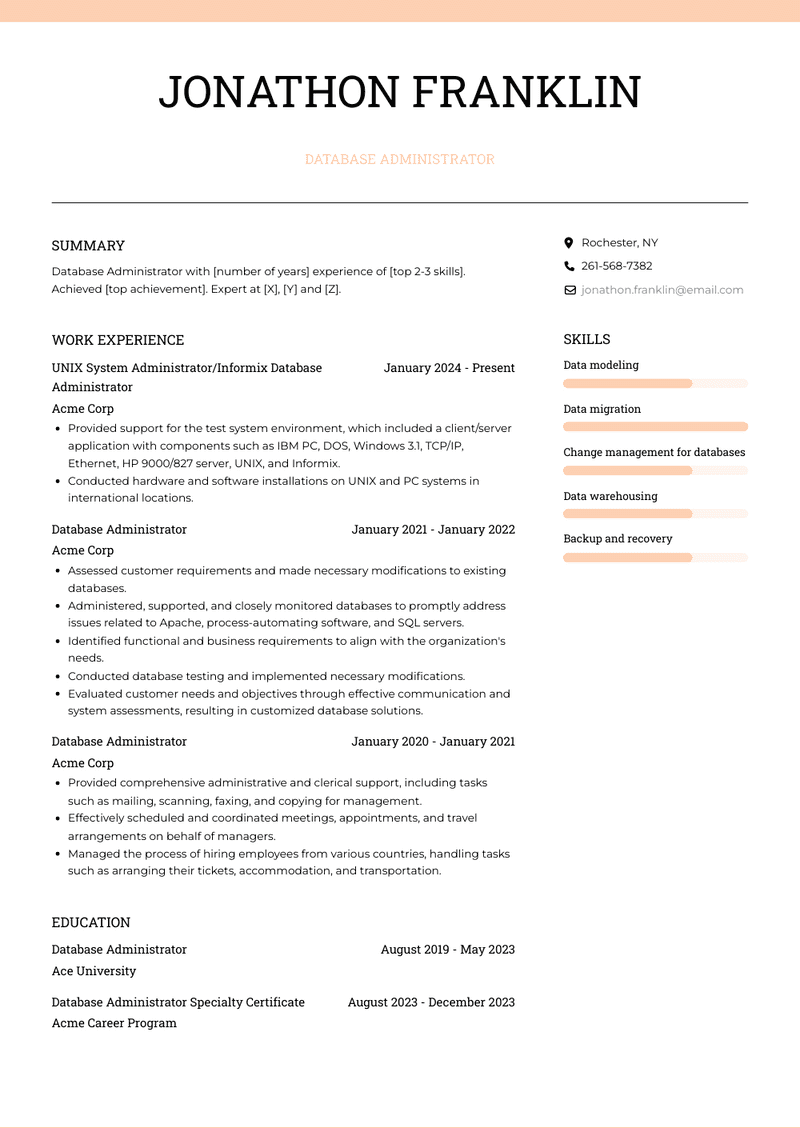Database Administrator Resume Examples and Templates
This page provides you with Database Administrator resume samples to use to create your own resume with our easy-to-use resume builder. Below you'll find our how-to section that will guide you through each section of a Database Administrator resume.
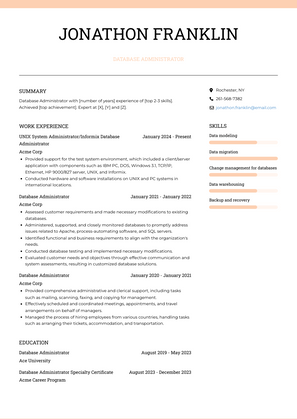


What do Hiring Managers look for in a Database Administrator Resume
- Database Management: In-depth knowledge and experience in database administration, including installation, configuration, maintenance, and security.
- Problem-Solving Skills: Proficiency in identifying and resolving database-related issues and performance bottlenecks.
- Backup and Recovery: Experience in implementing and managing database backup and recovery procedures.
- SQL Proficiency: Strong SQL skills for writing complex queries and optimizing database performance.
- Security Expertise: Strong understanding of database security measures and the ability to implement and enforce security protocols.
How to Write a Database Administrator Resume?
To write a professional Database Administrator resume, follow these steps:
- Select the right Database Administrator resume template.
- Write a professional summary at the top explaining your Database Administrator’s experience and achievements.
- Follow the STAR method while writing your Database Administrator resume’s work experience. Show what you were responsible for and what you achieved as an Database Administrator.
- List your top Database Administrator skills in a separate skills section.
How to Write Your Database Administrator Resume Header?
Write the perfect Database Administrator resume header by:
- Adding your full name at the top of the header.
- Add a photo to your resume if you are applying for jobs outside of the US. For applying to jobs within the US, avoid adding photo to your resume header.
- Add your current Database Administration position to the header to show relevance.
- Add your current city, your phone number and a professional email address.
- Finally, add a link to your portfolio to the Database Administrator resume header. If there’s no portfolio link to add, consider adding a link to your LinkedIn profile instead.
Bad Database Administrator Resume Example - Header Section
Omari 7600 W. Bay Meadows Avenue Rochester, NY 14606 Marital Status: Married, email: cooldude2022@gmail.com
Good Database Administrator Resume Example - Header Section
Omari Hester, Rochester, NY, Phone number: +1-555-555-5555, Link: linkedin/in/johndoe
Make sure to add a professional looking email address while writing your resume header. Let’s assume your name is John Doe - here is a formula you can use to create email addresses:
- firstnamelastname@email.com - johndoe@email.com
- firstname.lastname@email.com - john.doe@email.com
- lastname.firstname@email.com - doe.john@email.com
- f.lastname@email.com - j.doe@email.com
- l.firstname@email.com - d.john@email.com
- firstnamelastname12@email.com - johndoe12@email.com
For a Database Administrator email, we recommend you either go with a custom domain name (john@johndoe.com) or select a very reputed email provider (Gmail or Outlook).
How to Write a Professional Database Administrator Resume Summary?
Use this template to write the best Database Administrator resume summary: Database Administrator with [number of years] experience of [top 2-3 skills]. Achieved [top achievement]. Expert at [X], [Y] and [Z].
How to Write a Database Administrator Resume Experience Section?
Here’s how you can write a job winning Database Administrator resume experience section:
- Write your Database Administrator work experience in a reverse chronological order.
- Use bullets instead of paragraphs to explain your Database Administrator work experience.
- While describing your work experience focus on highlighting what you did and the impact you made (you can use numbers to describe your success as a Database Administrator).
- Use action verbs in your bullet points.
UNIX System Administrator/Informix Database Administrator Resume Example
UNIX System Administrator/Informix Database Administrator
- Provided support for the test system environment, which included a client/server application with components such as IBM PC, DOS, Windows 3.1, TCP/IP, Ethernet, HP 9000/827 server, UNIX, and Informix.
- Conducted hardware and software installations on UNIX and PC systems in international locations.
Database Administrator Intern Resume Example
Database Administrator Intern
- Planned and executed security measures to ensure the protection of data.
- Conducted testing of programs and databases, making required adjustments as needed.
- Assessed customer requirements and implemented modifications to existing databases.
- Created conceptual designs for planned databases and carried out implementations based on data models.
- Maintained data standards, including compliance with the Data Protection Act.
- Developed, managed, and tested backup and recovery strategies.
- Considered both back-end data organization and front-end user accessibility.
- Installed and tested new versions of the database management system (DBMS).
Oracle Database Administrator Resume Example
Oracle Database Administrator
- Administered a large number of database systems, including a substantial data warehouse.
- Managed the installation and upgrade of Oracle databases, both standalone and RAC, across UNIX, Linux, and Windows platforms.
- Implemented and maintained database data protection policies in accordance with the company's required RPO (Recovery Point Objective) and RTO (Recovery Time Objective).
- Excelled in the analysis and optimization of database performance.
- Developed numerous shell scripts for monitoring databases and performing operational tasks.
- Played a key role in the recovery of an entire datacenter site following a disaster.
- Created Bash scripts to automate the loading and creation of monthly database tables for the Data Warehouse system. These scripts generated both shell scripts and SQL scripts, significantly reducing process execution time.
Database Administrator Resume Example
Database Administrator
- Assessed customer requirements and made necessary modifications to existing databases.
- Administered, supported, and closely monitored databases to promptly address issues related to Apache, process-automating software, and SQL servers.
- Identified functional and business requirements to align with the organization's needs.
- Conducted database testing and implemented necessary modifications.
- Evaluated customer needs and objectives through effective communication and system assessments, resulting in customized database solutions.
Database Administrator Resume Example
Database Administrator
- Provided comprehensive administrative and clerical support, including tasks such as mailing, scanning, faxing, and copying for management.
- Effectively scheduled and coordinated meetings, appointments, and travel arrangements on behalf of managers.
- Managed the process of hiring employees from various countries, handling tasks such as arranging their tickets, accommodation, and transportation.
Top Database Administrator Resume Skills for 2023
- Database management
- Database design
- SQL (Structured Query Language)
- Database optimization
- Backup and recovery
- Data modeling
- Database security
- Query optimization
- Performance tuning
- Indexing strategies
- Data integrity
- Replication
- High availability solutions
- Disaster recovery planning
- Data migration
- SQL scripting
- Stored procedures
- Database monitoring
- Database maintenance
- Database administration tools (e.g., SQL Server Management Studio)
- Data warehousing
- ETL (Extract, Transform, Load) processes
- Database clustering
- NoSQL databases (e.g., MongoDB, Cassandra)
- Data encryption
- Database permissions management
- Database auditing
- Database version control
- Database performance analysis
- Database schema management
- Database backup automation
- Database authentication methods
- Cloud database platforms (e.g., AWS RDS, Azure SQL Database)
- Big Data technologies (e.g., Hadoop, Spark)
- Data archiving strategies
- Database replication tools
- Database scaling strategies
- SQL injection prevention
- Data cleansing
- Disaster recovery testing
- Change management for databases
- Capacity planning
- Data governance
- Database compliance standards (e.g., GDPR, HIPAA)
- Database troubleshooting
- Scripting languages (e.g., Python, PowerShell)
- Database server administration (e.g., MySQL, PostgreSQL)
- Data backup strategies
- Database schema migrations
How Long Should my Database Administrator Resume be?
Your Database Administrator resume length should be less than one or two pages maximum. Unless you have more than 25 years of experience, any resume that’s more than two pages would appear to be too long and risk getting rejected.
On an average, for Database Administrator, we see most resumes have a length of 2. And, that’s why we advise you to keep the resume length appropriate to not get rejected.
Copyright ©2025 Workstory Inc.