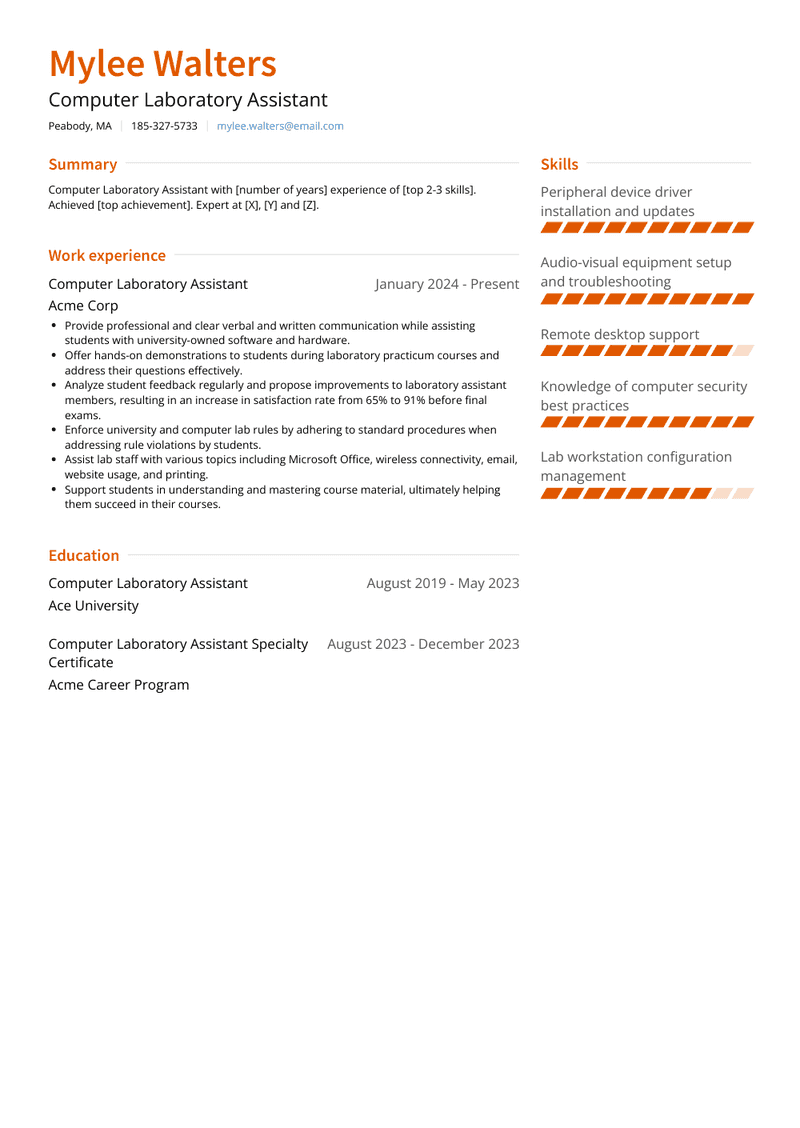Computer Laboratory Assistant Resume Examples and Templates
This page provides you with Computer Laboratory Assistant resume samples to use to create your own resume with our easy-to-use resume builder. Below you'll find our how-to section that will guide you through each section of a Computer Laboratory Assistant resume.



What do Hiring Managers look for in a Computer Laboratory Assistant Resume
- Technical Skills: Proficiency in computer hardware, software, and troubleshooting to assist students with technical issues.
- Organization: Ability to maintain computer labs, ensuring equipment functionality, cleanliness, and availability of necessary resources.
- Customer Service: Providing helpful and courteous assistance to students and faculty, addressing their inquiries and resolving issues promptly.
- Attention to Detail: Precision in monitoring computer lab activities, enforcing policies, and maintaining security measures.
- Communication: Clear communication with students and faculty, providing guidance on lab procedures, software usage, and technical support.
How to Write a Computer Laboratory Assistant Resume?
To write a professional Computer Laboratory Assistant resume, follow these steps:
- Select the right Computer Laboratory Assistant resume template.
- Write a professional summary at the top explaining your Computer Laboratory Assistant’s experience and achievements.
- Follow the STAR method while writing your Computer Laboratory Assistant resume’s work experience. Show what you were responsible for and what you achieved as a Computer Laboratory Assistant.
- List your top Computer Laboratory Assistant skills in a separate skills section.
How to Write Your Computer Laboratory Assistant Resume Header?
Write the perfect Computer Laboratory Assistant resume header by:
- Adding your full name at the top of the header.
- Add a photo to your resume if you are applying for jobs outside of the US. For applying to jobs within the US, avoid adding photo to your resume header.
- Add your current Computer Laboratory Assistant position to the header to show relevance.
- Add your current city, your phone number and a professional email address.
- Finally, add a link to your portfolio to the Computer Laboratory Assistant resume header. If there’s no portfolio link to add, consider adding a link to your LinkedIn profile instead.
Bad Computer Laboratory Assistant Resume Example - Header Section
Joey 308 E. Homewood Lane Westford, MA 01886 Marital Status: Married, email: cooldude2022@gmail.com
Good Computer Laboratory Assistant Resume Example - Header Section
Joey Campos, Westford, MA, Phone number: +1-555-555-5555, Link: linkedin/in/johndoe
Make sure to add a professional looking email address while writing your resume header. Let’s assume your name is John Doe - here is a formula you can use to create email addresses:
- firstnamelastname@email.com - johndoe@email.com
- firstname.lastname@email.com - john.doe@email.com
- lastname.firstname@email.com - doe.john@email.com
- f.lastname@email.com - j.doe@email.com
- l.firstname@email.com - d.john@email.com
- firstnamelastname12@email.com - johndoe12@email.com
For a Computer Laboratory Assistant email, we recommend you either go with a custom domain name (john@johndoe.com) or select a very reputed email provider (Gmail or Outlook).
How to Write a Professional Computer Laboratory Assistant Resume Summary?
Use this template to write the best Computer Laboratory Assistant resume summary: Computer Laboratory Assistant with [number of years] experience of [top 2-3 skills]. Achieved [top achievement]. Expert at [X], [Y] and [Z].
How to Write a Computer Laboratory Assistant Resume Experience Section?
Here’s how you can write a job winning Computer Laboratory Assistant resume experience section:
- Write your Computer Laboratory Assistant work experience in a reverse chronological order.
- Use bullets instead of paragraphs to explain your Computer Laboratory Assistant work experience.
- While describing your work experience focus on highlighting what you did and the impact you made (you can use numbers to describe your success as a Computer Laboratory Assistant).
- Use action verbs in your bullet points.
Computer Laboratory Assistant Resume Example
Computer Laboratory Assistant
- Provide professional and clear verbal and written communication while assisting students with university-owned software and hardware.
- Offer hands-on demonstrations to students during laboratory practicum courses and address their questions effectively.
- Analyze student feedback regularly and propose improvements to laboratory assistant members, resulting in an increase in satisfaction rate from 65% to 91% before final exams.
- Enforce university and computer lab rules by adhering to standard procedures when addressing rule violations by students.
- Assist lab staff with various topics including Microsoft Office, wireless connectivity, email, website usage, and printing.
- Support students in understanding and mastering course material, ultimately helping them succeed in their courses.
Top Computer Laboratory Assistant Resume Skills for 2023
- Computer hardware setup and maintenance
- Operating system installation and configuration (Windows, macOS, Linux)
- Network setup and troubleshooting
- Peripheral device setup and troubleshooting (printers, scanners, etc.)
- Software installation and troubleshooting
- Antivirus software installation and management
- Disk imaging and cloning
- Data backup and recovery
- Troubleshooting common computer issues (e.g., slow performance, freezing)
- Basic knowledge of computer components (CPU, RAM, hard drive)
- Basic knowledge of computer architecture
- Basic knowledge of computer networking concepts (TCP/IP, DNS, DHCP)
- Knowledge of computer security best practices
- User account management (creation, deletion, permissions)
- Basic scripting skills (e.g., batch scripting, shell scripting)
- Remote desktop support
- Virtualization software setup and management (e.g., VMware, VirtualBox)
- Cloud services setup and management (e.g., Google Drive, Dropbox)
- Troubleshooting internet connectivity issues
- Printer troubleshooting and maintenance
- Peripheral device driver installation and updates
- Basic knowledge of computer programming languages (e.g., Python, Java)
- Troubleshooting software compatibility issues
- Knowledge of computer lab software (e.g., lab management systems)
- Computer lab scheduling and reservation management
- Lab workstation imaging and deployment
- Lab workstation configuration management
- Software license management
- User support and assistance
- User training on lab equipment and software
- Remote assistance tools proficiency (e.g., TeamViewer, Remote Desktop)
- Mobile device setup and troubleshooting (smartphones, tablets)
- Audio-visual equipment setup and troubleshooting
- Classroom technology setup and troubleshooting (projectors, interactive whiteboards)
- Knowledge of accessibility features and assistive technologies
- User data privacy and confidentiality management
- Data sanitization and secure disposal procedures
- Inventory management of lab equipment and supplies
- Lab equipment maintenance scheduling
- Incident documentation and reporting
- Communication skills with lab users and colleagues
- Interpersonal skills
- Problem-solving skills
- Time management
- Attention to detail
- Adaptability to changing technology and user needs
- Continuous learning and professional development in technology and support practices
- Compliance with IT policies and procedures
- Ethical conduct in handling sensitive information and user interactions
- Collaboration with other IT support teams and departments
How Long Should my Computer Laboratory Assistant Resume be?
Your Computer Laboratory Assistant resume length should be less than one or two pages maximum. Unless you have more than 25 years of experience, any resume that’s more than two pages would appear to be too long and risk getting rejected.
On an average, for Computer Laboratory Assistant, we see most resumes have a length of 2. And, that’s why we advise you to keep the resume length appropriate to not get rejected.
Copyright ©2025 Workstory Inc.