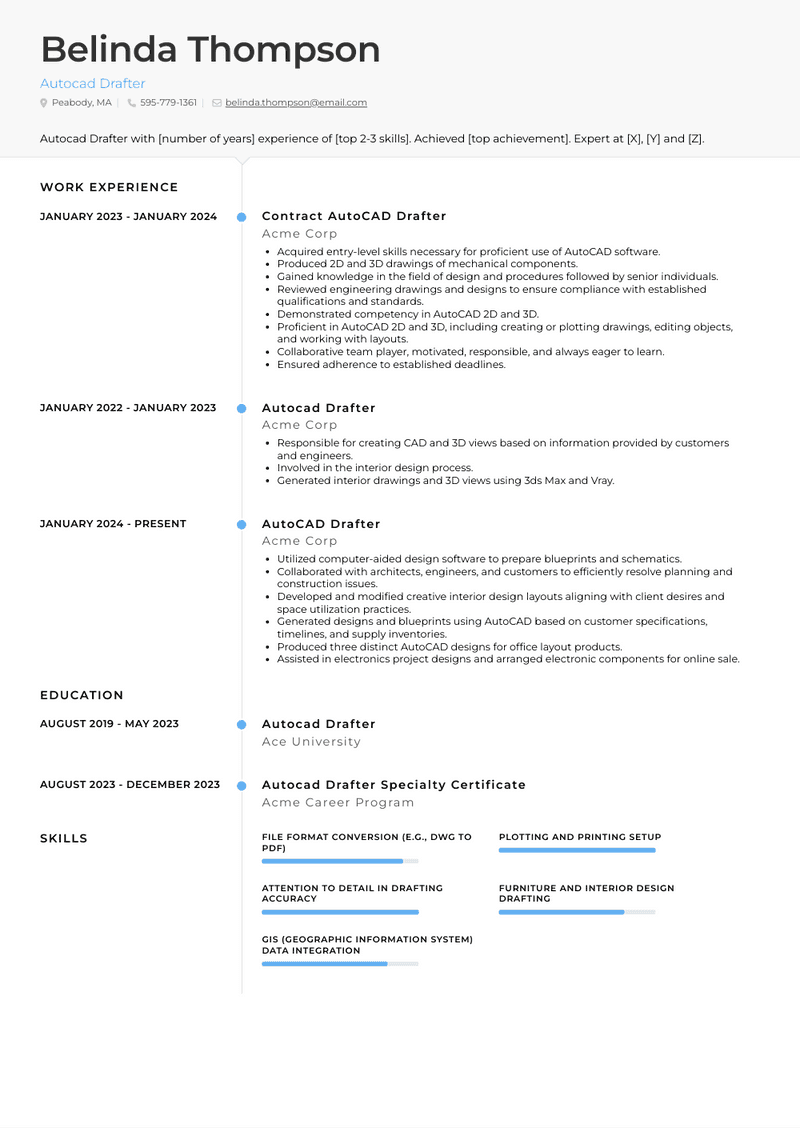Autocad Drafter Resume Examples and Templates
This page provides you with Autocad Drafter resume samples to use to create your own resume with our easy-to-use resume builder. Below you'll find our how-to section that will guide you through each section of a Autocad Drafter resume.
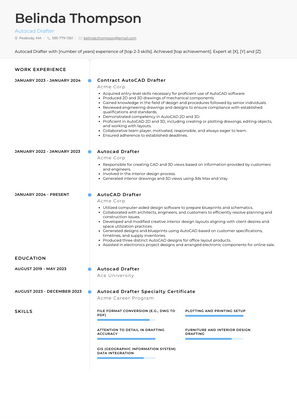
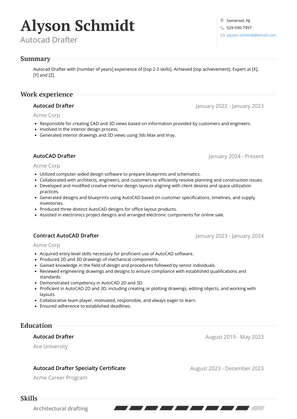

What do Hiring Managers look for in an Autocad Drafter Resume
- Technical Proficiency: Proficiency in AutoCAD software and drafting techniques.
- Attention to Detail: Meticulous in creating accurate and precise technical drawings.
- Problem-Solving: Ability to address design challenges and find effective solutions.
- Communication: Strong communication skills for collaborating with engineers and other stakeholders.
- Time Management: Efficiently managing drafting tasks and meeting project deadlines.
How to Write an Autocad Drafter Resume?
To write a professional Autocad Drafter resume, follow these steps:
- Select the right Autocad Drafter resume template.
- Write a professional summary at the top explaining your Autocad Drafter’s experience and achievements.
- Follow the STAR method while writing your Autocad Drafter resume’s work experience. Show what you were responsible for and what you achieved as an Autocad Drafter.
- List your top Autocad Drafter skills in a separate skills section.
How to Write Your Autocad Drafter Resume Header?
Write the perfect Autocad Drafter resume header by:
- Adding your full name at the top of the header.
- Add a photo to your resume if you are applying for jobs outside of the US. For applying to jobs within the US, avoid adding photo to your resume header.
- Add your current Autocad Drafter position to the header to show relevance.
- Add your current city, your phone number and a professional email address.
- Finally, add a link to your portfolio to the Autocad Drafter resume header. If there’s no portfolio link to add, consider adding a link to your LinkedIn profile instead.
Bad Autocad Drafter Resume Example - Header Section
Caroline 9 W. Wakehurst St. Mount Vernon, NY 10550 Marital Status: Married, email: cooldude2022@gmail.com
Good Autocad Drafter Resume Example - Header Section
Caroline Mendez, Mount Vernon, NY, Phone number: +1-555-555-5555, Link: linkedin/in/johndoe
Make sure to add a professional looking email address while writing your resume header. Let’s assume your name is John Doe - here is a formula you can use to create email addresses:
- firstnamelastname@email.com - johndoe@email.com
- firstname.lastname@email.com - john.doe@email.com
- lastname.firstname@email.com - doe.john@email.com
- f.lastname@email.com - j.doe@email.com
- l.firstname@email.com - d.john@email.com
- firstnamelastname12@email.com - johndoe12@email.com
For a Autocad Drafter email, we recommend you either go with a custom domain name (john@johndoe.com) or select a very reputed email provider (Gmail or Outlook).
How to Write a Professional Autocad Drafter Resume Summary?
Use this template to write the best Autocad Drafter resume summary: Autocad Drafter with [number of years] experience of [top 2-3 skills]. Achieved [top achievement]. Expert at [X], [Y] and [Z].
How to Write a Autocad Drafter Resume Experience Section?
Here’s how you can write a job winning Autocad Drafter resume experience section:
- Write your Autocad Drafter work experience in a reverse chronological order.
- Use bullets instead of paragraphs to explain your Autocad Drafter work experience.
- While describing your work experience focus on highlighting what you did and the impact you made (you can use numbers to describe your success as a Autocad Drafter).
- Use action verbs in your bullet points.
AutoCAD Drafter Resume Example
AutoCAD Drafter
‣ Utilized computer-aided design software to prepare blueprints and schematics.
- Collaborated with architects, engineers, and customers to efficiently resolve planning and construction issues.
- Developed and modified creative interior design layouts aligning with client desires and space utilization practices.
- Generated designs and blueprints using AutoCAD based on customer specifications, timelines, and supply inventories.
- Produced three distinct AutoCAD designs for office layout products.
- Assisted in electronics project designs and arranged electronic components for online sale.
Contract AutoCAD Drafter Resume Example
Contract AutoCAD Drafter
‣ Acquired entry-level skills necessary for proficient use of AutoCAD software.
- Produced 2D and 3D drawings of mechanical components.
- Gained knowledge in the field of design and procedures followed by senior individuals.
- Reviewed engineering drawings and designs to ensure compliance with established qualifications and standards.
- Demonstrated competency in AutoCAD 2D and 3D.
- Proficient in AutoCAD 2D and 3D, including creating or plotting drawings, editing objects, and working with layouts.
- Collaborative team player, motivated, responsible, and always eager to learn.
- Ensured adherence to established deadlines.
Autocad Drafter Resume Example
Autocad Drafter
‣ Responsible for creating CAD and 3D views based on information provided by customers and engineers.
- Involved in the interior design process.
- Generated interior drawings and 3D views using 3ds Max and Vray.
Top Autocad Drafter Resume Skills for 2023
- AutoCAD proficiency
- Technical drawing creation
- 2D drafting techniques
- 3D modeling skills
- Drafting standards knowledge (e.g., ANSI, ISO)
- Blueprint reading and interpretation
- CAD layer management
- Dimensioning and annotation
- Scale drawing preparation
- Orthographic projection techniques
- Isometric drawing creation
- Sectional views generation
- Detailing and sectioning
- Symbol and block creation
- Parametric modeling
- Constraints and relationships in 3D modeling
- Rendering and visualization
- Perspective drawing techniques
- CAD file management
- Collaboration with engineers and designers
- Familiarity with industry-specific drawing standards (e.g., ASME, AIA)
- Knowledge of building codes and regulations
- Electrical schematic drawing
- Mechanical drafting
- Architectural drafting
- Civil drafting
- HVAC system layout drafting
- Piping and instrumentation diagram (P&ID) drafting
- Structural drafting
- Furniture and interior design drafting
- Land survey drafting
- Site plan creation
- Road and highway design drafting
- Utility layout drafting
- GIS (Geographic Information System) data integration
- BIM (Building Information Modeling) integration
- File format conversion (e.g., DWG to PDF)
- Plotting and printing setup
- Knowledge of CAD customization (e.g., custom commands, scripts)
- Continuous learning in AutoCAD updates and new features
- Time management skills for meeting project deadlines
- Problem-solving skills for resolving drafting issues
- Attention to detail in drafting accuracy
- Communication skills for conveying design intent
- Ability to work in a team environment
- Adaptability to project changes and revisions
- Understanding of manufacturing processes and materials
- Knowledge of GD&T (Geometric Dimensioning and Tolerancing)
- Basic understanding of engineering principles
- Familiarity with CAD/CAM software integration for CNC machining
How Long Should my Autocad Drafter Resume be?
Your Autocad Drafter resume length should be less than one or two pages maximum. Unless you have more than 25 years of experience, any resume that’s more than two pages would appear to be too long and risk getting rejected.
On an average, for Autocad Drafter, we see most resumes have a length of 2. And, that’s why we advise you to keep the resume length appropriate to not get rejected.
Copyright ©2025 Workstory Inc.