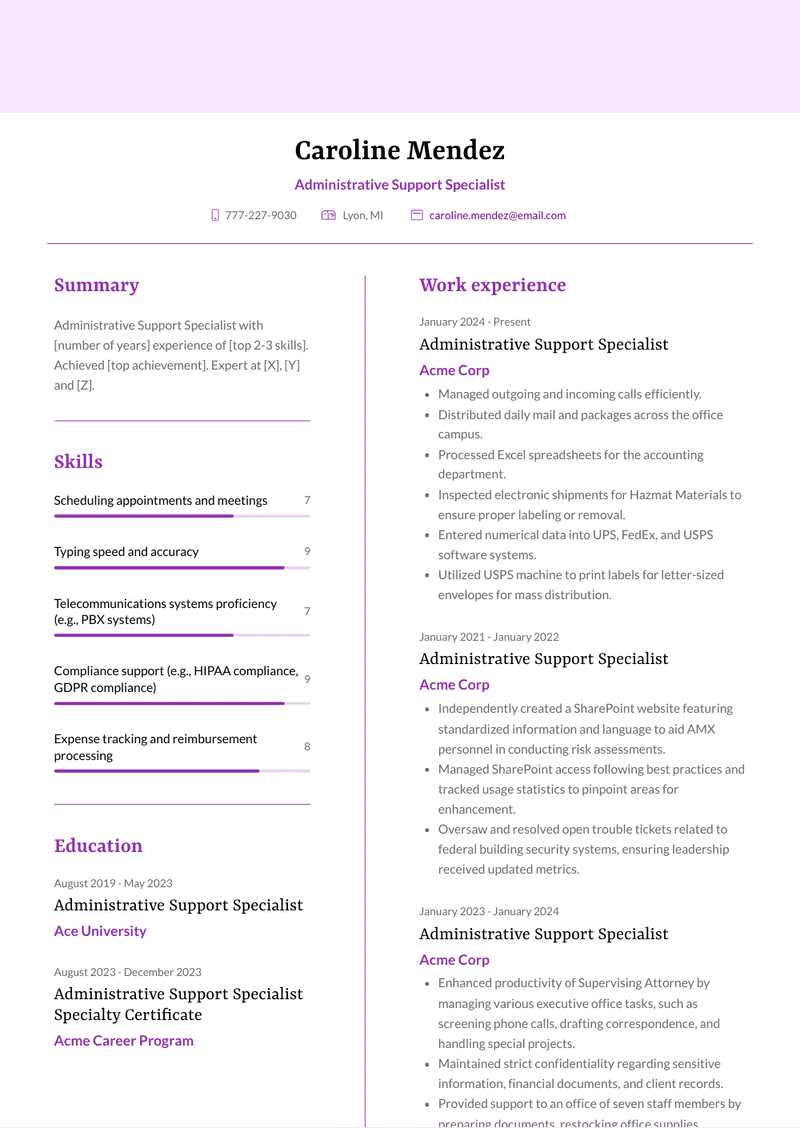Administrative Support Specialist Resume Examples and Templates
This page provides you with Administrative Support Specialist resume samples to use to create your own resume with our easy-to-use resume builder. Below you'll find our how-to section that will guide you through each section of a Administrative Support Specialist resume.
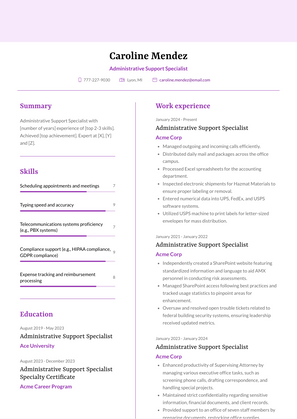


What do Hiring Managers look for in an Administrative Support Specialist Resume
- Organizational Skills: Ability to manage multiple tasks, prioritize responsibilities, and maintain efficient workflows.
- Attention to Detail: Precision in handling administrative tasks such as data entry, filing, and document preparation with accuracy and thoroughness.
- Communication Skills: Clear and effective communication with team members, clients, and stakeholders via email, phone, and in-person interactions.
- Problem-Solving Ability: Aptitude to identify issues, troubleshoot problems, and propose effective solutions independently or collaboratively.
- Technical Proficiency: Competence in using office software and equipment such as word processing, spreadsheet, and presentation programs, as well as office equipment like printers and scanners.
How to Write an Administrative Support Specialist Resume?
To write a professional Administrative Support Specialist resume, follow these steps:
- Select the right Administrative Support Specialist resume template.
- Write a professional summary at the top explaining your Administrative Support Specialist’s experience and achievements.
- Follow the STAR method while writing your Administrative Support Specialist resume’s work experience. Show what you were responsible for and what you achieved as an Administrative Support Specialist.
- List your top Administrative Support Specialist skills in a separate skills section.
How to Write Your Administrative Support Specialist Resume Header?
Write the perfect Administrative Support Specialist resume header by:
- Adding your full name at the top of the header.
- Add a photo to your resume if you are applying for jobs outside of the US. For applying to jobs within the US, avoid adding photo to your resume header.
- Add your current Administrative Support Specialist or related administrative position to the header to show relevance.
- Add your current city, your phone number and a professional email address.
- Finally, add a link to your portfolio to the Administrative Support Specialist resume header. If there’s no portfolio link to add, consider adding a link to your LinkedIn profile instead.
Bad Administrative Support Specialist Resume Example - Header Section
Valentin 9 W. Wakehurst St. Mount Vernon, NY 10550 Marital Status: Married, email: cooldude2022@gmail.com
Good Administrative Support Specialist Resume Example - Header Section
Valentin Ross, Mount Vernon, NY, Phone number: +1-555-555-5555, Link: linkedin/in/johndoe
Make sure to add a professional looking email address while writing your resume header. Let’s assume your name is John Doe - here is a formula you can use to create email addresses:
- firstnamelastname@email.com - johndoe@email.com
- firstname.lastname@email.com - john.doe@email.com
- lastname.firstname@email.com - doe.john@email.com
- f.lastname@email.com - j.doe@email.com
- l.firstname@email.com - d.john@email.com
- firstnamelastname12@email.com - johndoe12@email.com
For a Administrative Support Specialist email, we recommend you either go with a custom domain name (john@johndoe.com) or select a very reputed email provider (Gmail or Outlook).
How to Write a Professional Administrative Support Specialist Resume Summary?
Use this template to write the best Administrative Support Specialist resume summary: Administrative Support Specialist with [number of years] experience of [top 2-3 skills]. Achieved [top achievement]. Expert at [X], [Y] and [Z].
How to Write a Administrative Support Specialist Resume Experience Section?
Here’s how you can write a job winning Administrative Support Specialist resume experience section:
- Write your Administrative Support Specialist work experience in a reverse chronological order.
- Use bullets instead of paragraphs to explain your Administrative Support Specialist work experience.
- While describing your work experience focus on highlighting what you did and the impact you made (you can use numbers to describe your success as a Administrative Support Specialist).
- Use action verbs in your bullet points.
Administrative Support Specialist Resume Example
Administrative Support Specialist
- Managed outgoing and incoming calls efficiently.
- Distributed daily mail and packages across the office campus.
- Processed Excel spreadsheets for the accounting department.
- Inspected electronic shipments for Hazmat Materials to ensure proper labeling or removal.
- Entered numerical data into UPS, FedEx, and USPS software systems.
- Utilized USPS machine to print labels for letter-sized envelopes for mass distribution.
Administrative Support Specialist Resume Example
Administrative Support Specialist
- Enhanced productivity of Supervising Attorney by managing various executive office tasks, such as screening phone calls, drafting correspondence, and handling special projects.
- Maintained strict confidentiality regarding sensitive information, financial documents, and client records.
- Provided support to an office of seven staff members by preparing documents, restocking office supplies, overseeing the billing process, and organizing 410 case files regularly.
- Corresponded with internal departments regarding file requests, case updates, and invoices. Conducted thorough research and compiled results for the legal team.
Administrative Support Specialist Resume Example
Administrative Support Specialist
- Handled diverse customer interactions, including initial phone inquiries, scheduling reviews for various products, addressing billing issues, processing payments (including Connexus Commercial Payments), policy endorsements, home inspections, appeals, fire subscription proof of coverage, new customer onboarding, and gift cards distribution.
- Established relationships with local communities, fire departments, and utility providers to enhance customer service and meet their needs effectively.
Administrative Support Specialist Resume Example
Administrative Support Specialist
- Independently created a SharePoint website featuring standardized information and language to aid AMX personnel in conducting risk assessments.
- Managed SharePoint access following best practices and tracked usage statistics to pinpoint areas for enhancement.
- Oversaw and resolved open trouble tickets related to federal building security systems, ensuring leadership received updated metrics.
Top Administrative Support Specialist Resume Skills for 2023
- Microsoft Office Suite proficiency (Word, Excel, PowerPoint, Outlook)
- Data entry accuracy and speed
- File management and organization
- Calendar management
- Scheduling appointments and meetings
- Travel coordination and booking
- Meeting coordination (including virtual meetings)
- Minute-taking and meeting notes preparation
- Email management
- Phone etiquette and handling
- Receptionist duties
- Typing speed and accuracy
- Transcription
- Document formatting and editing
- Report preparation
- Presentation preparation
- Database management (e.g., data entry, query)
- Records management
- Proofreading and editing
- Billing and invoicing
- Expense tracking and reimbursement processing
- Purchase order processing
- Inventory management
- Mail handling and distribution
- Filing systems management (physical and electronic)
- Document scanning and digitization
- Correspondence drafting (letters, memos, emails)
- Document version control
- Task prioritization and time management
- Project support (e.g., coordinating project timelines, tracking progress)
- Research skills (online research, data gathering)
- Data analysis (basic data manipulation, report generation)
- Customer service (responding to inquiries, resolving issues)
- Vendor management (liaising with vendors, processing orders)
- Contract administration support
- Event planning and coordination
- Facility management support
- Health and safety compliance support
- Database administration (user management, data entry)
- Software proficiency in industry-specific tools (e.g., CRM systems, accounting software)
- Virtual meeting platform management (e.g., Zoom, Microsoft Teams)
- Collaboration tools proficiency (e.g., Microsoft SharePoint, Google Workspace)
- Document management systems proficiency (e.g., SharePoint, Dropbox)
- Telecommunications systems proficiency (e.g., PBX systems)
- Workflow automation tools proficiency
- Technical troubleshooting (basic IT support)
- Compliance support (e.g., HIPAA compliance, GDPR compliance)
- Confidentiality management
- Disaster recovery planning support
- Continuous learning and professional development in administrative support skills
How Long Should my Administrative Support Specialist Resume be?
Your Administrative Support Specialist resume length should be less than one or two pages maximum. Unless you have more than 25 years of experience, any resume that’s more than two pages would appear to be too long and risk getting rejected.
On an average, for Administrative Support Specialist, we see most resumes have a length of 2. And, that’s why we advise you to keep the resume length appropriate to not get rejected.
-
What do Hiring Managers look for in an Administrative Support Specialist Resume
-
How to Write Your Administrative Support Specialist Resume Header?
-
How to Write a Professional Administrative Support Specialist Resume Summary?
-
How to Write a Administrative Support Specialist Resume Experience Section?
-
Top Administrative Support Specialist Resume Skills for 2023
-
How Long Should my Administrative Support Specialist Resume be?
Copyright ©2025 Workstory Inc.