
How to create an online portfolio

Your online brand is a key aspect of your job search. The most important part of that brand is your online portfolio. It is important to make sure you create an online portfolio that dazzles. According to Forbes, 56% of hiring managers are more impressed by a personal portfolio than any other branding tool. A well-made online resume (or portfolio) will help you stand out when employers Google search your name, and is an excellent addition to any job application.
VisualCV makes it easy to create a standout personal portfolio. I use the words online CV and personal portfolio interchangeably here - it depends on your industry & projects you add to it.
Start off by signing-up on our free resume-builder.
The 6 keys to an effective online portfolio
For each section, we have included details on best practices. In many ways, an online portfolio mirrors your traditional resume or cv - but it always leaves room for more flexibility and that extra "Wow-Factor."
Suggested links:
- Our collection of 500+ professional resume examples.
- Our 20+ downloadable resume templates.
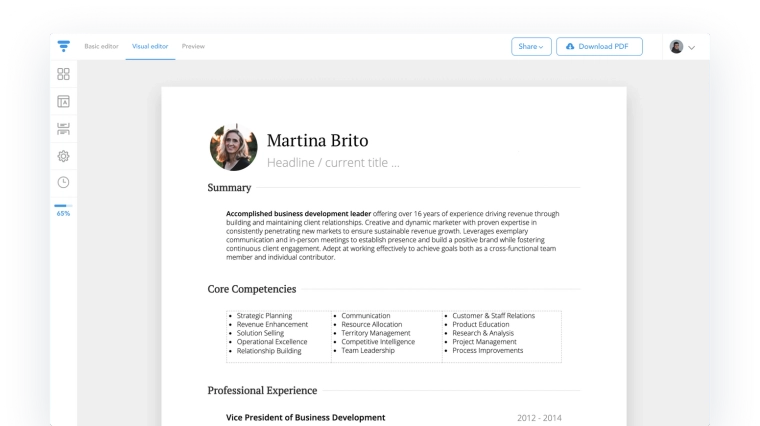
1. Online Portfolio Design
You should choose your online portfolio design carefully as each portfolio template will appeal to a different audience. Visual CV has a variety of designs you can choose from. There are traditional portfolio templates, modern portfolio templates, and templates designed for the web.
Choose a design that best represents you and the industry you are targetting. It is easy to change your mind, so just pick your favorite and get started.
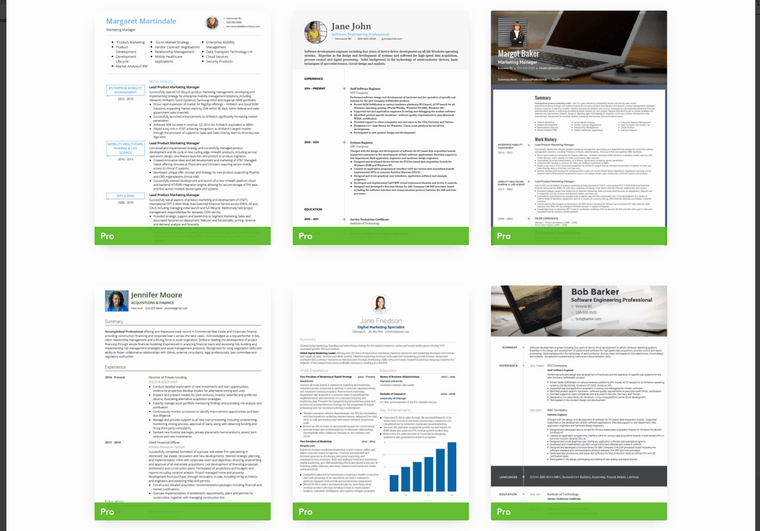
Action Item 1: Choose a VisualCV portfolio design
2. Portfolio Personal Information
This is sits at the top of your online portfolio. We'll break it down into sections:
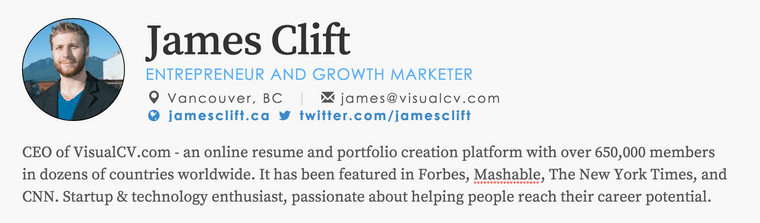
Name: Your name should be the most prominent item of your portfolio.
Photo: You are also welcome to include a professional profile photo in this document.
Contact information: As this is a public document, you can choose not to include your phone number. You should however include an email address or method of contacting you.
Links: Social links are also highly recommended - link to your relevant social media profiles to give viewers a more complete picture of who you are.
Summary: As an option, you can add a professional summary at the top of your online portfolio that paints a picture of your qualifications.
Action Item 2: Add your personal information and profile picture to your online resume.
3. Portfolio Work Experience:
Remember, your online portfolio is designed to get you more work. It should mirror your general portfolio and include your relevant work experiences. Because this is a public document, you may not want to include all of the nitty-gritty details of each work experience but a general summary of your best accomplishments. Each entry should include:
- Your job title
- The company name
- Your top accomplishments
Action Item 3: Add one work experience entry to your profile
4. Portfolio Education:
Your education is important to employers. Include any relevant education on your online portfolio like you would a traditional resume or cv. Each education entry includes:
- The degree or certification
- The school
- Any highlights (Summa Cum Laude, awards, a high GPA..)
Action Item 4: Add one education entry to your profile
5. Portfolio Skills:
Often with an online portfolio, you will be exploring new options for your career. Even if your work experience doesn't fully match up, you can make up for that with an emphasis on the right skills.
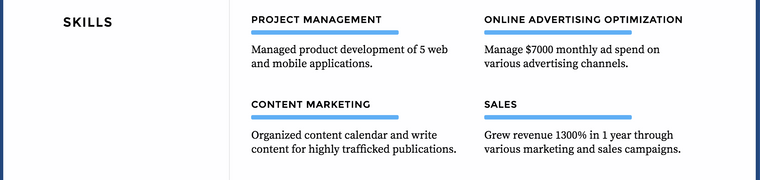
Add your top 6 skills to your online portfolio. Make sure these are skills that are relevant to an employer, and not redundant. It's 2015 - your Microsoft Word skills should be automatic, not advertised.
Action Item 5: Add your 6 top skills to your profile
6. Portfolio Top Projects:
This is a fun section. It is the section that brings your online portfolio to life. Your top portfolio projects depend on your industry, but can be published in various formats:
- Embedded video
- Images
- Links to external resources
- PDF's and Powerpoint
This section is highly subjective. If you are an artist - include photos of your art. If you are a marketer - include links to your best presentations, or videos of talks you have given.
This is your opportunity to "show, not tell" employers what you are capable of. You can label this section as you wish - Portfolio, projects, and work samples are the most common.
Action Item 6: Add your one portfolio item to your profile. Putting it all together
How to make a portfolio for a job?
To make a portfolio for job follow these steps:
- Collect examples of your most impactful work that you can showcase.
- Select the right portfolio design to showcase your work.
- Add your personal information to the portfolio.
- Add your work experience in the portfolio and show what you achieved.
A standout online portfolio is a big differentiator in your job search. Take the time to build something that represents your best professional self. And remember, this is a continual work in progress throughout your career.

Written By
James Clift
Co-Founder & Director
James is an entrepreneur and the Co-Founder of VisualCV. He has spent the last 10 years building businesses, from window cleaning to software. His passion is helping individuals create the careers they want.

CV Photo Advice and Tips: Should your CV have a photo?
June 26, 2020
Read Post

Co-Founder & Director

Over 50+ professional cover letter examples to include with your job application in 2025 - easy to create a custom cover letter for each application.
January 2, 2025
Read Post

VP Marketing & Resume Expert
![The complete guide to using a two-column resume template [with examples]](/static/944469b562e32c5bf7cab8359abbbcb6/b1ad1/laptops-pencil.png)
What is a two-column resume, and why should I use one? With stylish templates and efficient use of space, a two-column resume is great for any job-seeker.
April 22, 2022
Read Post

Community Success Manager & CV Writing Expert
Copyright ©2025 Workstory Inc.