
Resume Basics: Here’s what you really need to know about writing your resume

To write a great resume, start with the resume basics.
Writing a resume for the first time is a daunting task. Many job-seekers aren’t sure what information is required, don’t know what employers are looking for, and aren’t confident in their writing skills. With the right strategy, however, anyone can create a great resume, even if they’ve never written one before.
By beginning with the resume basics you can build your resume from the ground up. When all the basic building blocks are in place, you can create an application-ready resume in no time.
What is a resume?
A resume is a short document that describes your work experience and qualifications. Job-seekers send resumes to employers when applying for open positions. Employers use resumes to decide which candidates to call in for a job interview.
Your resume is your sales pitch to an employer. When you write your resume, make sure it sells you, your experience, and your abilities. More than just a bland checklist of all the jobs you have held, your resume should be updated and customized to suit each new application. When an employer reads your resume, they should come away wanting to hire you.
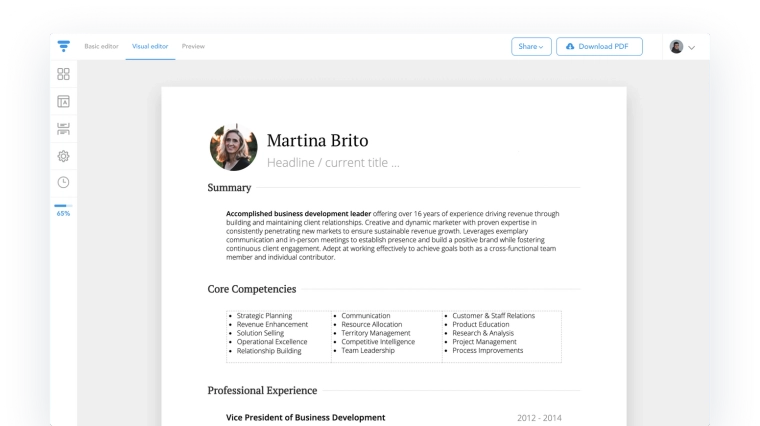
Resume sections
Resumes divide different parts of a candidate’s qualifications into different sections. Resume sections are the building blocks of your resume. When you understand which sections your resume needs, you can start to write the best resume for your situation.
The sections you use in your resume may include:
- Contact information
- Summary
- Work experience
- Education
- Skills
- Volunteering experience
- Certifications
- Memberships
Mandatory resume sections
There are some sections that should never be left off of your resume. Without these, your resume will be incomplete.
Personal details
Your resume should begin with your personal information. Most importantly, your name and contact information should be shown prominently at the top of your resume. Any employer who reads your resume should immediately know who you are and how to contact you.
Your details should also include your city (in most places, including your full home address is not necessary), any relevant professional online profiles (like a portfolio or LinkedIn account), and a headline indicating your role (such as ‘Marketing Manager’ or ‘Web Developer’).

Contact information resume checklist:
- Name
- Phone number
- Email address
- City
- Online profile (optional)
- Headline (optional)
Work Experience
Your work history is the most important part of your resume. This section showcases the jobs you have held throughout your career, what you achieved in each role, and what your responsibilities were.
Write your work experience in reverse-chronological order (unless you are writing a functional or combination resume; more on that below), beginning with your most recent position and working backwards. Include the job title, company name, and the dates you worked in each position.
Marketing Manager PowerTrain Industries, Jan 2016 - Present

Within each role, use bullet points to describe your relevant responsibilities and achievements. Focus on the actions you took and the skills you developed. Each past position should be impressive and show that you are a skilled and effective worker.
- Managed a five-person marketing team.
- Developed and implemented a long-term content marketing strategy.
- Met or exceeded all quarterly customer acquisition goals.

Education
Your Education section is where you can display your academic achievements. List any degrees or diplomas that are relevant to your application here.
If you’re an experienced job-seeker, your education is secondary to your work experience. Keep this section short by listing only the name of your degree and the school.
Bachelor of Business Administration State University, 2010

If you’re a student or recent graduate without much work experience, you may want to include more information. If you took relevant courses, received important academic awards, or worked on research projects while in school, you can list them in this section.
If you have several decades of experience, or are well-known in your industry, you may be tempted to omit your education. This can be risky. Companies can be focused on finding candidates with specific credentials, even if someone with your experience can do the job. It’s best to include your degree no matter how long ago you earned it.
Recommended resume sections
Many resume sections, while not mandatory, are still expected by most employers. To make sure your resume makes the best possible impression, we recommend including these sections.
Summary
Your Summary section is where you can briefly introduce yourself and your most important skills in a sentence or two. This section comes at the top of your resume, just after contact information.
Your summary is essentially your elevator pitch. In no more than a paragraph, show how you are a great candidate who would make a great employee. Show that you are skilled in your abilities and a good fit for the company you are applying to.
This section will likely be the first thing an employer reads when they look at your resume, so starting strong with an effective summary is a good way to grab their attention and ensure that they keep reading.

"I am a highly accomplished engineer in manufacturing/production environments. I have a track record of success in designing processes and equipment that increase productivity and reduce costs. I am highly efficient at coordinating activities and building productive cross-functional teams, with a proven ability to implement lean principles in a manufacturing environment."
Skills
A Skills section is a great way to showcase your specialties. Employers want to know what you are good at and what expertise you could bring to their company.
Your skills section can be simply titled “Skills”, but some job-seekers prefer “Competencies” or “Core Skills”. Whichever suits your voice is acceptable, but if in doubt, shorter titles are better.
On a resume, Skills are usually shown in a simple list. This way, employers can easily scan the section and understand your skill set. Use a table or bulleted list to display your skills.

- Search Engine Optimization (SEO)
- Content Management Systems
- Content Marketing
- Affiliate Marketing
- Analytics
- Automated Marketing Software
If you have a lot of skills to show, you can also divide your skills section into two parts: soft skills and hard skills.
Soft skills are abilities related to collaborating, managing, and working with customers or other coworkers. This section could include skills like communication, problem-solving, and leadership.
Hard skills, sometimes called technical skills, are the abilities that are necessary for your specific job. Depending on your career, this may include skills like Javascript, gasfitting, or Point of Sale systems.
Optional resume sections
Some resume sections are useful in the right circumstances, but unnecessary for most job seekers.
A Volunteering Experience section, for example, is a great asset to your resume, but you don’t need a section for volunteering experience if you’ve never volunteered. A Publications section is integral to an academic CV, but is irrelevant to most careers.
Consider your career, your experience, and the role you are applying to when you choose the sections for your resume. No two resumes are the same, and the exact sections you need will depend on your situation.
Volunteering Experience
A Volunteering Experience section is where you can showcase the volunteer roles you have held. Volunteering may not be paid work, but it is still important experience that teaches good work habits and new skills. Further, your volunteer experience demonstrates that you care about your community and are generous with causes you care about.
Much like a Work Experience section, your Volunteering Experience section should contain the position, the name of the organization, and the dates you held the position. Describe your role using bullet points, and note any projects, responsibilities, or achievements that are relevant to your application.
Volunteer Web Developer Local Food bank, 2010
- Designed and built a new website for the local food bank in my community.
Publications
If you are a researcher or academic, a section for journal articles and other published work is important. If you are a writer, or are published in some other capacity, a Publications section can serve as your Portfolio.
The format of your publications section will depend on your career. If you are listing articles from your blog, or works of fiction, offering titles may be enough. If you are a professor or researcher, however, you should use the academic format expected in your field.

Certifications
Many jobs require specific credentials, such as a driver’s license, a management certificate, or a trades ticket. Accreditations like this belong in a Certifications section.
Much like your Education section, your Certifications section shows credentials that you obtained from a recognized institution. An item in this section won’t be a diploma or a four-year degree, but it will still be something you studied for and earned.
If the credential required attending classes, you can include the dates and institution name as well as the certification itself. If it is something universally recognized, like a drivers license, just noting the certification itself will be fine.
Memberships
If you have a position in a local club or community organization, you may want to note this in your resume. Your lawn bowling hobby may not be relevant to the job, but your role as club treasurer shows that you have accounting skills (and a social life).
Resume formats
There are three main resume formats used by job-seekers: reverse-chronological, functional, and combination.
Most resumes are written in the reverse-chronological format, but there are some circumstances where a functional or combination resume could work for you.
Reverse-chronological resume format
In reverse-chronological resumes, sometimes called chronological resumes, the Work History section lists past jobs in reverse-chronological order. This means the most recent position is listed first, followed by the next most recent, and so on. With this format, your resume gives a clear, readable timeline of your career.
This is the basic resume format that most job-seekers should use. It tells a story, shows how your career has developed, and is easy to understand. It is also the resume format most employers are expecting.
Functional resume format
The functional resume format, sometimes called a skills-based resume, emphasizes skills over work experience. A work experience is included, but it’s secondary to the larger Skills section and isn’t organized reverse-chronologically. Instead, previous positions are organized into groups of related roles.
Functional resumes are rare, but they can be useful to job-seekers whose work history is difficult to summarize in a reverse-chronological resume. This may include people who have changed careers, who have taken long absences from work, and people who tend to job-hop. A more common format for people like this, however, is the Combination resume (see below).
If you choose to write a functional resume, most of the page will be taken up by a Skills section. In this section you can group related skills together and explain how they will be an asset to the job you’re applying to. The Work History section comes later, and may only include a list of job titles without an accompanying description. This type of resume places skills and abilities over past roles.
Combination resume format
The combination resume format combines the Reverse-chronological and Functional resume formats. In a Combination resume, the Skills section is given the most emphasis, as with a Functional resume, but the Work History is arranged in reverse-chronological order like a Reverse-chronological resume.
This format allows you to make sure your most important skills are given the most attention, but still gives a timeline of your career in the Work Experience section.
Like a Functional resume, the combination resume is best for job-seekers with careers that are difficult to portray in reverse-chronologically. Job-seekers with a history of job-hopping, long absences, or major career changes are candidates for the Combination resume format.
Further, where Functional resumes can make some employers suspicious, the reverse-chronological portion of a Combination resume assures them that you are being honest about your work history, even if you’re giving your skills more emphasis. If you are choosing between a Functional and Combination resume, the Combination format is a safer bet.
For more details on how to write a combination resume, read our article Best of both worlds: How to write a combination resume.
Which resume format should I use?
Your best bet is always the Reverse-chronological resume. Though Functional and Combination resumes can be useful, Reverse-chronological resumes are the most common and won’t annoy any employers.
If you do want to display your skills in a different way, use a Combination resume. This allows you to emphasize your competencies over your work history without sacrificing the reverse-chronological career timeline.
Resume design
Once you’ve settled on a resume format, it's time to think about your resume design. Your resume’s appearance is an important part of catching an employer’s eye.
Pictures
Whether or not you should add a picture of yourself to your resume depends on your location.
In America and Canada, it’s best not to include your picture on your resume. Many companies have anti-discrimination policies that prevent hiring based on appearance, and they will toss out resumes with pictures to avoid any potential problems.
There are some exceptions. For example, if you are creating an online resume to use as a personal landing page, a picture is acceptable. Your LinkedIn profile likely has a picture already, and an online resume isn’t all that different.
In many other countries, such as Germany and France, a picture is expected. Research resume expectations in your location before adding a picture to your resume.

Length
Most resumes are one or two pages long. There is no strict rule about how long a basic resume must be, but employers usually prefer one- or two- page resumes.
If you’re relatively new to the workforce, having just graduated or entered the workforce fewer than five years ago, you can probably fit all of your experience on one page. As long as you aren’t sacrificing any important details, keeping it short is always a good idea.
If you are an experienced professional and have been working for several years, you may want to use a two-page resume. As you progress in your career you will have more achievements to showcase and it will be more difficult to fit all of your experience on one page. You must be able to fill both pages, however; a two page resume that leaves half of a page blank is worse than a one-pager.
Any length greater than two pages is risky. Employers don’t want to have to read a whole memoir to understand your work history. If you’re a veteran in your industry and have decades of experience you can likely get away with more pages, and if you are in an academic field and need to list dozens of publications and events you can take as many pages as you need, but for most job-seekers two pages is enough.
Colours
Your resume should be professional, but it doesn’t have to be black and white. You can use colours to add some personality to the page. The important thing is that it looks good.
When choosing colours for your resume, consider your industry and the company you are applying to. If you are in a traditional field, like law or banking, it will be best to stick to subtle colours that aren’t too flashy. If you are in a creative field like graphic design, however, stylish use of colour will demonstrate your creativity and personality.
If you decide to use colours on your resume, make sure they aren’t distracting. It’s best not to venture into brighter colours unless you’re very confident in your choices. Remember, it never hurts to ask a friend or colleague what they think of your resume colour before you send it out.
Fonts
The font you use in your resume is up to you, but it must be readable. Don’t use any font that is too busy, or so small you have to squint to read it.
Simple fonts like Open Sans, Raleway, PT Serif, and Roboto will work for most resumes. Make sure your font is easy to read and suitable for your industry.
Your resume font should not be smaller than 10pt. Anything smaller, and it becomes difficult to read.
File type
You should always use the file type specified by the job posting. Most job postings ask for a specific format, and it’s important to follow those directions exactly. In nearly all cases, you will be asked to submit a Word or PDF document.
If no file type is specified, or if you are sending a resume by email, PDF files are the most reliable. They can be read by many different programs and they always look the same. Sending a PDF ensures your resume will have the right formatting when an employer opens it, even if they use a different operating system or PDF viewer.
Don’t use any file type that isn’t a PDF or Word document. Employers won’t be able to read non-standard files, and may not even open them.
Writing your resume
Now that you know what your resume will look like, it’s time to start writing. Writing a resume that impresses employers can seem difficult, but with these resume basics you’ll be on your way to an interview in no time.
Focus on your achievements
Your work experience is the centrepiece of your resume. Your Work History section can’t just be a boring grocery list of jobs you have held in the past. To make your Work History section as impressive as possible, emphasize your achievements in each role.
You can make any job sound impressive when you focus on your actions instead of what was required of you.
For example, instead of writing:
Responsible for handling customer complaints.
Write:
Maintained customer satisfaction score of 95%.
Action words like promoted, implemented, and managed all demonstrate that you are an active employee with leadership qualities.
For more tips on writing a great Work Experience section, check out or article How to write work experience that makes your resume stand out.
Use quantifiable information
Numbers are a great way to show what you have accomplished. If there are metrics you can use to demonstrate your skills, include them in your work experience.
For example,
Grew revenue from $1.5 million to $2 million in 2 years.
Sounds more impressive than
Improved sales.
Numbers showing revenue, costs, customer acquisition or retention, or sales, for example, are all ideal for a resume.
Beat the ATS
An Applicant Tracking System, or ATS, is a type of software that accepts resumes and other application materials, scans them, and sorts them. Many companies use an ATS to manage their hiring process. This means that before your resume is read by a person, it will be read by a machine.
To ensure your resume makes it to a hiring manager, make sure the ATS can read it. The applicant tracking system prefers simple templates with recognizable fonts. Too many images or complicated design elements, such as tables or columns, are difficult for an ATS to parse. Use simple formatting that the ATS can easily scan.
When scanning a resume, the ATS uses keyword searches to find the skills and experience that the company is looking for. When you apply through an ATS, make sure to use clear, simple phrases to describe your skills. Your resume is more likely to be chosen for further review when the ATS can find the words it’s looking for.

Customizing your resume
Every time you apply for a job, your resume should be customized to suit the company and position. Resumes aren’t one-size-fits-all, and the best resume for one role may not be ideal for another.
When you customize your resume, research your industry, the company, and the job you are applying for. Your resume should be perfectly targeted for these three things. Try to write a resume that contains the skills in-demand in your industry and reflects the company’s values. You need to seem like a great candidate for this specific position, not just a great candidate in general.
When researching the role, use the job posting to figure out what skill set the company is looking for. If the job posting requires “Proficiency with Microsoft Excel”, make sure you include that in your Skills or Work History section (as long as it’s true!). The posting will give you the best idea of what skills and phrases to include in your resume.
Proofread
Be sure to proofread your resume before using it for an application. Even a minor spelling mistake can end your candidacy. Make sure each word is spelled correctly, read the resume aloud to see how the sentences sound, and have a friend review it for anything you may have missed.
Resume checklist
If you’ve made it this far, your resume is probably ready to go. Here’s a quick resume checklist to make sure you haven’t missed anything.
Resume section checklist
- Name
- Contact Information
- Headline (optional)
- Work Experience
- Education
- Skills
- Certifications (optional)
- Volunteering experience (optional)
Resume writing checklist
- Include all the right contact information
- Select a readable format
- Choose fonts and colours
- Use action words
- Target your resume for the application
- Customize your resume for the ATS
- Proofread for spelling and grammar mistakes
- Send your resume to a friend for review
- Use the right file type
Resume Basics: Examples
Marketing Manager resume example
SUMMARY
A high-motivated, strategic, and results-oriented project manager who has developed a diverse skill set to meet the ever-changing requirements of the industry. Known for being a self-starter as well as a great team player. Looking for an opportunity to assist companies in the software sector by contributing my knowledge and creativity.
WORK EXPERIENCE
MARKETING MANAGER POWERTRAIN INDUSTRIES, Jan 2016 - PRESENT
- Manage a projects from start to finish by initiating high standards for team and me.
- Demonstrating accountability by communicating with job supervisors, promptly obtaining and managing needed documentation such as contracts, shop submittals, permits, change orders, production schedules, and warranties.
- Estimate projects by calculating and unifying all components in a creative and logical style to guarantee the highest level of accuracy and integrity.
- Proficiently use CAD to execute precise and creative solutions regarding roofing system's design and installation.
- Track, analyze and deliver bidding opportunities to estimators based on project plans, specifications, and scopes of work.
ASSISTANT PROJECT MANAGER UNIVERSAL EXPORTS, May 2012 - June 2015
- Built new partnerships and project management activities with trade institutions.
- Wrote support documents needed while implemented the projects already planned.
- Analyzed of the most important programs financed from the EC at centralized and national levels.
- Contributed to the daily activities of the office.
- Assisted with the implementation of marketing strategies in the frame of the new call for the proposal.
ASSISTANT PROJECT MANAGER ABM INDUSTRIES, April 2009 - May 2012
- Planned and budget management.
- Negotiated for the allocation of resources and workforce.
- The middleman between the client representative and labor.
EDUCATION
BACHELOR OF ARTS (BA) METROPOLITAN COLLEGE OF NEW YORK, 2009
Competencies
- Event planning
- Customer assistance
- International relations
- Office administration
- Microsoft Office Suite
- EU projects management
Skills
- Search Engine Optimization (SEO)
- Content Management Systems
- Content Marketing
- Affiliate Marketing
- Analytics
- Automated Marketing Software

Engineering resume basics example
SUMMARY
Highly accomplished engineer in manufacturing/production environments. Track record of success in designing processes and equipment that increase productivity and reduce costs. Highly efficient at coordinating activities and building productive cross-functional teams. Proven ability to implement lean principles in a manufacturing environment.
WORK EXPERIENCE
DIRECTOR OF ENGINEERING Microsoft, 2016-05 - Present
- Coordinating the internal teams for ISIR submission as per target to achieve KPI (Handheld Project).
- Verify parts and/or materials are compliant with all requirements and specifications.
- Responsible to submit ISIR documents and sample to the customer.
- Collecting the approved sample and documents from the customer.
- Communicating with SBM team for ISIR submission for bought out parts from the supplier.
Manufacturing Engineer Amazon, 2013-05 - 2016-05
- Responsible for PCB with BGA chips rework process using Vapor Phase Reflow Machine.
- Supported Project Manager for rework process to meet customer weekly shipment.
- Participated in customer meeting to ensure rework process and product quality met the requirement.
- Collaborated with SMT programmer to create new or modify exciting programs for PCB process.
EDUCATION
Texas State University Bachelor of Science in Mechanical Engineering, 2010 - 2014
- Graduated magna cum laude and was a founding member of the university debate club.
SKILLS
- People management
- Project management
- occupational health and safety
- stakeholder engagement
CORE COMPETENCIES
- Search Engine Optimization (SEO)
- Content Management Systems
- Content Marketing
- Affiliate Marketing
- Analytics
- Automated Marketing Software

Written By
Ben Temple
Community Success Manager & CV Writing Expert
Ben is a writer, customer success manager and CV writing expert with over 5 years of experience helping job-seekers create their best careers. He believes in the importance of a great resume summary and the power of coffee.

Over 50+ professional cover letter examples to include with your job application in 2025 - easy to create a custom cover letter for each application.
January 2, 2025
Read Post

VP Marketing & Resume Expert
![The 2025 Resume Writing Guide [+ Job Search Tips and Resume Examples]](/static/0a451b7c20b67c3a0ce6a7b4a7680f5f/61ca5/Resume_Guide.jpg)
The 2025 Resume Writing Guide is filled with quality job search tips, resume examples and information you need to know before writing your resume or CV.
January 3, 2025
Read Post

VP Marketing & Resume Expert

Writing a great CV is your first and most important step to scoring your dream job. You can be the best in your field and interview well, but it won't matter if you don't have an impressive CV to get your foot in the door. With this guide, you will have the perfect CV in no time.
August 12, 2020
Read Post

Community Success Manager & CV Writing Expert
Copyright ©2025 Workstory Inc.
