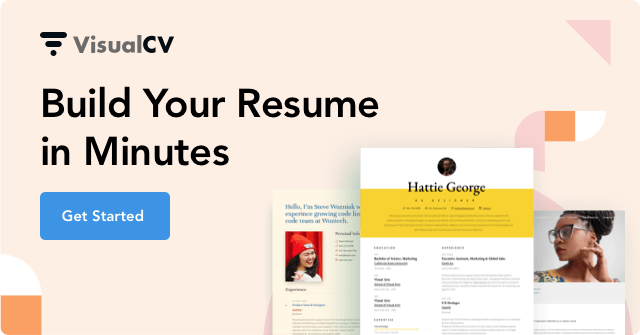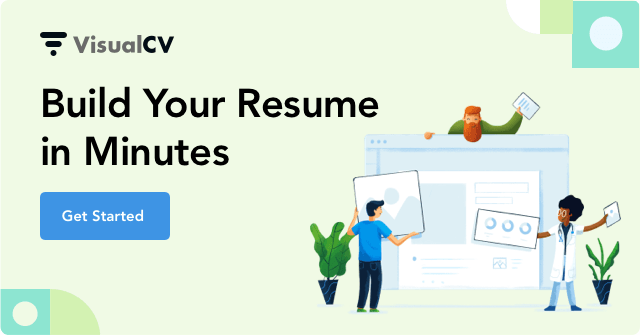How to Write a Resume in 2025: Beginner's Guide + Examples

Figuring out how to write a resume in 2025 is no easy task. The typical job search is changing rapidly, and it can be hard to keep up.
Recommended links:
- Our collection of 500+ professional resume examples.
- Our gallery of 20+ downloadable resume templates.
When you write a resume, you need to summarize your work history, showcase your achievements, and sell your skills, all while showing that you fit into the modern workplace. This may sound like a difficult job, but with the right strategy you can write the resume that scores your next interview in no time.
Whether you’re writing a resume for the first time or simply updating your resume for a new job search, this guide will show you how to write a resume in 2024.
What is a resume?
A resume is a short document that summarizes your work history, education, and professional skills. Job-seekers send resumes to employers when they apply for jobs. Employers then use the resumes to decide which applicant to invite to a job interview.
A great resume is more than just a boring list of past jobs, however. It’s your sales pitch to an employer. You can think of it as a marketing document that sells you as a skilled worker and a dedicated employee. Your resume is the first thing about you that an employer sees, and you need to leave a good impression.
Use your resume to present the best and most professional version of yourself and your career. With your most useful skills, your most relevant work experience, and your most impressive achievements, you can sell yourself as a great candidate for a job.
How to write a resume, step by step
To write a great resume, start with the basics. Make sure your resume has a professional design, the right sections, and the right experience. Once the fundamentals are in place, you’ll be ready to create a resume perfect for your next application.
To get your resume started, follow these ten steps:
Step 1: Choose a format
The most common resume formats are reverse-chronological resumes, functional resumes, and combination resumes. The reverse-chronological resume is best for most job-seekers, but each resume format has pros and cons to consider before you make your choice.
Reverse-chronological resume format
Reverse-chronological resumes list past jobs in reverse-chronological order. This means that the Work History section begins with the most recent position at the top and works backwards through your career. The Work History section is the most important section on a reverse-chronological resume, taking up most of the space on the page. The Skills and Education sections are secondary.
This is the most common resume format, and the one most employers expect. They are simple, easy to read, and prioritize your work history. If you have a fairly typical work history, you should use the Reverse-chronological resume format.
Functional resume format
The Functional resume format, sometimes called a Skills-based resume, emphasizes skills and abilities over work experience. In a functional resume, the Skills section is largest and most prominent instead of the Work History section.
In a Functional resume, the Skills section takes up most of the space on the page. This allows your abilities to take centre stage, so you can emphasize your skill set instead of your work history. This can be useful for job-seekers with impressive skills that are difficult to demonstrate in a Work History section.
The Work Experience section, by contrast, is short. Descriptions are brief, and the section may only contain the job titles, company names, and dates for each item. Further, the Work History section isn’t organized reverse-chronologically. Instead, items in the Work Experience section are sorted by topic, either with the most relevant at the top or into groups of related jobs.
The Functional resume format may be useful for job-seekers with an unconventional career history. By emphasizing skills instead of providing a career timeline, things like job-hopping, long gaps, and career changes will be less obvious.
However, this resume format is a risky choice. Employers are less familiar with it, and the lack of a clear career timeline can make them suspicious. While there’s nothing wrong with emphasizing skills instead of previous positions, you don’t want to seem like you’re hiding something.
Combination resume format
The Combination resume format combines the best features of the Reverse-chronological and Functional resume formats. In a Combination resume, the Skills section is the largest section and a smaller Work History section lists past jobs reverse-chronologically.
Like a functional resume, the combination resume format prioritizes skills. The Skills section will be the largest and most prominent part of the resume. Unlike the functional resume, however, it retains a reverse-chronological Work History section. The section can be shorter and less detailed than in a Reverse-chronological resume, but it should be easy to read and provide a clear timeline of your career.
This format allows you to emphasize skills without obscuring your work history. You can display the most important things first, your abilities, while remaining honest about your career path. When your skills are impressive, potential red flags like gaps or job-hopping won’t matter.
It’s best to be truthful, and the combination resume allows you to do this while ensuring that your skills are given the prominence they deserve. If you prefer not to use a Reverse-chronological resume format, the Combination format is your best choice.
Step 2: Include your contact information
The employer who reads your resume has to be able to contact you. Near the top of your resume, include your name, phone number, email address, and location.
- Name
- Phone Number
- Email address
- City
The contact information section is also a good location for links to professional online profiles like LinkedIn.
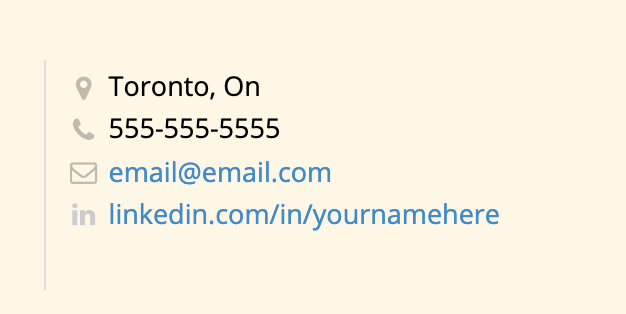
Please note that these details are what is expected in North America. In some countries, more information is required, such as a home address, date of birth, and a picture. Make sure you know what is needed in your specific country when you write your personal details.
Step 3: Write a summary
Your summary is a short paragraph near the top of your resume where you can introduce yourself. In no more than a few sentences or bullet points, highlight some skills, abilities, or experience that you want to make sure your employer knows about.
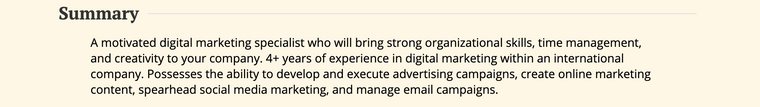
Your summary is your elevator pitch to the employer. This will be the first thing your employer reads, and by making it great you can ensure it’s not the only thing.
Summary example
A motivated digital marketing specialist who will bring strong organizational skills, time management, and creativity to your company. 4+ years of experience in digital marketing within an international company. The ability to develop and execute advertising campaigns, create online marketing content, spearhead social media marketing, and manage email campaigns.
Step 4: List your work experience
The Work Experience section of your resume is where you can describe the jobs you have held throughout your career.
If you’re like most job-seekers, your work experience is the most important part of your resume. It’s the longest section, and the most prominent. This is the section that does the most to help employers understand your career and achievements.
To write your Work History section, begin with your most recent position and work backwards in order (unless you’re writing a Functional resume).
Include the dates, the position, and the company name. Beneath these headings, include a brief description of the role in a bulleted list.
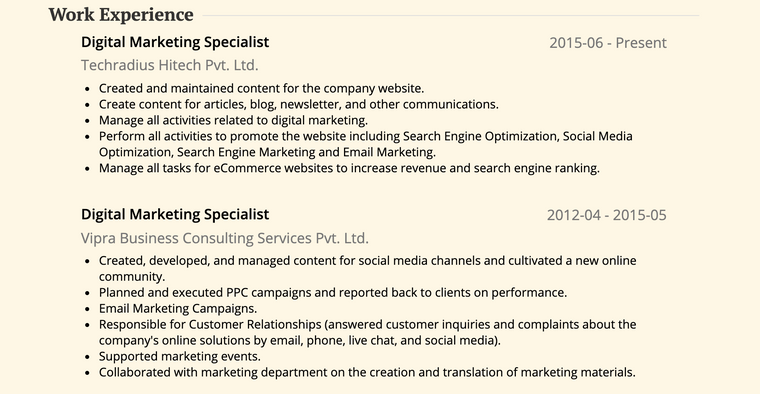
When you write about your past jobs, make sure you’re writing about your achievements. Your responsibilities in each role are important, but your achievements are what will catch an employer’s eye.
Use action words like managed, created, and spearheaded to describe your experience. This will show that you’re an engaged and successful worker.
For example,
- Reduced customer churn by 1%
- Maintained a customer satisfaction rate of over 90%
Is a more impressive summary of your work experience than
- Responsible for customer satisfaction
Your Work History section is the most significant part of your resume, so it’s important to make sure it’s as impressive as possible.
Work experience example
Digital Marketing Specialist Techradius Hitech Pvt. Ltd.
- Created and maintained content for the company website.
- Create content for articles, blog, newsletter, and other communications.
- Manage all activities related to digital marketing.
- Perform all activities to promote the website including Search Engine Optimization, Social Media Optimization, Search Engine Marketing and Email Marketing.
- Manage all tasks for eCommerce websites to increase revenue and search engine ranking.
Digital Marketing Specialist Vipra Business Consulting Services Pvt. Ltd.
- Created, developed, and managed content for social media channels and cultivated a new online community.
- Planned and executed PPC campaigns and reported back to clients on performance.
- Email Marketing Campaigns.
- Responsible for Customer Relationships (answered customer inquiries and complaints about the company's online solutions by email, phone, live chat, and social media).
- Supported marketing events.
- Collaborated with marketing department on the creation and translation of marketing materials.
Step 5: Summarize your education
In the Education section, list your academic achievements. For most job-seekers, this simply means listing your post-secondary degree.
Many jobs are looking for a certain level of education, so it’s important to show this on your resume. This section should be short, however. As long as you have a few years of work experience under your belt, listing only the degree, school name, and date is enough.
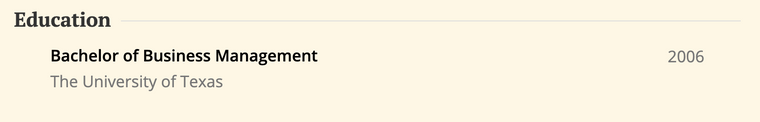
In some cases, this section can be longer. If you are looking for an academic or research position where education is more important, you can add a more detailed description of your coursework and specializations. If you are a student or recent graduate, you may need to add information about classes or projects in order to fill out the resume.
Otherwise, keep it simple.
Education example
Education Bachelor of Business Management, 2006
- The University of Texas
Step 6: Include your skills
Use a Skills section to showcase your abilities. It’s important to let employers know what you specialize in and what you’re best at.
The best way to show your skill set is in a bulleted list. Under the Skills heading, use a bullet for each relevant skill you would like to showcase. For visual appeal, you can include a strength rating.
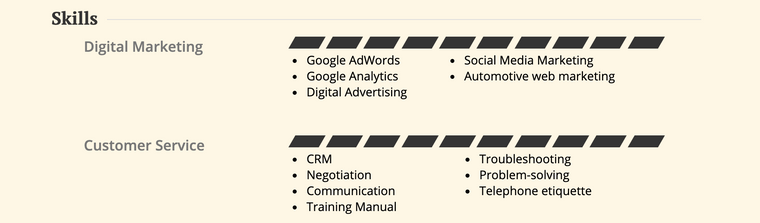
Employers are looking for well-rounded workers who can succeed in all aspects of the job, so it’s important to include both soft skills and hard skills in your resume.
Soft skills are the skills that make you a good employee. This includes things like teamwork, communication, and collaboration. They’re “people skills” that make you easy to work with and are transferable from one job to another.
Technical skills, also called hard skills, are the abilities that you need to do your specific job. These skills will be different for each role. Hard skills may include things like TIG welding, database management, Javascript, or business accounting, depending on your career. Your job requires specific skills, and your resume should reflect this.
Skills example
- DMS
- Invoice Processing
- Employees Training
- Microsoft SharePoint
- Microsoft Office Tools
- Account Reconciliations
- Microsoft Dynamics NAV
- Spreadsheet Development
Step 7: Add other relevant sections
Work experience, education, and skills will make up the bulk of your resume, but you don’t have to fit every single qualification in just those sections. You can add any section to your resume if it suits your application. If needed, feel free to add a separate heading for Volunteering, Publications, Certifications, or Memberships.
Volunteering experience
Your volunteering roles may not fit in with your work history, but they are still important experiences. Volunteering can teach you skills that will help with your job, and it shows that you have interests and values that you’re willing to spend time on. If you have volunteering experience that would improve your resume, add a Volunteering Experience section.
Publications
If your career involves published writing, a Publications section is important. Use this section to list the published works that you contributed to.
If your career is in academia or research, use the appropriate citation format to display your publications. Academic institutions usually expect formal citations, and if you list your articles incorrectly you will be rejected.
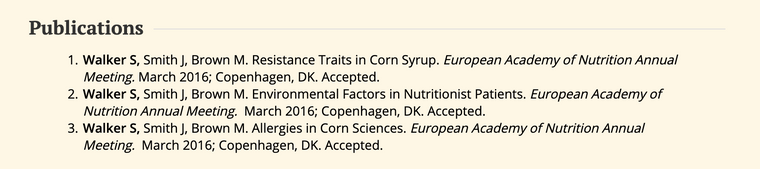
In other careers, such as content writing or journalism, you may have a portfolio of published writing to include with your application. In this case, offering the titles of each publication or links to where they can be seen online is the best way to present them to employers. Your writing portfolio may be a separate document, or a section on your resume.
Certifications
You may have licenses or certifications that don’t fit neatly into an Education section, such as a welding ticket, javascript certification, or project management certification. A Certifications section is a good place for these. You can even list short courses or workshops here if they’re relevant to your application.
To list certifications, include the name of the certification, the institution you earned it from (if applicable), and the date.
Languages
In globalized workplaces, language skills are an important asset. If you are fluent in multiple languages, it can be worth noting on your resume. This is particularly true when you are applying to work in a different country.
When you list your languages, list both the language and your level of fluency.
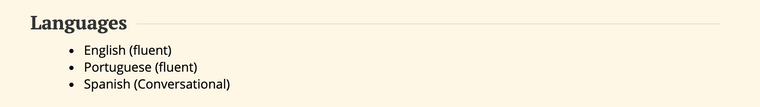
Languages example
- English (fluent)
- Portuguese (fluent)
- Spanish (Conversational)
Memberships
Memberships show your interests and your involvements in the community. Business organizations, industry clubs, and even hobby groups can be listed on your resume. Even if it’s simply a sports club, your position as treasurer or vice president is evidence of your capabilities.
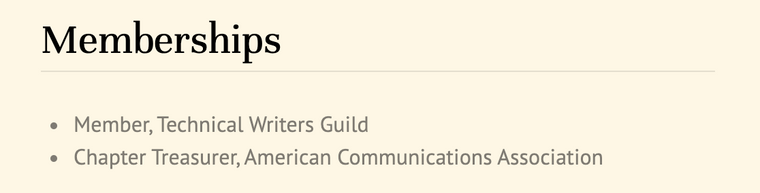
Hobbies/Interests
Most job-seekers don’t include a Hobbies section, but if your hobbies are relevant to your work they may be an asset to your resume.
If you’re a web developer, for example, you may want to include your personal programming projects. If you’re in a creative field, your photography hobby shows a dedication to the visual arts. If you are in management, your participation in a local soccer league could be a demonstration of your ability to work in a team.
Decide if your hobbies will help your application, and if so, feel free to add them to your resume.
Step 8: Design your resume
Your resume’s appearance is just as important as the content. If employers think your resume is ugly, they won’t want to read what it says. To make sure your resume stands out for the right reasons, pick the right resume design.
Design
There are a few things to consider when it comes to resume design. Should your resume look traditional, or modern? Should it have one column, or two? Should you include a picture of yourself? The answers will depend on your specific situation.
Use a traditional format if you are in a traditional field, such as law or banking. A formal workplace will likely expect a simple and professional resume. If you are in a more creative field, however, like design or photography, you may want to experiment with more striking resume designs. Your resume should suit the company and your application.
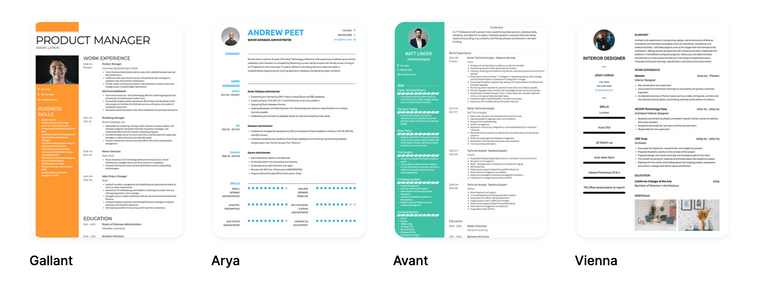
The important thing is that the resume is structured well and easy to read. No matter what design you go with, make sure it has clear headings and sufficient white space.
Colours
Your resume doesn’t have to be black and white. A splash of colour can be a great way to give your resume some personality.
Colours can be tricky, however. When you choose colours for your resume it’s important to make sure they’re professional and won’t distract the reader. A gentle blue looks better to employers than neon pink.
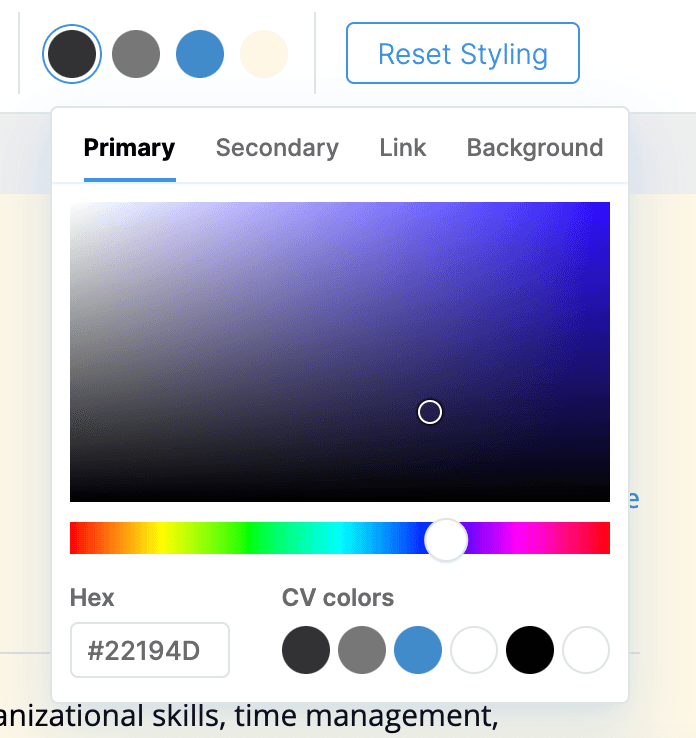
It’s also best to have no more than one or two colours on your resume. Too many colours can be distracting, and may make your resume more difficult to read. Stick with simple highlight colours that enhance the content of your resume, rather than detract from it.
Pictures
Whether or not you add a picture to your resume depends mainly on your location.
In America and Canada, you shouldn’t include a picture. Employers don’t expect a picture, and images take up valuable space on a resume. Some companies reject resumes with a picture outright, as they want to avoid any accusation of hiring based on appearance. In these countries, leave the headshot off your resume.
In other countries, however, a picture is mandatory. In France and Germany, for example, a headshot is a standard part of a resume or CV.
When you apply for a job in a different country, make sure to research exactly what the expectations are for resumes.
Fonts
Font choice is an important part of the design of the resume. You can choose any font that suits your industry and your personality, as long as it’s readable and professional.
Many resumes use a different font for headings and body text. This is a great way of making your headings stand out. It’s best not to use more than two fonts in your resume, however. A third font may be distracting.
Use simple, standard fonts to make sure your resume is easy to read. Fonts like Open Sans, PT Serif, and Roboto look great in both headings and paragraphs, and they are readable both online and in print.
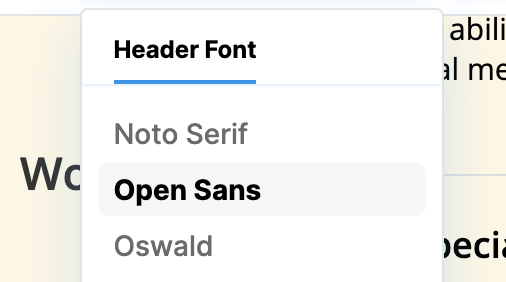
Step 9: Customize your resume for the application
No resume is one-size-fits-all. Your resume should be customized to suit the specific job you’re applying for.
To customize your resume for the job, follow all of the instructions in the job posting. If the posting requires specific information, documents, cover letters, and so on, make sure to include these with your resume.
Further, make sure your resume suits the needs of the company. The job posting will ask for specific skills, education, and experience level, and your resume should meet all of these expectations (as long as it’s true!). Make sure to mention the skills and experience the company is looking for.
This means that you can’t use the same generic resume for every application. You need to highlight the specific details that the job posting is asking for.
To do this efficiently, maintain a general resume with all of your experience, then make copies of it for each new application. You can then edit and customize the copy to suit the job.
For more tips on making sure your resume is right for the job, scroll down to How to write a resume for a job.
Step 10: Proofread your resume
You’d be surprised how many job-seekers submit resumes with simple, fixable mistakes. A spelling error is a minor problem, but in a competitive job market that’s all it takes to be rejected. You’re competing against all the people who didn’t have a “Work Experiance” section.
Read your resume line by line to make sure there aren’t any errors. It can be difficult to see your own mistakes, so having a friend look over your resume is a good way to catch any little errors you may have missed.
How to write a resume with no experience
Filling up a resume is hard enough when you’ve been working for years. When you don’t have much experience, it’s even harder. How can you write a resume when you don’t have anything to write about?
Fortunately, you can still write a resume that gets you the job. Everybody’s career has to start somewhere, and employers filling entry-level positions know that most applicants won’t have much experience. Whether you’re in high school, graduated recently, or are simply entering the workforce for the first time, you have what it takes to score an interview.
If you need to write a resume when you don't have experience, use one or all of these three strategies to get started.
Strategy 1: Focus on your extracurriculars
If you’re in high school, or graduated recently, you may think that you don’t have any experience to write about. This probably isn’t true. Just because you haven’t had any paid work doesn’t mean you don’t have experience.
Clubs, associations, and teams can all be used on your first resume. Think of any group you’ve been involved in and any clubs you’ve held a position in. Student council, yearbook club, the school newspaper, or school volunteer groups are all organizations that can be used in your resume. As long as you’ve participated in your school community, you have more experience than you think.
Outside of school, consider any informal jobs you’ve held. Small jobs around the neighbourhood, like mowing the neighbour’s lawn, shoveling snow from your uncle’s driveway, or babysitting a neighbourhood kid, are all important experiences that taught you important skills. Even if you only got a fiver out of it, cash jobs can teach you skills that transfer to a formal workplace.
And if you don’t have experience, it’s never too late to get some. You don’t need a resume to join a club, and you can always offer to walk a neighbour's dog or rake the leaves in their yard. Then you’ll have some work under your belt that can be used in your resume.
Strategy 2: Focus on your skills
Even if you don’t have work experience, you probably have some skills you can showcase in your resume.
Try to think of the skills you’ve developed, whether in school or elsewhere. They may seem too simple to mention, but sometimes the simple skills are the most important ones. The abilities you already have can help you get an entry-level job.
Soft skills that you learned in school, like time management, written and verbal communication, and teamwork are all important skills in the workplace.
You may have built technical skills in school as well. If you learned about food safety in home economics class, welding or carpentry in shop class, Java in computer science class, or graphic design in art class, you can add these skills to your resume.
Extracurriculars are also an important source of skills. You may have learned about theatre production putting on the school play, learned about camera equipment and video production in AV club, or honed your writing skills at the school paper. Emphasize these skills in your resume to show what you’re capable of.
Your skills don’t have to come from school or clubs, either. If you’re self-taught in a relevant skill, you can add this to your resume. A programming project or design portfolio that you did for yourself, not for school or a company, can be an important part of an entry-level resume.
Strategy 3: Focus on your education
When all of your life experience is in school, not work, you can centre your resume on your education. Allow your education section to take up the largest portion of your resume, and focus on the projects and courses you undertook there.
If you’re a high school student, there may not be much to talk about. However, if you have any relevant courses, like computer courses or shop class, you can emphasize these in your resume. Important class projects you’ve worked on can also be a source of skills and experience.
If you’re a university student or recent graduate, however, you have more education to use in your resume. You can include your GPA (as long as it’s high), any relevant coursework or projects you were a part of, and what you specialized in. Your coursework should be related to your career, so your experience in school will be relevant to the jobs you apply to.
How to write a resume for a job
When you apply for a job, it’s important that your resume is right for that specific role. The best resume for one job may not be right for the next.
To make the most out of your job search, you need to customize your resume every time you apply for a job. This doesn’t mean you can lie about your qualifications; it simply means you need to make sure your resume uses the right language to get the employer’s attention. Every time you apply for a job, you need to present the version of yourself that’s perfect for that role.
To write a custom resume for every application:
Step 1: Create a copy of your existing resume
When you’re looking for a job, you should be applying to several jobs every day. When every application needs a custom resume, this can be time-consuming.
To make the process quicker, maintain a single, long resume with all of your skills and experience. You will never use this resume to apply for a job. Instead, you can use it as the foundation for each resume you send to employers. When applying for a job, copy the existing resume to a new file and use the copy as the basis for a new, custom resume.
Once you have created a copy of your general resume, you’re ready to begin targeting it for the position.
Step 2: Research the role
To understand how your resume should be customized, learn as much as you can about the role, the company, and the industry. Most of your research can be done online.
To start, study the job posting. The posting should have all the requirements the company is looking for, including education, years of experience, and skills. Your resume should make it clear that you have everything they’re looking for.
Next, research the company. Use the company website to learn about what the company does, what its mission is, and what its values are. You can also check websites like Glassdoor, Salary.com, and Monster to learn about the company culture.
Check social media for details about the company. LinkedIn will have profiles for the company and many employees. You can also check other platforms, like Twitter and Instagram. If the company has an account, they may post about initiatives, events, and even job opportunities. Employee social media accounts can also provide insights.
Finally, research the industry. Get a sense of what skills are in demand, what employers are looking for, and what salary and benefits you can expect. This is important information as you write your application (and it will help in the interview too).
Step 3: Target the resume
Once you know more about the company and the role, you can use that knowledge to target your resume. Make it the best possible resume for this specific position, and show that you’re not only a great employee in general, but ideal for this team in particular. Your resume should be precisely targeted for the exact position you are applying to.
To begin, use the keywords from the job posting in your resume. It’s important to make sure the company sees that you have the skills they’re looking for.
This includes using the specific words and phrases used in the posting. The hiring manager (or the ATS) will be looking for particular keywords, so it’s best to use the exact phrase. For example, if the company is looking for skills in Microsoft Excel, make sure to mention Microsoft Excel, not Microsoft Office Suite.
Once you’ve made it clear that you have the skills the company is looking for, you can make sure your resume showcases the company’s values. Having read the company’s About page, mission statement, and social media profiles, you should have a sense of what they value in business and in their employees. Your resume should reflect this.
Anything you know about the company is fair game. Employee instagram accounts, inside knowledge from people in your network, and LinkedIn posts can all inform your resume.
Your needs and values should align with the company’s, and your resume should show it.
Step 4: Proofread the resume
New resume content means new possible errors. Just because you’ve proofread your original resume doesn’t mean this custom version doesn’t contain any mistakes.
Check every word for problems, and make sure every sentence is grammatically correct and pleasing to the ear. It can help to read the resume out loud so you can hear how it sounds.
You should also have a friend check the resume over before you send it to an employer. A new set of eyes can catch problems that you hadn’t noticed.
Once you know the resume is error-free, it’s ready to send to the employer.
How to write a resume that beats the ATS
An Applicant Tracking System, or ATS, is a type of software that accepts resume documents, reads them, and sorts them for employers.
If you’re applying for a job using an online portal, the company is probably using an ATS to manage candidates.
There are a few things to think about when writing a resume for an ATS:
Resume design
The first thing to think about when you write a resume for an ATS is the resume design. ATS software has to read the text of your resume, which means it must be able to navigate the resume and find all the important information. Your resume needs to be organized and easy to read.
To ensure your resume gets through the ATS, keep it simple. Avoid too many images and complex visual elements like tables. Clear headings, simple paragraphs, and bulleted lists are easy for an ATS to parse. Use a template with clear heading hierarchy and a single column when applying through an ATS.
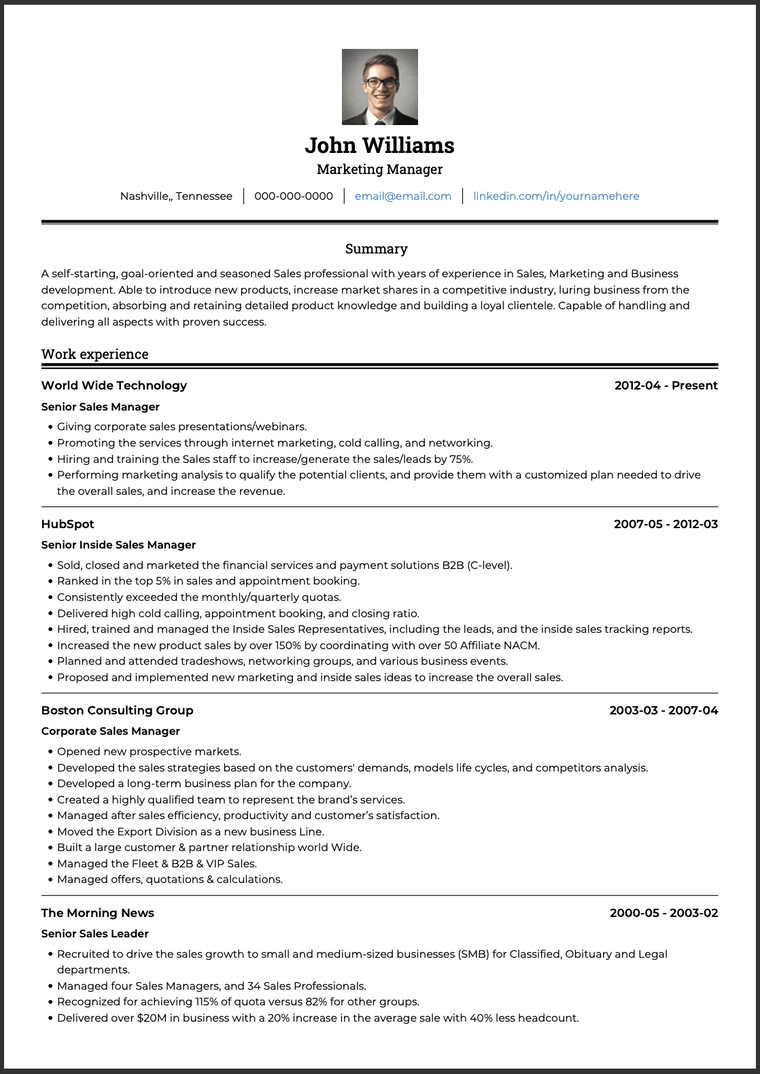
This doesn’t mean you have to abandon your preferred resume design. Rather, make different copies of your resume for different application types. Use the simple ATS template, like the VisualCV ATS, Standard, or Monte templates, when applying through an applicant tracking system, and bring your preferred colourful template into the interview or when applying via email.
Keywords
The ATS decides which resumes will be passed along to the hiring manager and which ones will be rejected.
To decide which resumes get through, the ATS looks for keywords. The employer wants specific skills and experiences, and the ATS will only accept resumes that contain those skills. This means that it will be looking for specific words and phrases. All successful resumes will contain the exact keywords that the employer is looking for.
To make sure your resume has the right keywords, read the job posting very closely, and mimic the language as closely as you can. If the job requires a “self-starter” with “excellent time management”, your Skills section should contain these terms. If the job requires a “Class B Gasfitting license”, make sure your resume says so. If the posting asks for filing and record-keeping experience, make sure to note yours in the resume. As long as you have the right experience, you can target your resume to match the job posting.
This doesn’t mean you can copy and paste the text of the job posting into your resume. The ATS will notice that and reject you. It means you should make sure the ATS knows you have the right experience by using the terms it expects.
Headings
The ATS will likely be looking for standard headings when it reads your resume. Don’t confuse it with unusual section titles.
The typical section titles in a resume are
- Work Experience (or Work History)
- Education
- Skills
And these are what the ATS will be looking for. Don’t try to make your career sound more important by calling it “Professional Background” or “Career Timeline”. Stick with the typical “Work History” so the ATS knows what to look for in that section.
Resume examples to inspire you
Senior Sales Manager example
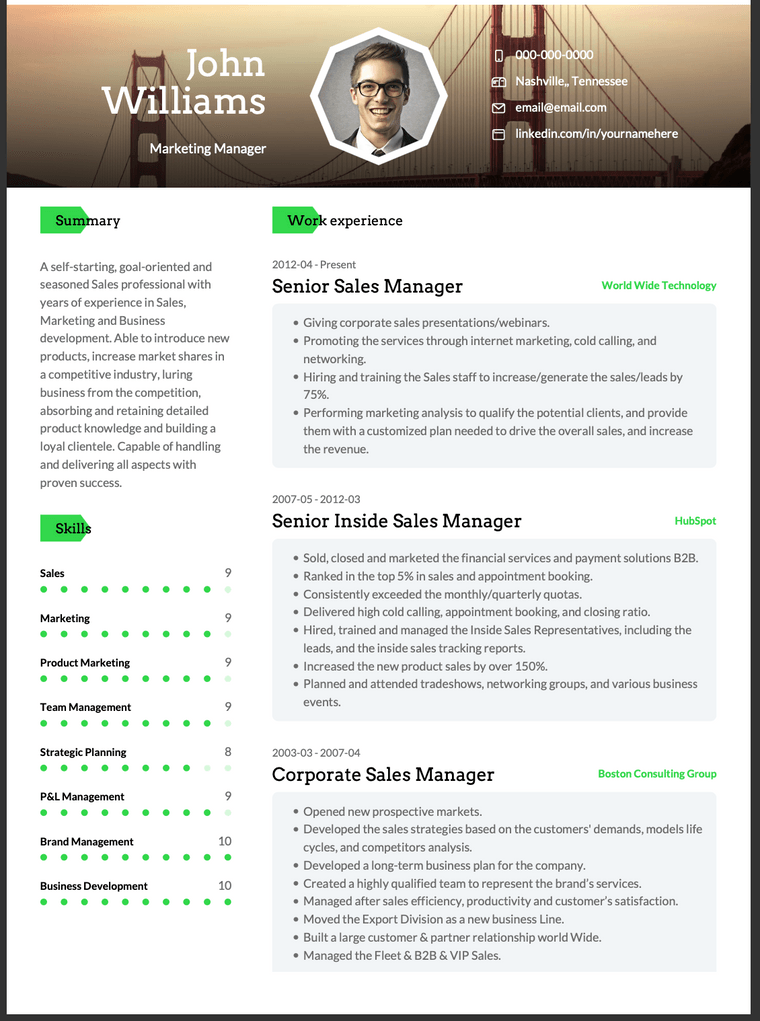
Summary
A self-starting, goal-oriented and seasoned Sales professional with years of experience in Sales, Marketing and Business development. Able to introduce new products, increase market shares in a competitive industry, luring business from the competition, absorbing and retaining detailed product knowledge and building a loyal clientele. Capable of handling and delivering all aspects with proven success.
Work experience
Senior Sales Manager World Wide Technology
- Giving corporate sales presentations/webinars.
- Promoting the services through internet marketing, cold calling, and networking.
- Hiring and training the Sales staff to increase/generate the sales/leads by 75%.
- Performing marketing analysis to qualify the potential clients, and provide them with a customized plan needed to drive the overall sales, and increase the revenue.
Senior Inside Sales Manager HubSpot
- Sold, closed and marketed the financial services and payment solutions B2B (C-level).
- Ranked in the top 5% in sales and appointment booking.
- Consistently exceeded the monthly/quarterly quotas.
- Delivered high cold calling, appointment booking, and closing ratio.
- Hired, trained and managed the Inside Sales Representatives, including the leads, and the inside sales tracking reports.
- Increased the new product sales by over 150% by coordinating with over 50 Affiliate NACM.
- Planned and attended tradeshows, networking groups, and various business events.
- Proposed and implemented new marketing and inside sales ideas to increase the overall sales.
Corporate Sales Manager Boston Consulting Group
- Opened new prospective markets.
- Developed the sales strategies based on the customers' demands, models life cycles, and competitors analysis.
- Developed a long-term business plan for the company.
- Created a highly qualified team to represent the brand’s services.
- Managed after sales efficiency, productivity and customer’s satisfaction.
- Moved the Export Division as a new business Line.
- Built a large customer & partner relationship world Wide.
- Managed the Fleet & B2B & VIP Sales.
- Managed offers, quotations & calculations.
Senior Sales Leader The Morning News
- Recruited to drive the sales growth to small and medium-sized businesses (SMB) for Classified, Obituary and Legal departments.
- Managed four Sales Managers, and 34 Sales Professionals.
- Recognized for achieving 115% of quota versus 82% for other groups.
- Delivered over $20M in business with a 20% increase in the average sale with 40% less headcount.
- Increased the revenues from premium packages 42%.
- Credited for increasing the customer base by +300%, from 500 to over 2,000 accounts.
- Used a highly disciplined approach to the Sales, including formal weekly training, coaching in scripts, & Best Practices.
- Implemented Ranger Data software to capture and report sales data to improve productivity, responsiveness, and performance transparency.
- Improved renewal rate to 54% from an average of 25%.
Education
Master of Science Stanford University
Bachelor of Science Massachusetts Institute of Technology
Skills
- Sales
- Marketing
- Product Marketing
- Team Management
- Strategic Planning
- P&L Management
- Brand Management
- Business Development
Office manager resume example
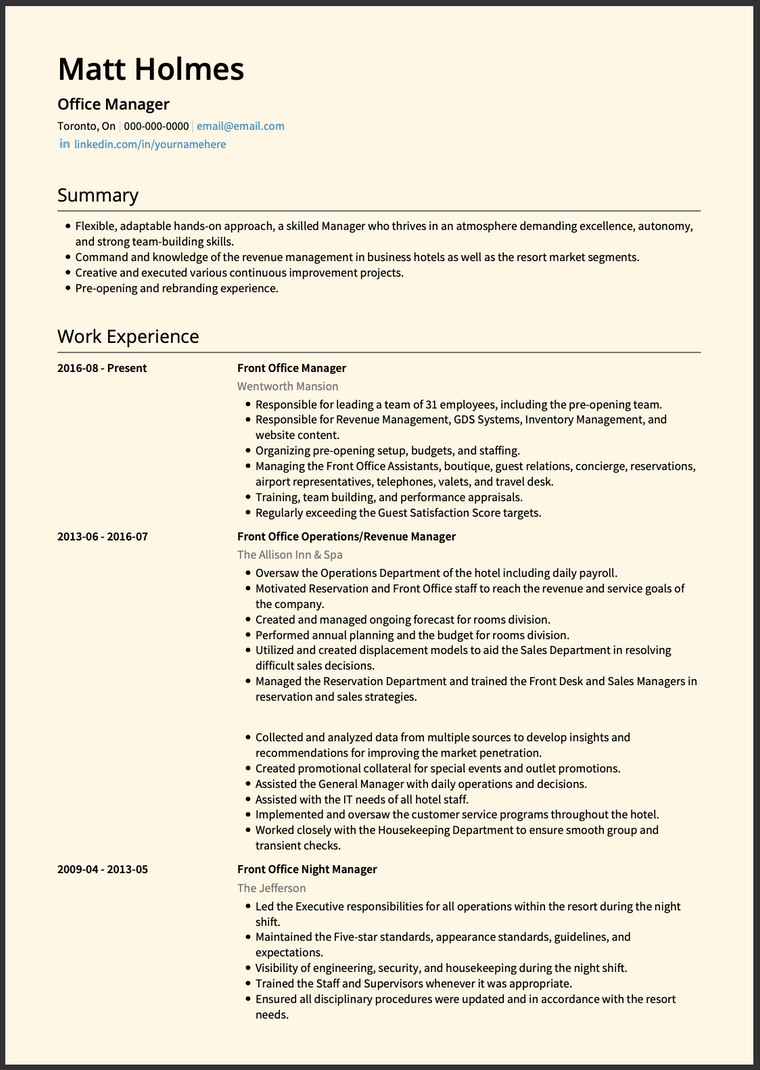
Summary
Flexible, adaptable hands-on approach, a skilled Manager who thrives in an atmosphere demanding excellence, autonomy, and strong team-building skills. Command and knowledge of the revenue management in business hotels as well as the resort market segments. Creative and executed various continuous improvement projects. Pre-opening and rebranding experience.
Work Experience
Front Office Manager Wentworth Mansion
- Responsible for leading the team of 31 employees and a part of the pre-opening team.
- Responsible for Revenue Management, GDS Systems, Inventory Management, Website Content.
- Pre-opening setup, leadership, budgets, staffing.
- Managing and leading the Front Office Assistants, boutique, guest relations, Concierge, reservations, Airport Representatives, telephones, valets, travel desk.
- Training, team building, and performance appraisals.
- Achieving and exceeding the Guest Satisfaction Scores.
Front Office Operations/Revenue Manager The Allison Inn & Spa
- Oversaw the Operation Departments of the hotel including daily payroll.
- Motivated Reservation and Front Office staff to reach the revenue and service goals of the company.
- Created and managed ongoing forecast for rooms division.
- Performed annual planning and the budget for rooms division.
- Collected and analyzed data from multiple sources to develop insights and recommendations for improving the market penetration.
- Utilized and created displacement models to aid the Sales Department in resolving difficult sales decisions.
- Managed the Reservation Department and trained the Front Desk and Sales Managers in reservation and sales strategies.
- Created promotional collateral for special events and outlet promotions.
- Assisted the General Manager with daily operations and decisions.
- Assisted with the IT needs of all hotel staff.
- Implemented and oversaw the customer service programs throughout the hotel.
- Worked closely with the Housekeeping Department to ensure smooth group and transient checks.
Front Office Night Manager The Jefferson
- Led the Executive responsibilities for all operations within the resort during the night shift.
- Maintained the Five-star standards, appearance standards, guidelines, and expectations.
- Visibility of engineering, security, and housekeeping during the night shift.
- Trained the Staff and Supervisors whenever it was appropriate.
- Ensured all disciplinary procedures were updated and in accordance with the resort needs.
- Organized proper room assignments, handling of VIP arrivals and preparations.
- Conducted nightly end of day audit procedures balancing all financials.
- Communicated all updates and reports to the Executive Team of nightly activities.
Assistant Front Office Manager Montage Kapalua Bay
- Responsible for leading a team of 30 employees.
- Managed and Led the Front Office Assistants and Travel Desk.
- Departmental Training, Staffing, Team Building, and Performance Appraisals.
Education
Bachelor Degree in Hotel Management Michigan State University
Certifications
- CPR/First Aid
- OLCC Permit
- Food Handlers Permit
Skills
- Social
- Analytical
- Leadership
- Communication
- Administrative
- Financial Matters
- Attention to Detail

Written By
Ben Temple
Community Success Manager & CV Writing Expert
Ben is a writer, customer success manager and CV writing expert with over 5 years of experience helping job-seekers create their best careers. He believes in the importance of a great resume summary and the power of coffee.

The top hiring and human resource statistics for 2025, including data on AI resumes, job interviews, remote work, and recruiting.
January 1, 2025
Read Post

Community Success Manager & CV Writing Expert

Anyone can write a great resume by starting with the basics.
May 31, 2021
Read Post

Community Success Manager & CV Writing Expert

Over 50+ professional cover letter examples to include with your job application in 2025 - easy to create a custom cover letter for each application.
January 2, 2025
Read Post

VP Marketing & Resume Expert
Copyright ©2025 Workstory Inc.