
What is the best font size and style for your resume?

Resume font size and style are important aspects of a great resume.
To make sure your resume font is clear and professional, be sure to use:
- A font size of 10pt or 12pt
- A readable typeface like Open Sans, Raleway, or PT Serif
- Black or dark grey font colours
Resume font size and style are more influential than you might expect. While your skills and experience are ultimately what will land you the job, it’s important to present your information in a professional and readable format.
When your resume looks great, the hiring manager can focus on your qualifications without getting distracted by formatting.
With that in mind, here’s how you can make sure you find the right resume font size and style for your next application.
Recommended links:
- Our collection of 500+ professional resume examples.
- Our gallery of 20+ downloadable resume templates.
Why is resume font size and style important?
Your resume needs to be easy to read.
Hiring managers spend as little as 6 seconds looking at each resume before deciding whether or not to reject it, so it’s important to make sure your resume looks great at a glance. First impressions are important, especially when you’re applying for a job.
The right font size and style will help ensure that your resume is easy to read.
When a hiring manager first looks at your resume, they’re looking for your skills and qualifications. They aren’t looking for specific fonts. But a small or unusual font can make your resume difficult to read. It’s important to make sure your resume font lets the hiring manager get right to content of your resume, without any difficulty or distraction.
Further, effective resume formatting is evidence of personality and professionalism. A well-organized, easy-to-scan resume suggests that you’re a meticulous worker who cares about presentation.
An unusual font may also demonstrate your personality, but you don’t want to stand out for the wrong reasons. When choosing a font, it’s best to go with something straightforward. If the font is unfamiliar or unappealing it could make your resume less effective.
Additionally, most companies use Applicant Tracking Systems (ATS) to manage the hiring process. These automated tools help hiring managers save time by reading through resumes and identifying relevant keywords and phrases. This type of software prefers simple, plain formatting, and an unusual font could be incompatible.
Resume font size and style should present information in a clean, legible way. Make sure your font is the right size and the right typeface to be read quickly and easily.

What font size should I use for my resume?
It’s important to note that you can use different font sizes for different purposes throughout a resume. The headings should be larger than the body text, and there may be more than one type of heading throughout the resume.
In general:
- Body text should be 10-12pt
- Headings should be 14-16pt
You should always be consistent. Body text should all be the same size, and section headings should be the same size. But as long as each font size has a purpose, you can have more than one.
What font size is best for body text in my resume?
The best resume font size is 10pt or 12pt.
These are the standard font sizes for a resume. They are easy to read, both on a screen and when printed.
Choosing a smaller font size means your resume will be harder to read. Selecting anything larger might give the hiring manager the impression that you are trying to pad out your resume.
So, stay between 10pt and 12pt for the body text in your resume.
What font size is best for headings in my resume?
The best resume font size for headers is somewhere between 14pt and 16pt. The specific size will depend on what template you choose for your resume, however.
For example, some templates will use font size alone to differentiate between headings and body text, while others will use bolding, italics, or colour to show headings. When you change the size of headings, it’s important to make sure it suits the rest of the resume template.
Further, headings don’t have to be the same size. Your main header, with your name and occupation, could be 16pt, while the other headings in your resume, like Work Experience or Skills, might look best at 14pt.
What font should I use for my resume?
While you are free to choose a font for yourself, it’s important to make sure your fonts are easy to read. We recommend simple, readable fonts like:
- Open Sans
- Raleway
- PT Serif
- Roboto
In the past, the font Times New Roman was expected on most resumes, but in the 2020s it looks a bit dated and old-fashioned. There are many other fonts that can provide a fresher, more contemporary look without sacrificing readability.
Some of the best fonts to use are:
Open Sans
Open sans is a neutral and friendly sans serif typeface. It's clean, straightforward, and should work well across all devices.

Raleway
Raleway is a thin, clean font that is perfect for your resume. This sans-serif typeface has a bit more personality and style than other popular sans-serif styles like Ariel and Veranda, but not so much that it will make your resume look unusual.

PT Serif
PT Serif is an excellent font. It’s formal and professional, but with a bite that can help your resume stand out. It’s very compatible across all devices and looks great in print.

Roboto
Roboto is a sans serif font that was created for the Android OS. It’s straightforward, easy to read, and familiar. In other words, it’s precisely the kind of font you want to use when you’re putting together a job application.

What font colour is best for my resume?
The best resume font colour is black.
Again, this comes down to readability. Setting a dark font against a white background means your information is highly readable. Black or dark grey fonts are the most common for a reason.
Using a brightly coloured font for your main text is generally a bad idea. This would be unusual, difficult to read, and, most likely, ugly. You risk making your resume stand out for all the wrong reasons. However, there are some situations where it's OK to inject a bit of colour into your resume.
For example, you can use coloured fonts for your headings. This means that the black body text is subtle and simple, while the headings stand out a little more. This technique can work well and add a lot of personality to your resume. However, you need to make sure that the titles are still easy to read, so choose your colours carefully.
Similarly, you should make hyperlinks a different colour when you are using an online resume. For example, if you include your email address or a link to your portfolio, make sure they are a different colour from the surrounding text. This will signify to the reader that they can click through to another website.
How many fonts should I include in my resume?
Your resume should use one or two fonts.
There is nothing wrong with using one font for the entire resume. When your resume has a single font, you can differentiate between body text and headings with font sizes or italic.
You can also use two fonts in your resume, one for headings and one for body text. Some of the best-looking resume templates use two fonts in this way. Two complementary fonts can give your resume a stylish appearance while still looking professional.
It’s best not to use more than two fonts. A third font can make your resume look too busy and more difficult to read.
How should I show emphasis in my resume?
There are some situations where you might want to emphasize particular sections or words. Your best bet is to use bold or italics.
Don’t use a new or larger font. Simply make the existing font bold or italic.
Of course, you should use this emphasis sparingly. Only emphasize the words that really need to be highlighted. If you have too many bold phrases, they won’t be as effective.
Underlining words for emphasis used to be common, but is now an outdated practice. First, it can confuse the reader because they might expect the underlined term to lead them to a hyperlink. Second, it can make your resume look very cluttered.
When you need to emphasize a word, make it bold or italic.
More helpful resume font size and style tips
Understanding the best font size for your resume is an excellent first step. But here are a few other tips that will help you along the way.
Don't increase font size to lengthen your resume
If your resume is too short to fill up a full page, you might be tempted to increase the font to fill the space. Don’t. Hiring managers sill spot this trick instantly.
Similarly, if your resume is running a bit long, reducing font size isn’t the best way to make it into a single page. This will make it difficult to read.
If you do need to adjust your resume to hit page length requirements, it's better to edit or re-format it. Cutting out unnecessary parts or adding detail in other areas will result in a resume that is looks good, fills out the page, and is easy to read.
Be consistent
One of the most critical resume font size and style tips is to be consistent. For example, if you use a different font for your headers, make sure you apply that to every heading in the resume. The same goes for the creative use of colour.
If you include a cover letter in a job application, use a consistent resume font size and style for both documents. Again, this will ensure that both elements are easy to read. When you get this right, it will create a consistent experience for the hiring manager and demonstrate your attention to detail.
Use a great resume template
You can agonize over resume font size and styles and hope that you choose the right one that speaks to your professionalism. Or, you can use a resume template.
At VisualCV, we have more than 30 resume templates that have been used by countless professionals to land jobs at some of the biggest companies around the world. These tried and tested templates are designed to take away the hassle of trying to figure out the right resume font size and style for your application.
Selecting one of these templates is as easy. All you need to do is browse through our extensive collection and pick out the template that you think is most suitable for your application. From there, you can build your CV and download it as a PDF, safe in the knowledge that you have a professionally designed and employer-approved resume.
Test out your fonts
The best font for a resume will look great in all formats, no matter how you’re applying. Be sure to pick a font that looks great on a screen and on paper. Some hiring managers will print out resumes to sift through manually, while others will do all their work on a tablet, smartphone, or computer.
The best thing to do is pick a font and resume format that reads well on your screen. Then, print out your resume and see how it looks. If it's easy to read in both formats, you have the right font for any occasion.
One of the reasons we recommend 10pt and 12pt serif and sans serif fonts is that they work well across a variety of devices, and they look great when they are printed out.
Keep things simple
Everyone wants to stand out as a candidate. The market is competitive, and hiring managers see a lot of resumes. However, elaborate and over-designed resumes can be difficult for the ATS to sort and difficult for the hiring manager to read.
The best approach is to keep things simple. Images, charts, and tables, can make it harder for the ATS to parse your information, and unusual fonts can annoy a hiring manager. Keep your resume font style simple to make sure your resume is easy to read.
Don't use funny fonts
Specialty fonts like Impact, Comic Sans, and Papyrus can look fun and energetic. However, what works in a graphic design setting won’t always transfer to a resume.
Even if you’re applying for jobs within the creative sector, these fonts are too informal. Again, the primary aim of your resume should be about communicating key information with minimal distraction.
Specialty fonts are designed to look unique and pop off the page. Hiring managers and applicant tracking systems want legible, uncomplicated fonts and formats. Don’t take the risk.

Written By
Madison Norton
VP Marketing & Resume Expert
Madison is the VP Marketing and General Manager at VisualCV. He's a seasoned marketing leader, resume writing and career marketing expert and now helping people grow their own career marketing strategies to build a career they love.

It's natural to feel stuck in your job search when interview requests have slowed down to a trickle or stopped completely. Here's how to improve your resume in 6 simple steps.
March 27, 2019
Read Post

Co-Founder & Director
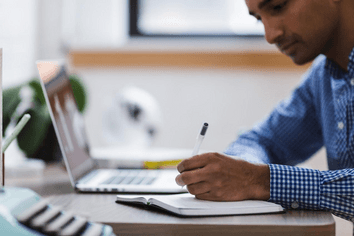
Fitting all of your skills and work experience onto a single page is tough, but with these simple tips your one-page resume will be ready in no time.
November 14, 2019
Read Post

Co-Founder & Director
Copyright ©2025 Workstory Inc.